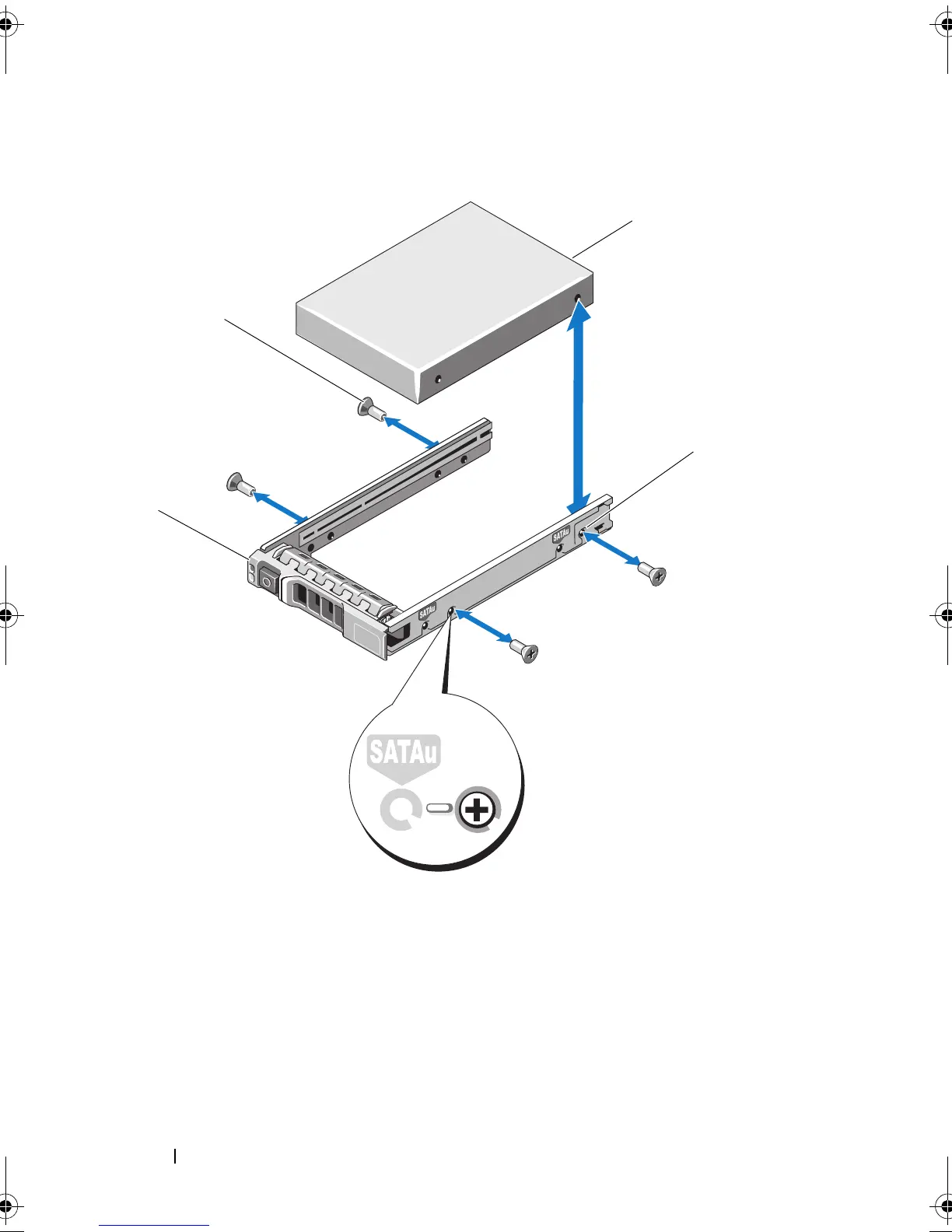218 Management: Installing Array Components
Figure 16-6. Removing and Installing a Hard Drive Into a 2.5" Hard-Drive Carrier
1 screws (4) 2 hard drive
3 SAS screw hole 4 hard-drive carrier
book.book Page 218 Saturday, September 24, 2011 9:06 AM
