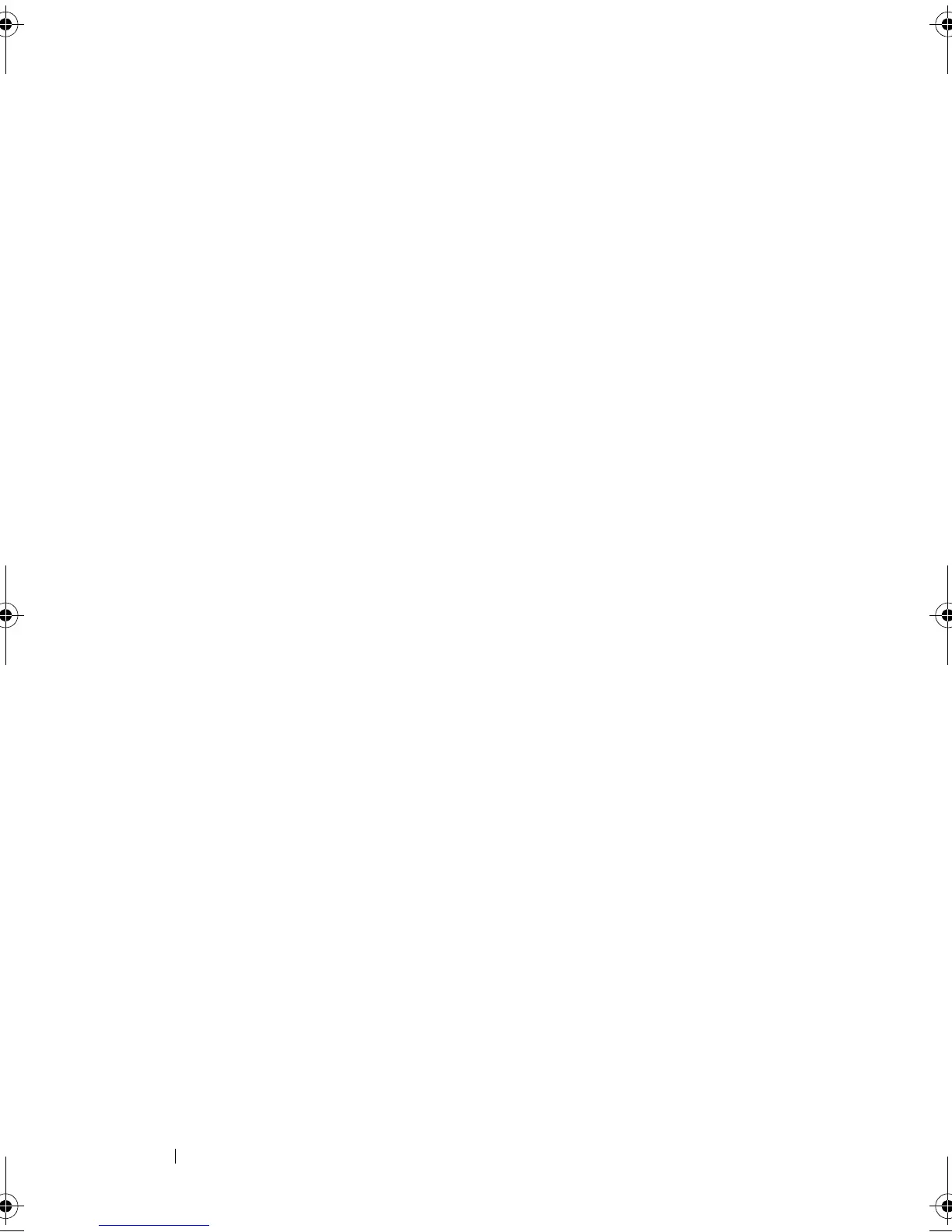22 Managing Your NAS System
4
In the
File name
field, type a name for the connection, and leave the
extension as
.rdp
.
5
In the
Save-in
drop-down menu, select
Desktop
and click
Save
.
For more information about configuring your remote desktop connection,
click Help in the Remote Desktop Connection window.
book.book Page 22 Thursday, September 2, 2010 2:36 PM
