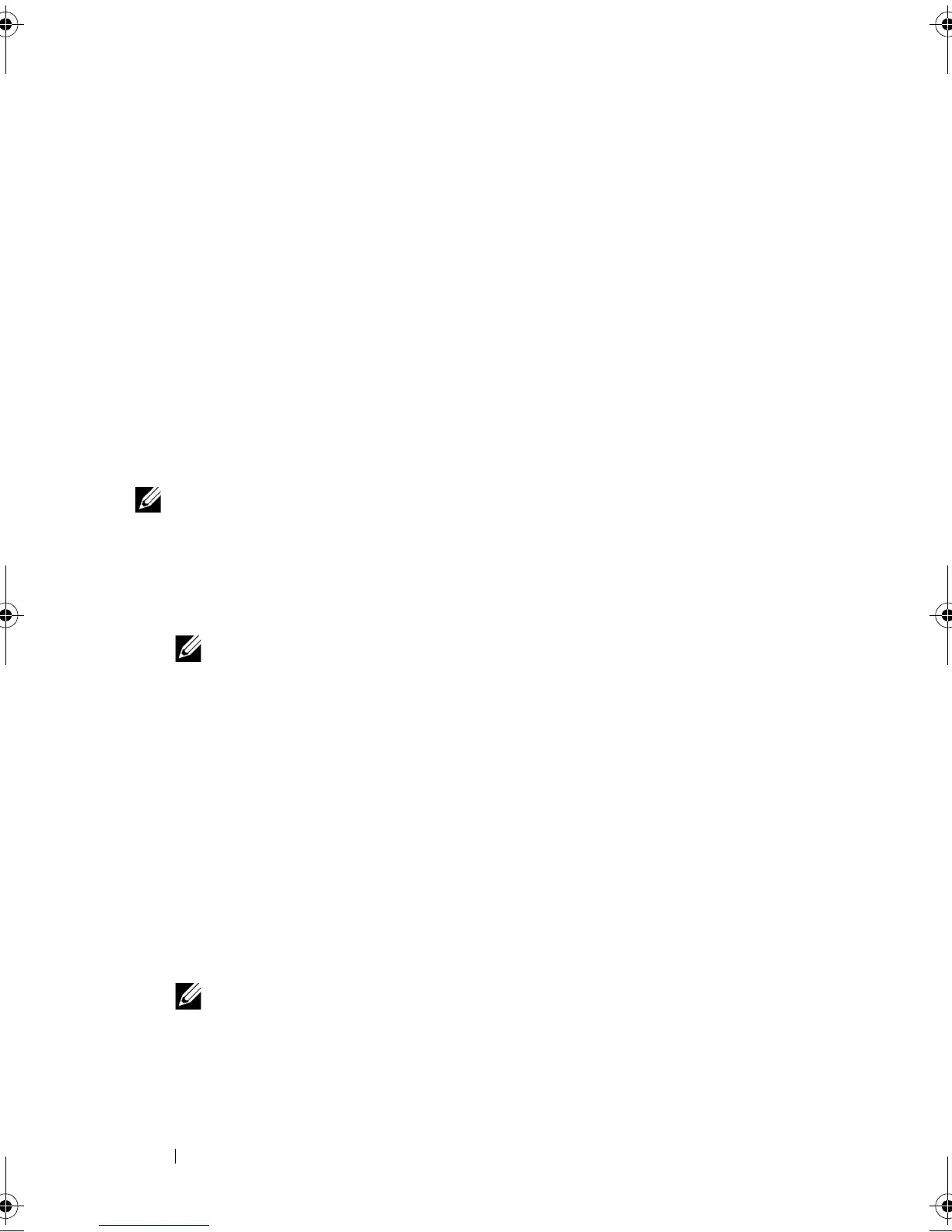42 Using Your NAS System
6
Click
File Screening Management
File Screens
.
7
Either right-click or use
Create File Screen
option from the right pane.
8
Follow the wizard, select the path (volume or folder in which you want to
create the file screen), select your preferred
File Screen Properties
and
click
Create
.
The newly-created file screen is displayed in the central pane.
9
Select any of the existing file screens and right-click or use the options in
right-most panes to change the file screen properties.
Creating a New Volume
Perform the following configuration steps.
NOTE: Backup Operator or Administrator is the minimum membership required to
perform this configuration.
1
From your NAS system or remote desktop, open
disk management
, select
the
Rescan Disks
option.
The central pane lists the LUNs of storage located on your NAS system.
NOTE: The default status for the newly-created LUN in Disk management is
Unknown and Offline.
2
Select the Disk, right-click, and select the
Online
option.
Now the disk is seen as
Unknown and Not Initialized
.
3
Select the Disk, right-click, and select the
Initialize Disk
option. In the
Initialize Disk
dialog box, select the
disk(s)
to initialize.
A pop-up window to select the partition style for the selected disks is
displayed with the following options:
a
MBR (Master Boot Record)
b
GPT (GUID Partition Table)
4
Select a partition style and click
OK
.
NOTE: The disk is initialized as a basic disk.
5
In the middle pane, select the disk and run the
New Simple Volume…
wizard.
book.book Page 42 Thursday, September 2, 2010 2:36 PM
