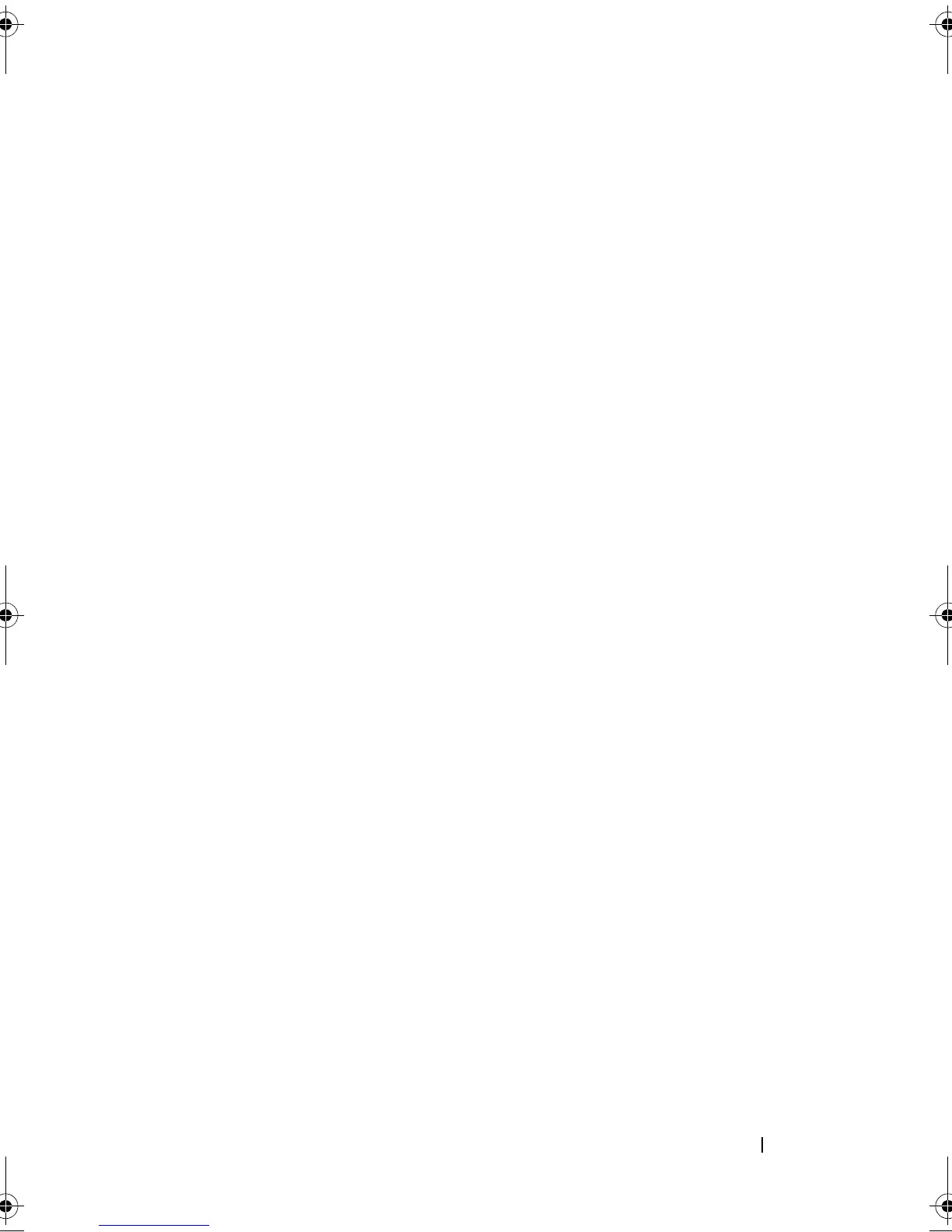Contents 5
Managing a Volume . . . . . . . . . . . . . . . . . . . 43
Extending a Volume
. . . . . . . . . . . . . . . . . . . 43
Prerequisites
. . . . . . . . . . . . . . . . . . . . 43
Shrinking a Volume . . . . . . . . . . . . . . . . . . . 45
Deleting a Volume
. . . . . . . . . . . . . . . . . . . . 46
Enabling or Disabling SIS on a Volume
. . . . . . . . . 46
Enabling SIS on a Volume
. . . . . . . . . . . . . 47
Disabling SIS on a Volume
. . . . . . . . . . . . . 47
Enabling Shadow Copies of Shared Folders
. . . . . . 47
Enabling and Configuring Shadow
Copies of Shared Folders
. . . . . . . . . . . . . . 47
Performing Backup of Your Server
. . . . . . . . . . . 48
Accessing the Microsoft Windows
Server Backup Snap-in
. . . . . . . . . . . . . . . 48
Choosing Volumes to Backup
. . . . . . . . . . . . . . 48
Choosing a Storage Location . . . . . . . . . . . . . . 49
book.book Page 5 Thursday, September 2, 2010 2:36 PM
