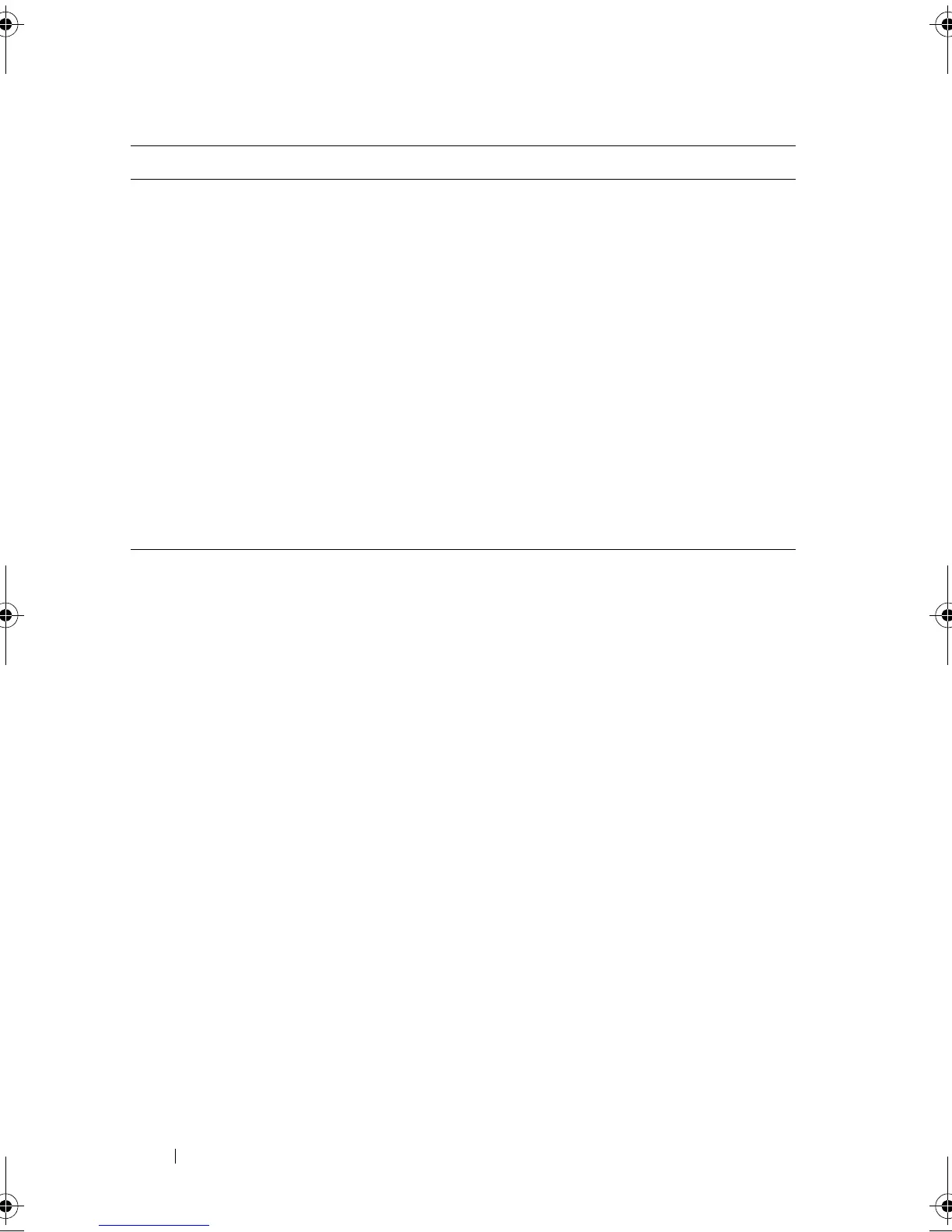50 Using Your NAS System
External hard disk If you store your backup on an external hard disk,
you can:
• Recover files, folders, applications, and volumes.
• Perform system state and operating system
recoveries if the backup used contains all the
critical volumes.
• Easily move backups offsite for disaster
protection.
If you store your scheduled backups on an
external hard disk, the disk is dedicated for
storing your backups and is not visible in
Windows Explorer.
This enables users to move disks offsite for
disaster protection and ensure backup integrity.
Storage Type Details
book.book Page 50 Thursday, September 2, 2010 2:36 PM
