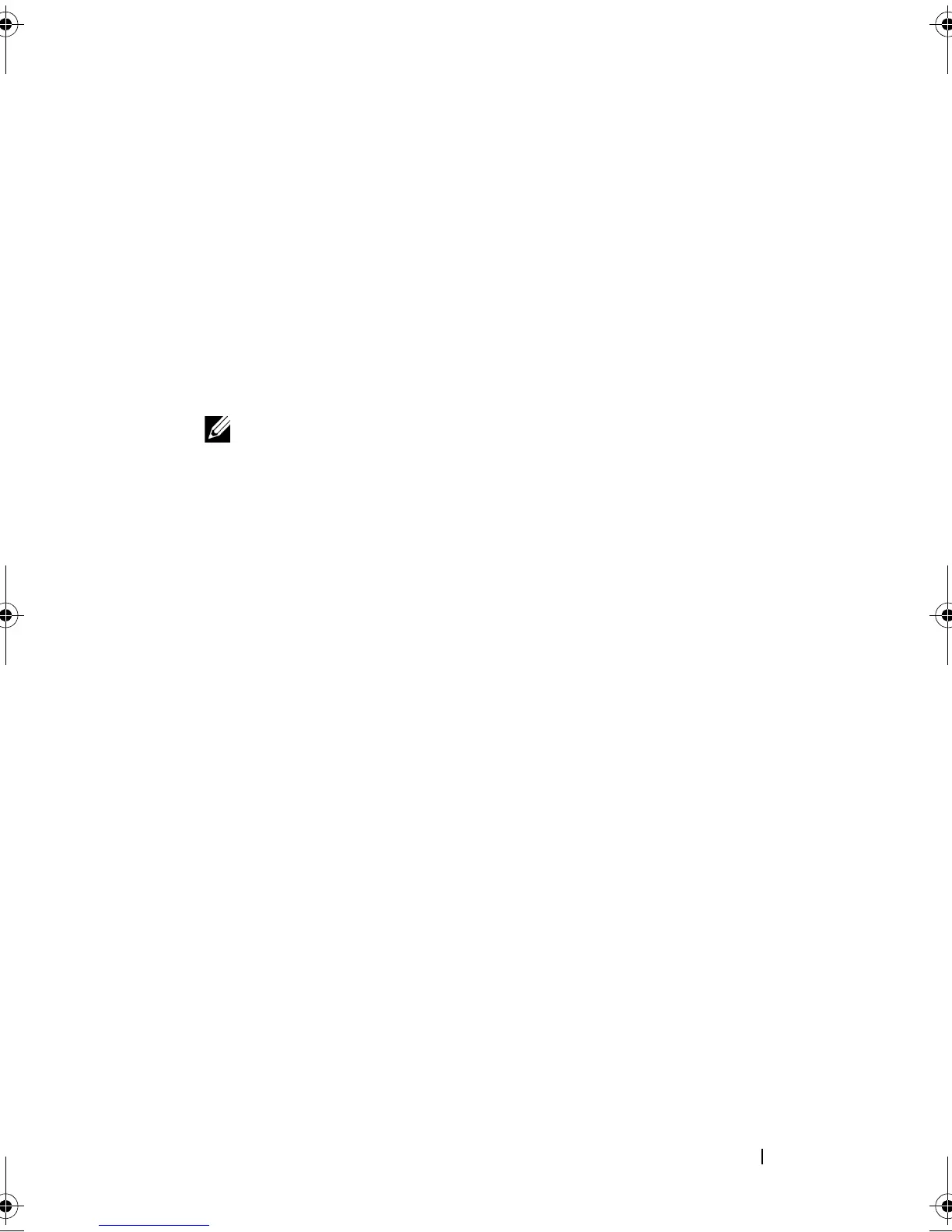Overview 9
–
Utility Share
—allows you to view system documentation locally or
from a remote system using a web browser.
• Remote Desktop
•SNMP Services
• SNMP Service and WMI Provider
•
Windows Server Backup
—allows backup and recovery of operating system,
applications, and data. Backups can be scheduled to run once, daily, and
weekly.
•Firewall Ports
NOTE: The Dell PowerVault NAS software automatically opens certain
firewall ports on your system. These ports assist in the proper functioning of
the NAS system and are checked after every logon and boot operation.
book.book Page 9 Thursday, September 2, 2010 2:36 PM
