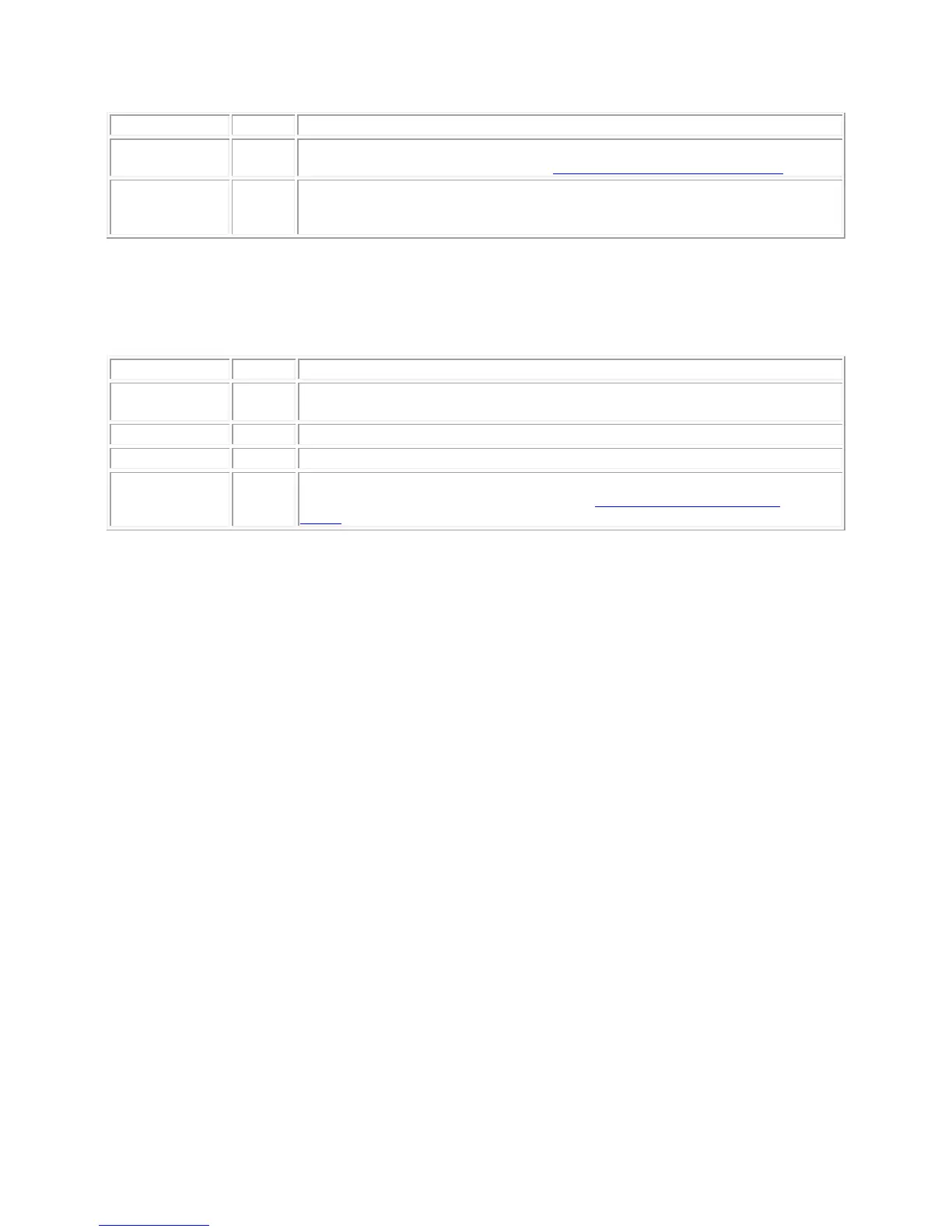Unit is ejecting the cartridge
RD1000 unit has detected a fault condition. For more information, run a
diagnostic application (see section "Using the Removable Disk Utility").
Host computer is accessing the media, and the user has pressed the eject
button. The unit will blink amber for a few seconds then return to a steady
green. The unit will eject the cartridge after the host access completes.
Table 3. Cartridge Indicator
The cartridge indicator displays the current status of the cartridge. Table 3 describes the operation of
this indicator:
Cartridge is not inserted properly, the unit is in Low Power Mode, or the unit
has no power
Reading, writing, seeking
RD1000 unit has detected a cartridge fault condition. For more information,
run a diagnostic application (see section "Using the Removable Disk
Utility").
Low Power Mode [RD1000 USB 3.0 External only]
If the USB cable is unplugged from the USB 3.0 External dock, or the system that the dock is
connected to is turned off or in standby mode, the dock will enter Low Power Mode and the
dock Power Indicator will turn OFF.
If the media is inserted in the dock while in Low Power Mode the cartridge indicator will also
be turned off.
To eject a cartridge from the dock when it is in Low Power Mode, push and hold the Eject
button for approximately 10 seconds. The cartridge will be ejected, and the dock will go back
into Low Power Mode.
The dock will resume normal operation once the USB cable is reconnected to the computer.