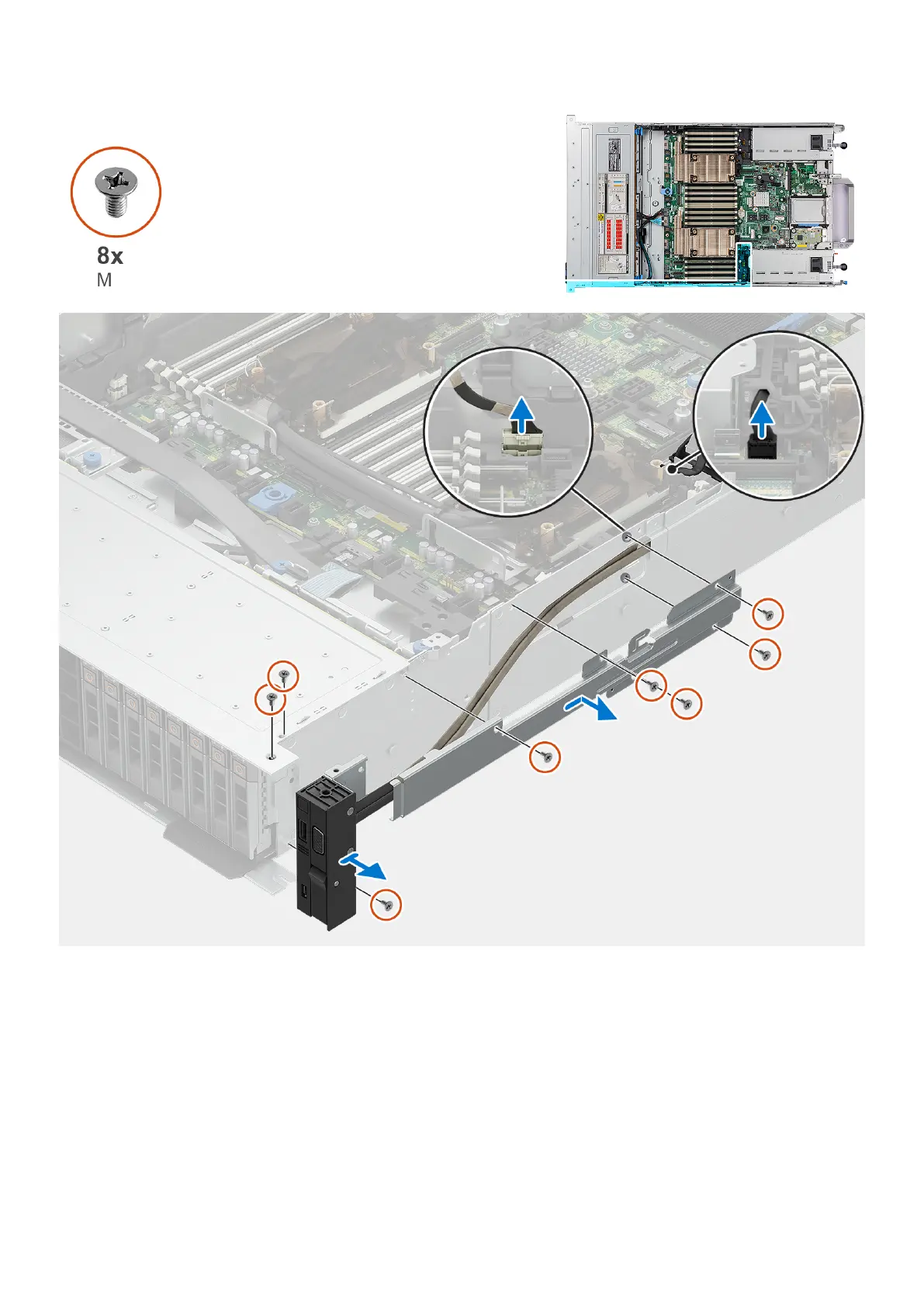Steps
1. Disconnect the right control panel cable and VGA cable from there connectors on the system board.
2. Remove the eight screws that secure the right control panel to the computer.
3. Remove the cable cover and the right control panel away from the computer.
Installing the right control panel
Prerequisites
If you are replacing a component, remove the existing component before performing the installation procedure.
Removing and installing components
51