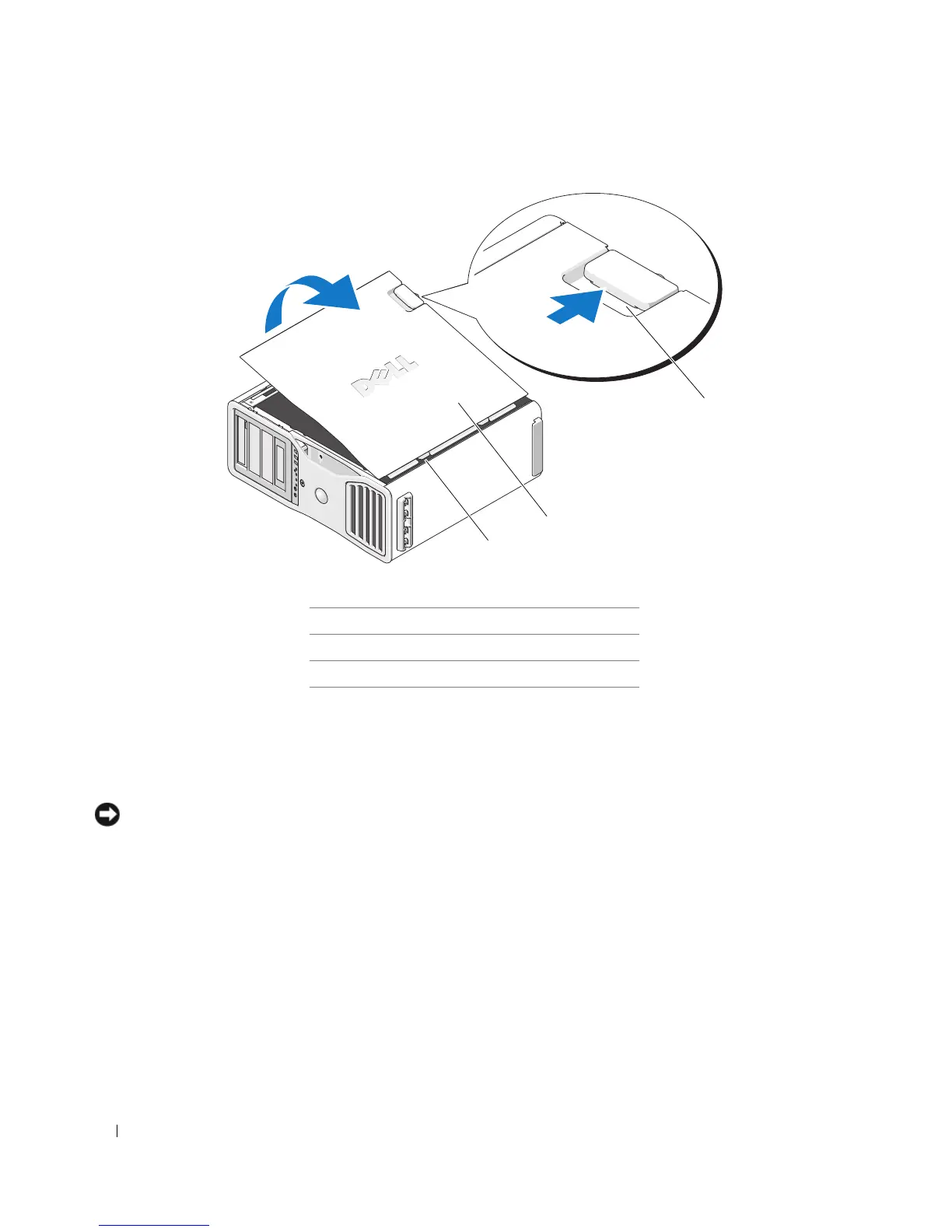116 Guia de referência rápida
6
Localize as três presilhas de dobradiça na borda do computador.
7
Segure as laterais da tampa do computador e puxe-a para cima, utilizando as dobradiças como pontos
de apoio.
8
Solte a tampa das presilhas e coloque-a em um local seguro.
AVISO: O sistema de resfriamento do computador não funciona adequadamete enquanto a tampa não está
colocada. Não tente ligar o computador antes de reinstalar a tampa.
1 Liberação da trava da tampa
2 Tampa do computador
3 Dobradiças da tampa
1
3
2