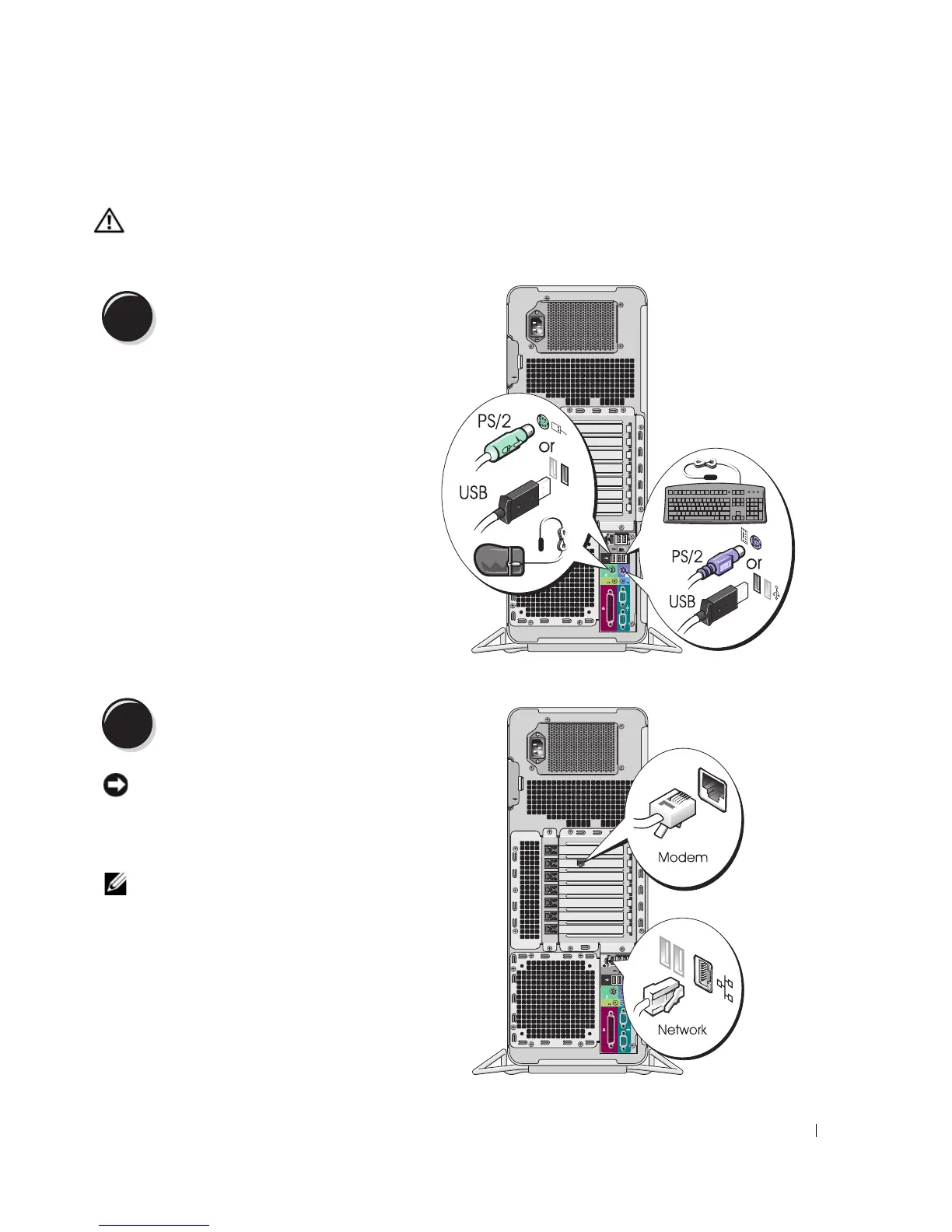Guía de referencia rápida 145
Instalación del ordenador
PRECAUCIÓN: antes de realizar cualquiera de los procedimientos descritos en esta sección,
siga las instrucciones de seguridad incluidas en la Guía de información del producto.
Debe llevar a cabo todos los pasos para instalar correctamente el ordenador.
1
Conecte el teclado y el ratón.
2
AVISO: no conecte un cable de módem al
adaptador de red. El voltaje de las comunicaciones
telefónicas puede dañar el adaptador de red.
NOTA: si el ordenador tiene instalada una tarjeta
de red, conecte el cable de red a la tarjeta.
Conecte el módem o el cable de red.