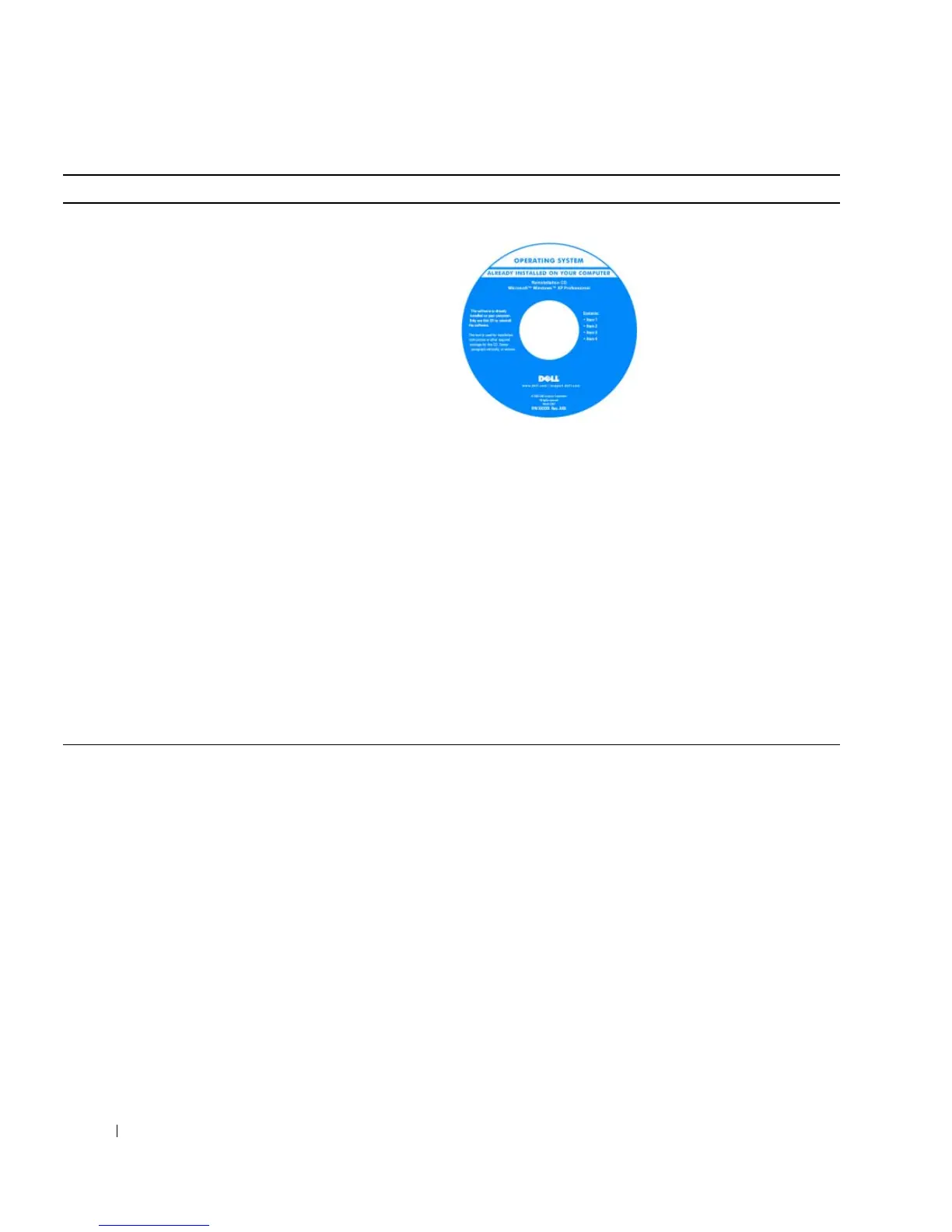144 Guía de referencia rápida
• Cómo reinstalar el sistema operativo
CD Operating System (Sistema operativo)
El sistema operativo
ya está instalado en el
ordenador. Para reinstalar
el sistema operativo,
utilice el CD Operating
System. Para obtener
instrucciones, consulte la
Guía del usuario. Una vez
que haya reinstalado el
sistema operativo, utilice
el CD Drivers and Utilities
(ResourceCD) para reinstalar los controladores de los
dispositivos incluidos con el ordenador. La etiqueta de
clave del producto del sistema operativo se encuentra
en el ordenador.
NOTA: el color del CD varía según el sistema operativo
solicitado.
NOTA: el CD Operating System puede ser opcional
y no incluirse con su ordenador.
• Cómo usar Linux
• Foros de conversación por correo electrónico
de usuarios de productos Dell Precision™
y del sistema operativo Linux
• Información adicional relativa a Linux
y a mi ordenador Dell Precision
Páginas web de Linux con soporte de Dell
• Linux.dell.com
• Lists.us.dell.com/mailman/listinfo/linux-precision
¿Qué está buscando? Dónde encontrarlo