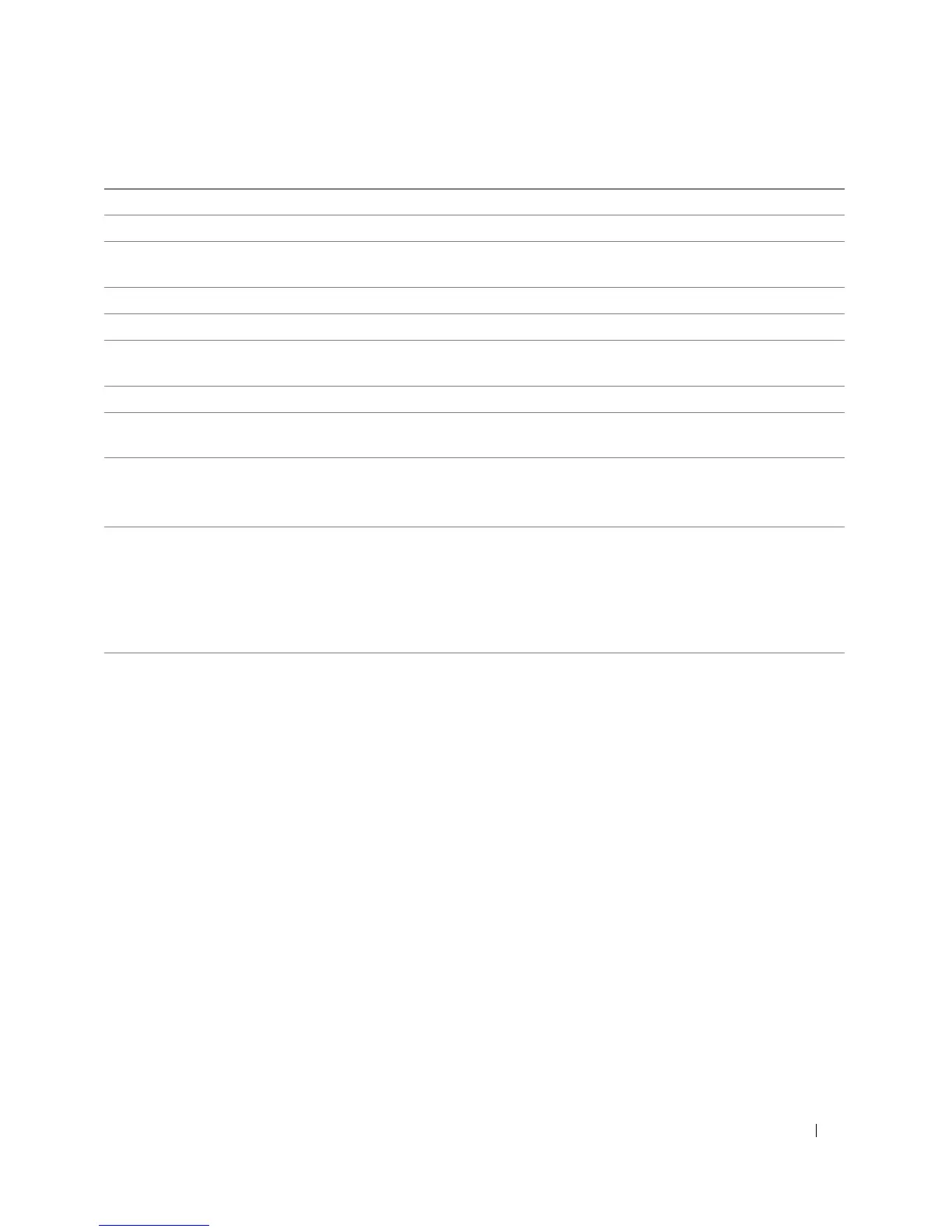Guía de referencia rápida 159
1 Conector del procesador secundario (CPU_1) 18 Conector FlexBay (USB)
2 Conector del ventilador frontal (FAN_FRONT) 19 Unidad de disquete (DSKT)
3 Conector del ventilador de la canastilla para
tarjetas (FAN_CCAG)
20 Conector del panel frontal (FRONTPANEL)
4 Conector del altavoz interno (INT_SPKR) 21 Conector 1394 del panel frontal (FP1394)
5 Conector de alimentación (POWER2) 22 Cabezal de intrusión en el chasis (INTRUDER)
6 Conector de la unidad IDE (IDE) 23 Ranura para tarjeta PCI Express x8, cableada
como x4 (SLOT7_PCIE)
7 Puente de contraseña (PSWD) 24 Ranura para tarjeta PCI-X (SLOT6_PCIX)
8 Conector de LED de la unidad de disco
duro auxiliar (AUX_LED)
25 Ranura para tarjeta PCI-X (SLOT5_PCIX)
9 Zócalo de la batería (BATTERY) 26 Ranura para tarjeta PCI (SLOT4_PCI)
NOTA: esta ranura no está disponible para
la configuración con dos tarjetas gráficas.
10 Conectores SATA (SATA_0, SATA_1, SATA_2) 27 Ranura para tarjeta PCI Express x8, cableada
como x4 (SLO3_PCIE)
NOTA: en la configuración con dos tarjetas
gráficas, esta ranura se sustituye por una ranura
x16 en la tarjeta vertical gráfica. Contiene una
tarjeta gráfica.