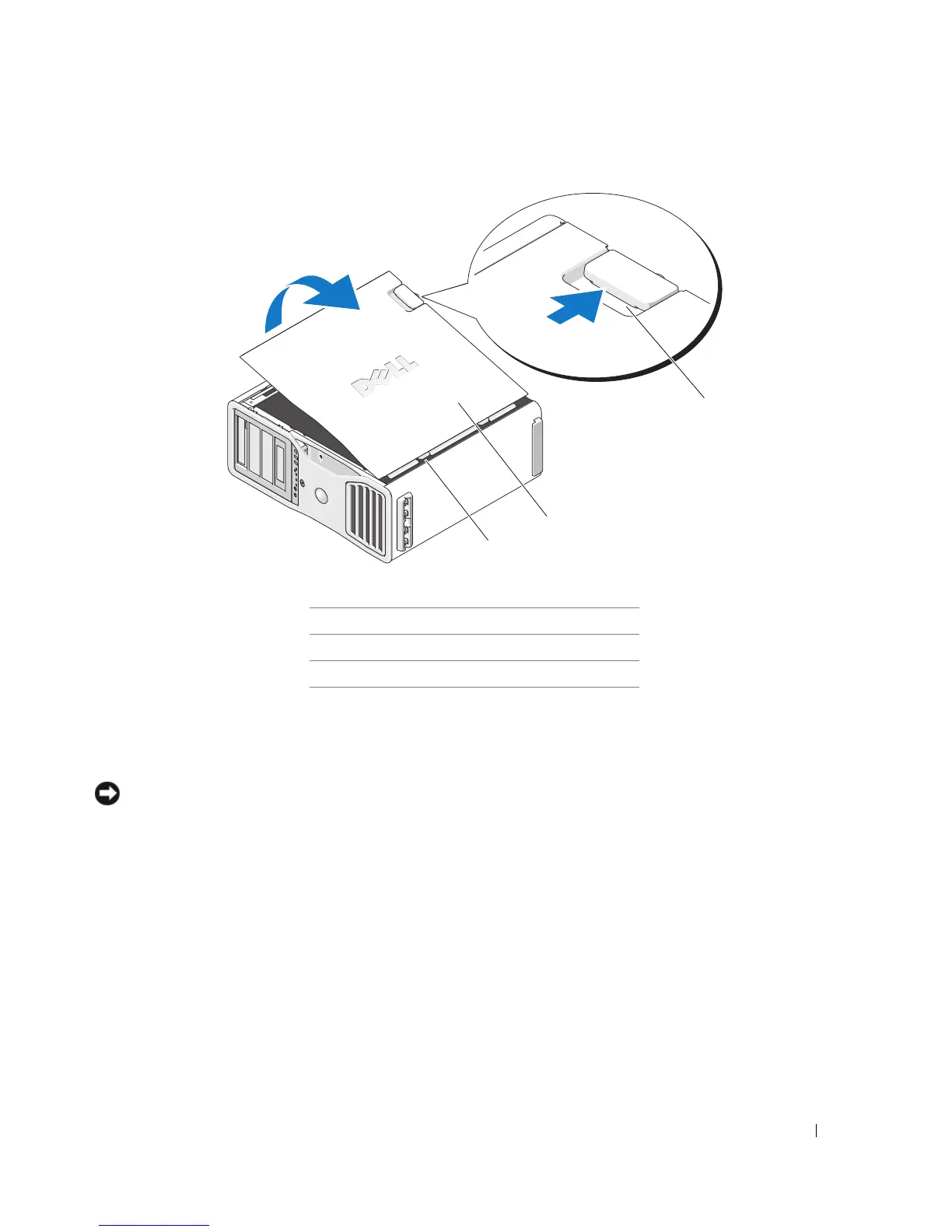Guía de referencia rápida 163
6
Localice las tres lengüetas con bisagras situadas en el borde del ordenador.
7
Sujete la cubierta del ordenador por los lados y gírela hacia arriba, apoyándola en las bisagras.
8
Desenganche la cubierta de las lengüetas con bisagras y deposítela en un lugar seguro.
AVISO: el sistema de refrigeración del ordenador no puede funcionar correctamente mientras no esté instalada
la cubierta del ordenador. No intente iniciar el ordenador sin haber instalado la cubierta de éste.
1 Pestillo de liberación de la cubierta
2 Cubierta del ordenador
3 Bisagras de la cubierta
1
3
2