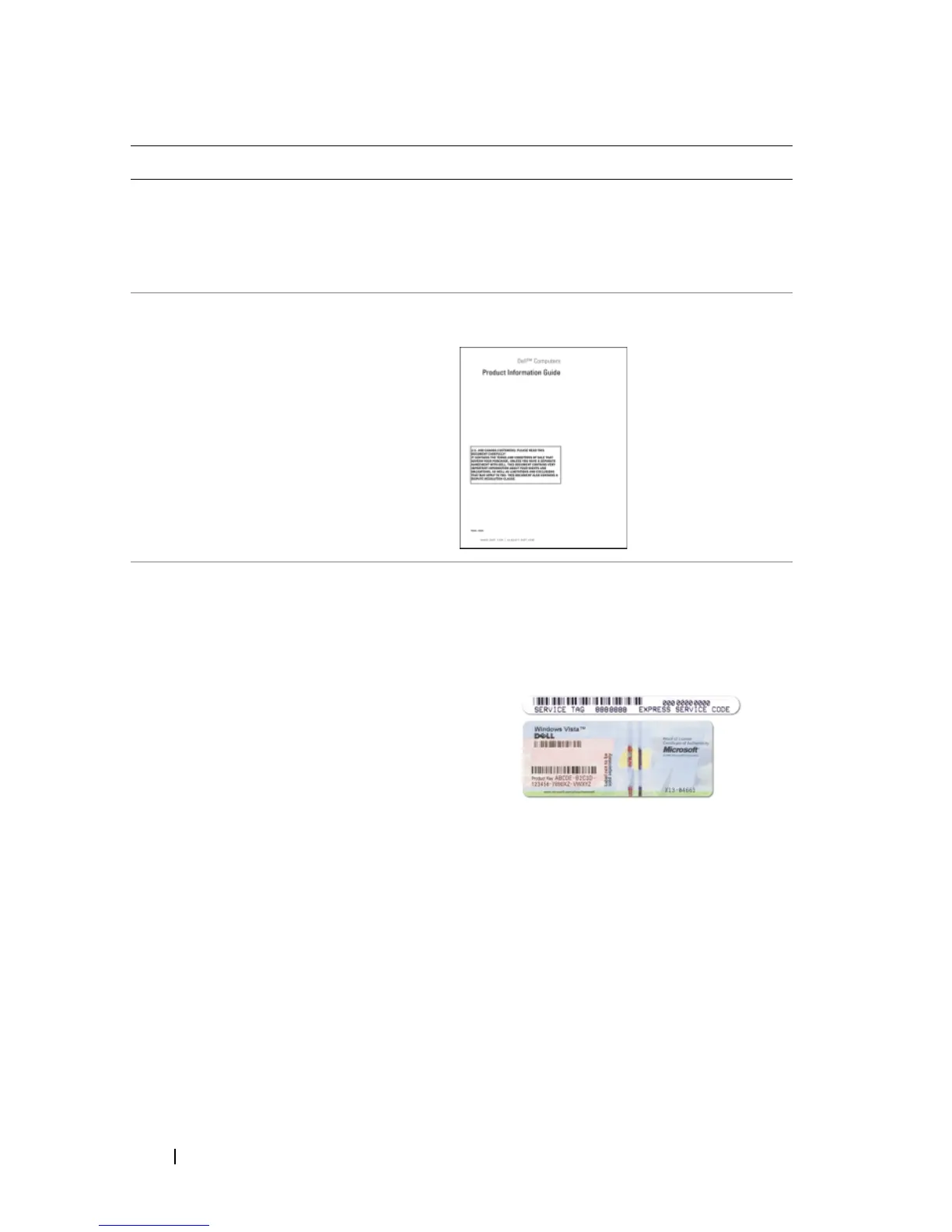6 Quick Reference Guide
• How to set up my computer
• Basic troubleshooting information
• How to run the Dell™ Diagnostics
• How to open my computer
In this document
NOTE: This document is available as a PDF
at support.dell.com.
• Warranty information
• Terms and Conditions (U.S. only)
• Safety instructions
• Regulatory information
• Ergonomics information
• End User License Agreement
Dell Product Information Guide
• Service Tag and Express Service Code
• Microsoft
®
Windows
®
License Label
Service Tag and Microsoft Windows
License
These labels are located on your
computer:
• Use the Service Tag to identify your
computer when you use
support.dell.com
or contact support.
• Enter the Express Service Code to direct
your call when contacting support.
What Are You Looking For? Find It Here