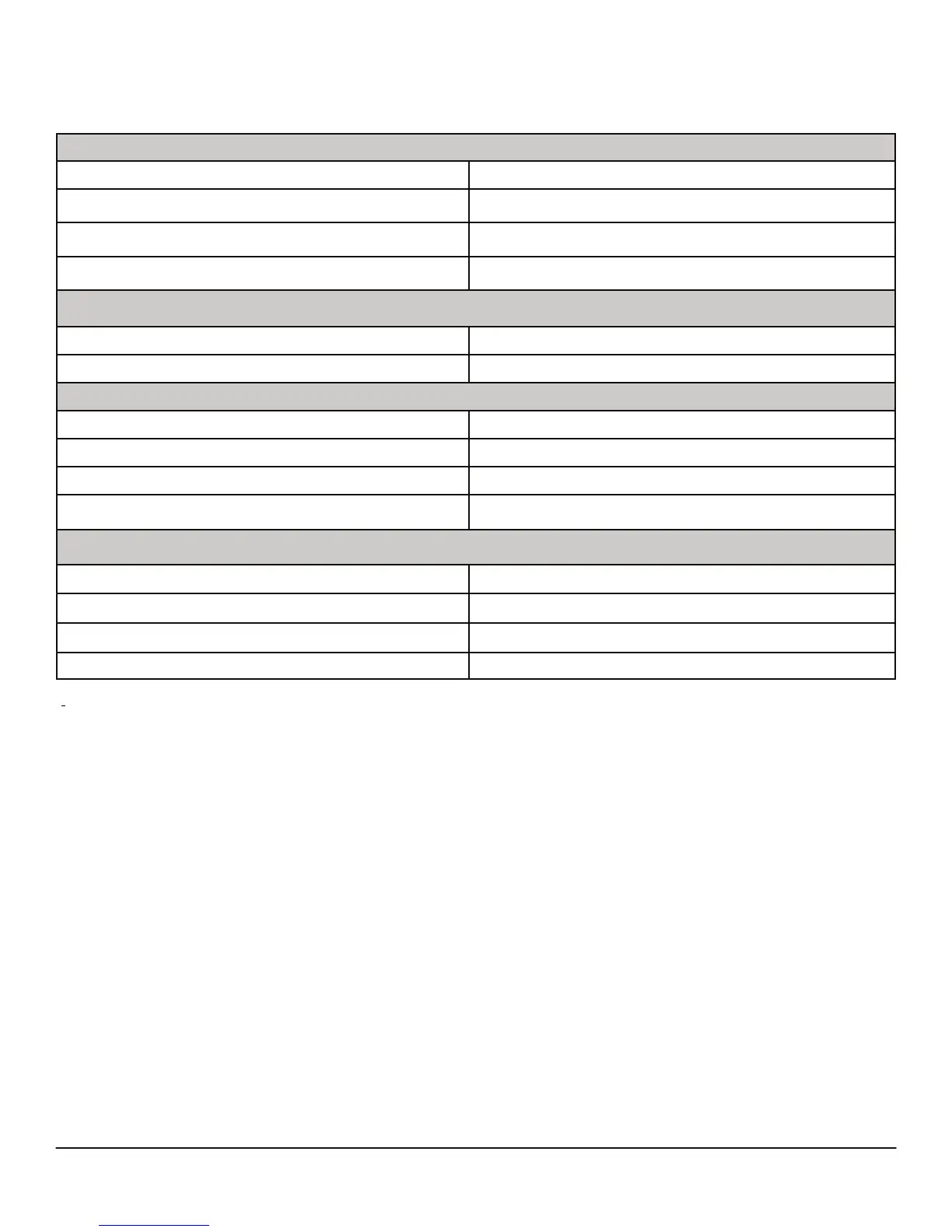DELL™ PRECISION™ T1650 TECHNICAL GUIDEBOOK
9
DRIVES AND REMOVABLE STORAGE
Bays:
5.25-inch Optical Bay Supported (External) 2
Optical Drives Supported (maximum) 2
Hard Drive Bay Supported (Internal) 4 (2x 3.5” or 4x 2.5”)
Hard Drives Supported 3.5”/2.5” (maximum) 2/4
Interface:
SATA 2.0 (optical) 2
SATA 3.0 2
3.5” Hard Drives:
2TB
1
SATA 7200 RPM HDD X
1TB
1
SATA 7200 RPM HDD X
500GB
1
SATA 7200 RPM HDD X
250GB
1
SATA 7200 RPM HDD X
2.5” Hard Drives:
256GB
1
SATA Solid State Drive X
500GB
1
SATA 7200 RPM HDD X
320GB
1
OPAL SED with FIPS SATA 7200 RPM HDD X
32GB
1
mSATA SSD
2
X-Part of Intel Smart Response Technology
1
For hard drives, GB means 1 billion bytes; actual capacity varies with preloaded material and operating environment and will be less.
2
Please note that the 32GB mSATA is part of the Intel Smart Response Technology (SRT) and must be purchased with additional Hard Drive(s). The
mSATA SSD is installed in a 2.5” carrier.
