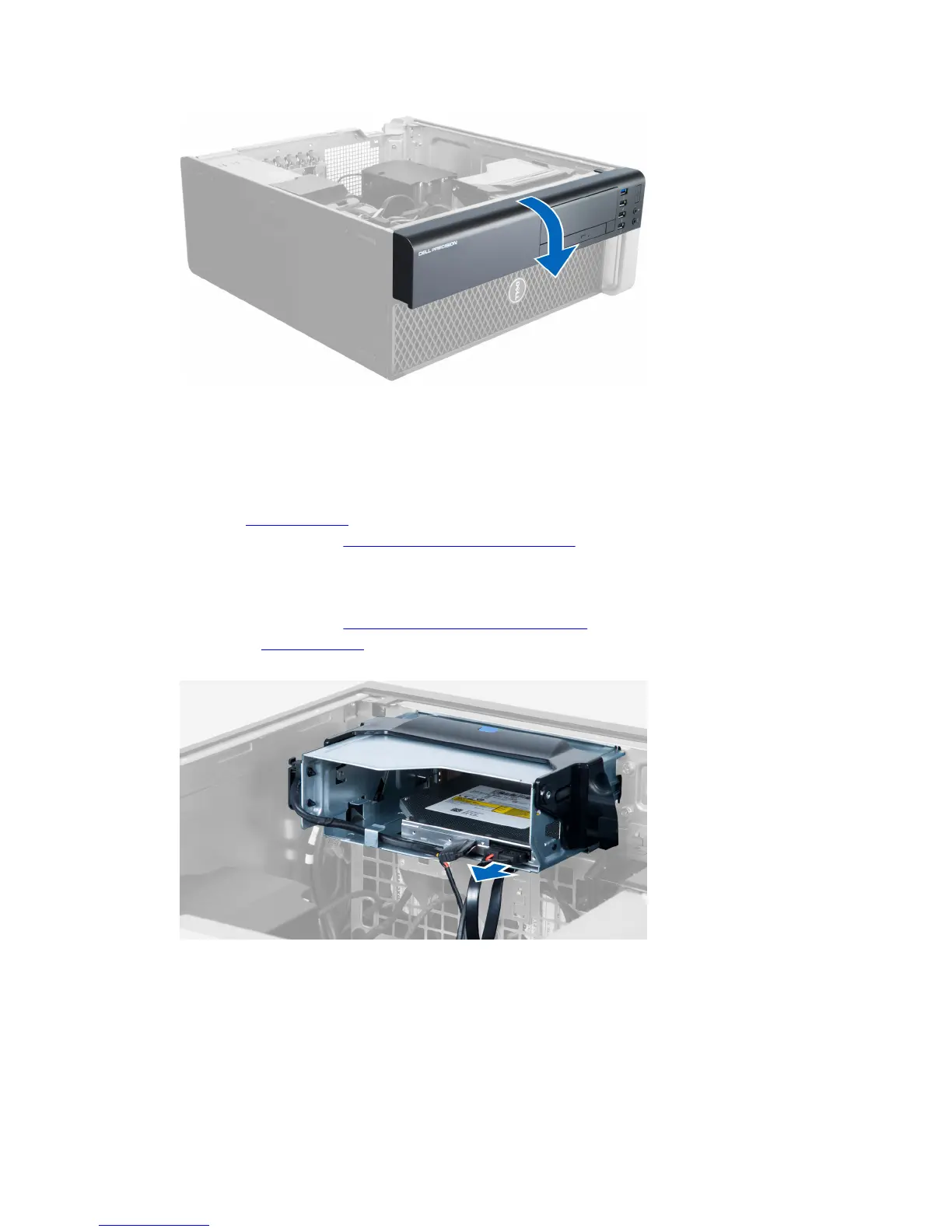Installing the Front Bezel
1. Insert the hooks along the bottom edge of the front panel into the slots on the chassis front.
2. Rotate the bezel towards the computer to engage the front-bezel retention clips until they click into
place.
3. Install the computer cover.
4. Follow the procedures in After Working Inside Your Computer.
Removing the Slim Line Optical Drive
1. Follow the procedures in Before Working Inside Your Computer.
2. Remove the computer cover.
3. Disconnect the data and power cables from the optical drive.
4. Unthread the cables from the latches.
14
