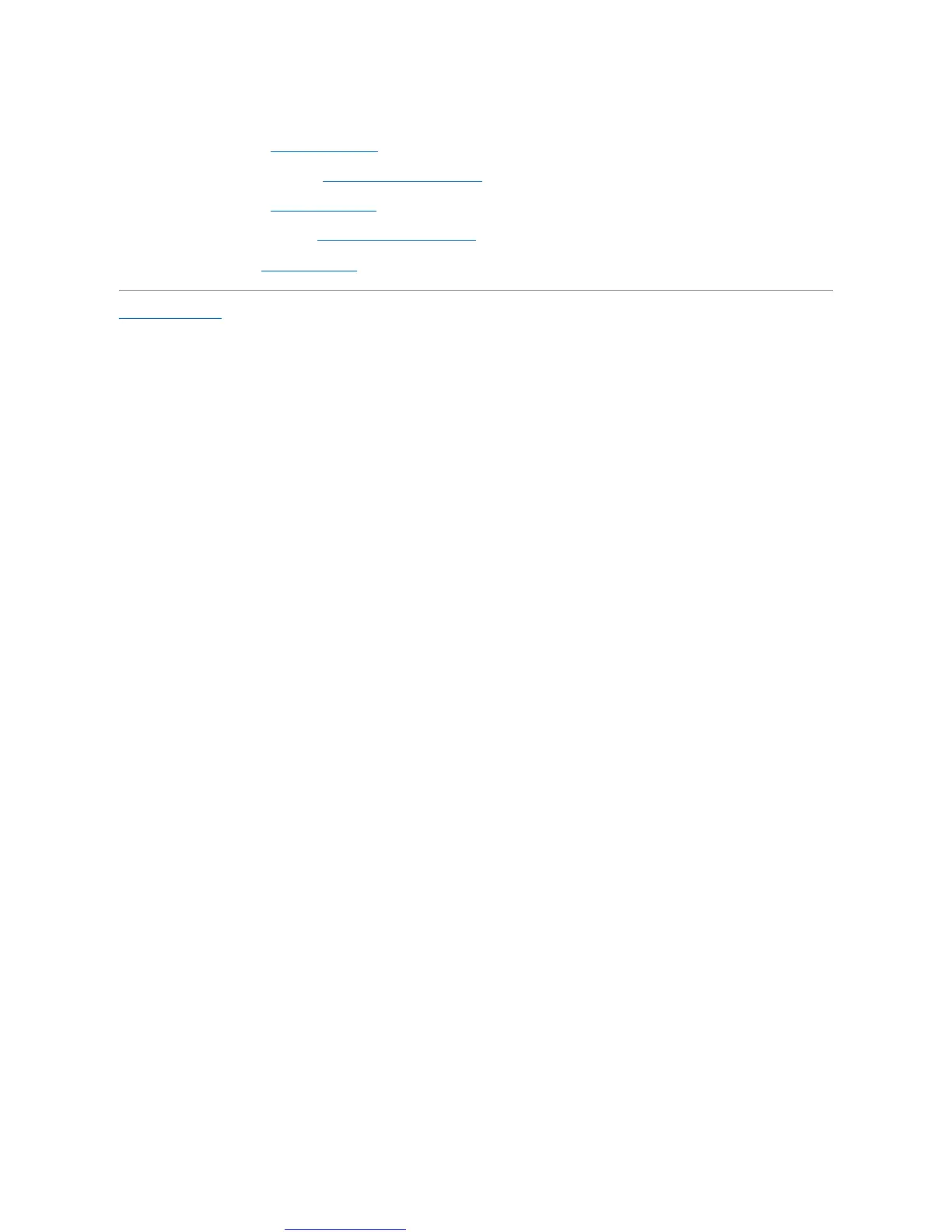3. Replace the screw that secures the Bluetooth card to the system board.
4. Replace the palm rest (see Replacing the Palm Rest).
5. Replace the media controls board (see Replacing the Media Controls Board).
6. Replace the keyboard (see Replacing the Keyboard).
7. Replace the center control cover (see Replacing the Center Control Cover).
8. Replace the battery (see Replacing the Battery).
Back to Contents Page