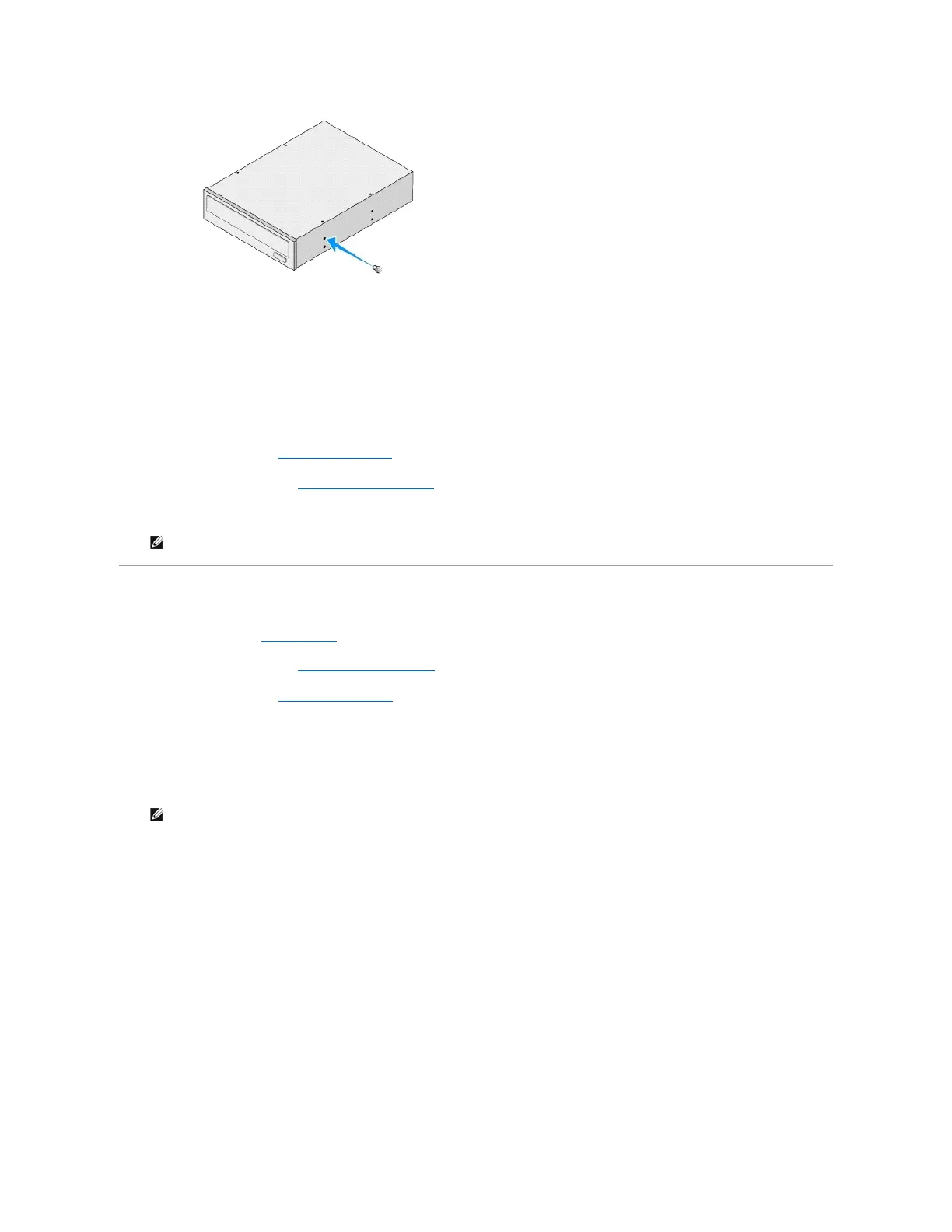9. Insert the optical drive into the chassis and slide it into place.
10. Align the screw holes in the optical drive with the screw holes in the optical drive bay.
11. Replace the two screws that secure the optical drive to the chassis.
12. Connect the power and data cables to the optical drive.
13. Replace the front panel (see Replacing the Front Panel).
14. Replace the computer cover (see Replacing the Computer Cover).
15. Connect your computer and devices to their electrical outlets, and turn them on.
Replacing the Media Card Reader
1. Follow the procedures in Before You Begin.
2. Remove the computer cover (see Replacing the Computer Cover).
3. Remove the front panel (see Replacing the Front Panel).
4. Remove the screw that secures the Media Card Reader to the chassis.
5. Push and slide the Media Card Reader out through the front of the computer.
6. Disconnect the power and data cables from the back of the Media Card Reader.
