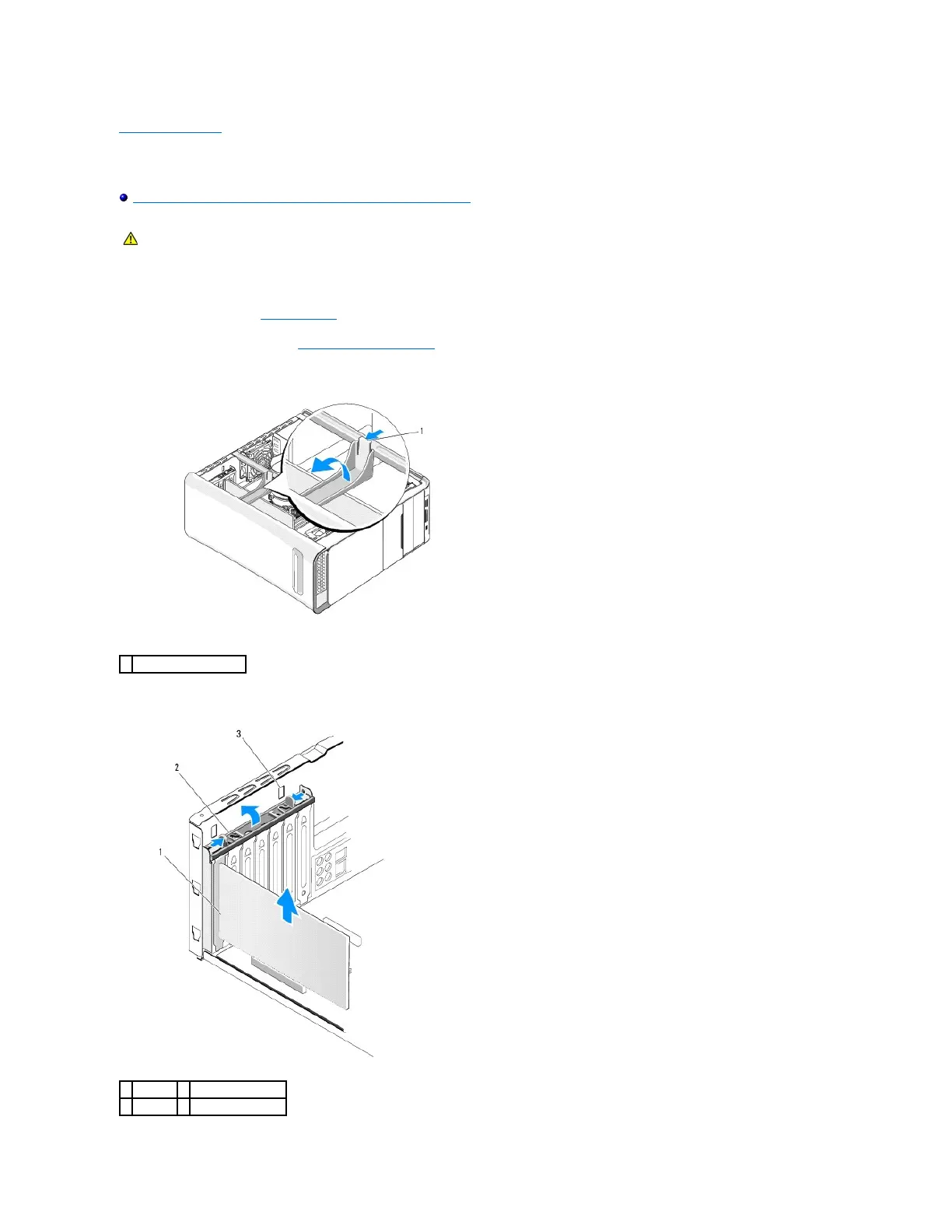Back to Contents Page
Replacing a PCI Express Card
DellStudioXPS™435T/9000ServiceManual
Configuring Your Computer After Removing or Installing a PCI Express Card
1. To remove a PCI card, uninstall the PCI Express card's driver and software from the operating system.
2. Follow the procedures in Before You Begin.
3. Remove the computer cover (see Replacing the Computer Cover).
4. Pull and lift the expansion card retainer away from the computer.If applicable, disconnect any cables connected to the card.
5. Press the tabs of the PCI support bracket and push the bracket to the back of the computer until it clicks into the slots on the back of the computer.
WARNING: Before working inside your computer, read the safety information that shipped with your computer. For additional safety best
practices information, see the Regulatory Compliance Homepage at www.dell.com/regulatory_compliance.
