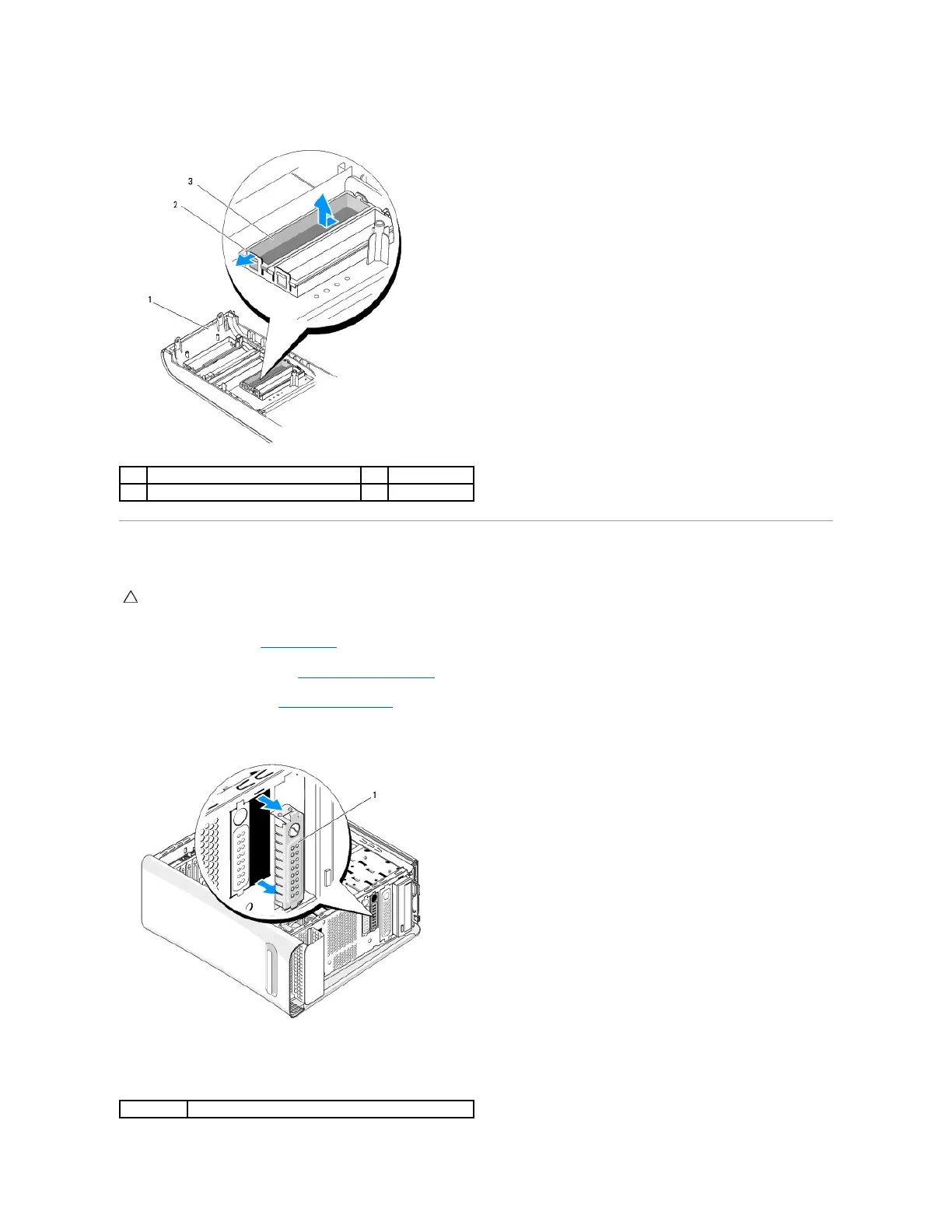6. Push the tabs to lock the FlexDock drive insert.
Replacing the Metal Filler
1. Follow the procedures in Before You Begin.
2. Remove the computer cover (see Replacing the Computer Cover).
3. Remove the front panel (see Replacing the Front Panel).
4. To remove the metal filler, pull the metal filler away from the computer.
