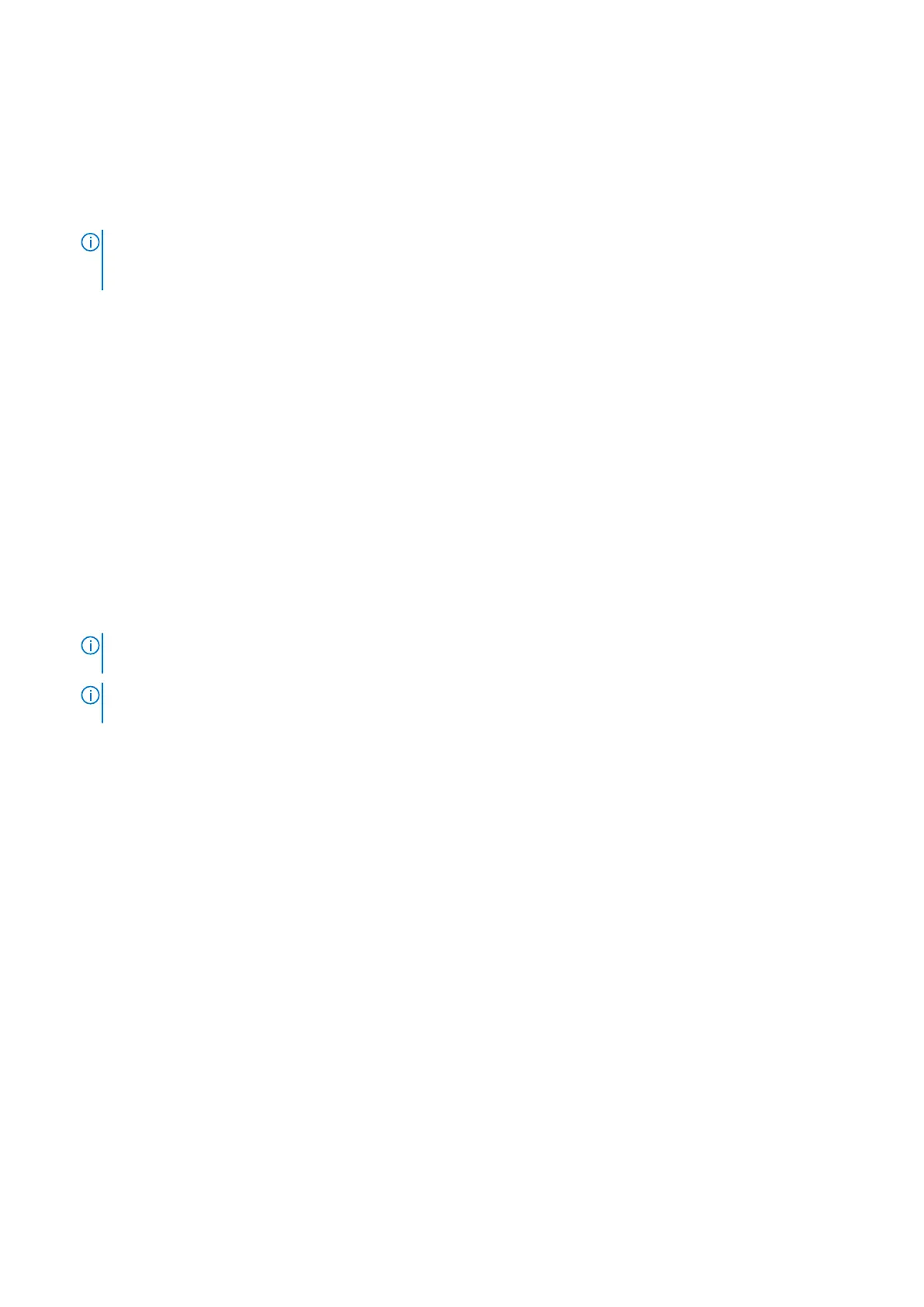10. Connect the speaker cable to the system board.
11. Connect the power-button board cable to the system board and close the latch to secure the cable.
12. Connect the PSU-fan cable to the system board.
13. Connect the PSU cable to the system board.
14. Connect the display cable to the system board.
15. Connect the display back-light cable to the system board.
NOTE: Ensure the display back-light cable is routed under the system board and not to the side of the system board to
avoid the cable getting caught between the system board and the camera. This damages the cable, and the camera may
not lock in a closed position.
Next steps
1. Install the rear-I/O bracket.
2. Install the bottom cover.
3. Install the coin-cell battery.
4. Install the processor.
5. Install the heat sink.
6. Install the M.2 2280 solid-state drive/Intel Optane memory.
7. Install the M.2 2230 solid-state drive.
8. Install the wireless card.
9. Install the memory modules.
10. Install the system-board shield.
11. Install the hard drive.
12. Install the back cover.
13. Install the cable cover (optional).
14. Install the stand.
15. Follow the procedure in After working inside your computer.
NOTE:
Your computer’s Service Tag is stored in the system board. You must enter the Service Tag in the BIOS setup
program after you replace the system board.
NOTE: Replacing the system board removes any changes you have made to the BIOS using the BIOS setup program.
You must make the appropriate changes again after you replace the system board.
Speakers
Removing the speakers
Prerequisites
1. Follow the procedure in Before working inside your computer.
2. Remove the stand.
3. Remove the cable cover (optional).
4. Remove the back cover.
5. Remove the system-board shield.
6. Remove the bottom cover.
7. Remove the rear-I/O bracket.
About this task
The following image indicates the location of the speakers and provides a visual representation of the removal procedure.
Removing and installing components
65