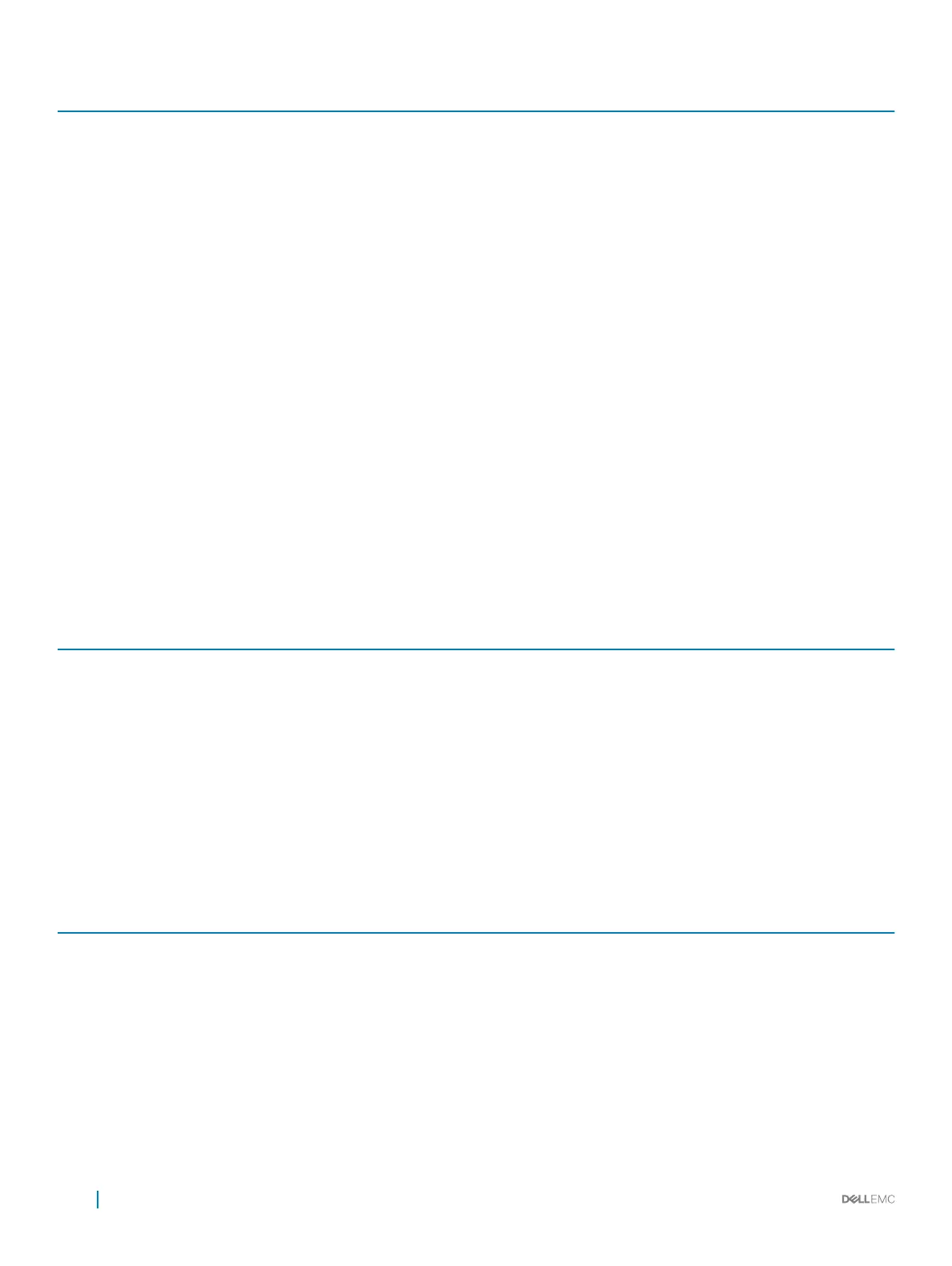LED Description
• Solid green—Link on maximum speed, 1 Gbps speed.
• Solid amber—Link on lower speed, 10/100 Mbps speeds.
• Flashing green—Port activity.
Stacking ID
• Stack unit number.
Management Port LED
• O—No link or activity.
• Solid green—Port link on maximum speed.
• Solid amber—Port link on lower speed.
• Flashing green—Port activity.
Fan LED
• O—No powe.r
• Solid green—Fan powered and running at the expected RPM.
• Flashing amber—Fan failed or incompatible airow direction,
PSU or fan trays with diering airows.
Power LED
• O—No power.
• Solid green—Normal operation.
• Solid amber—POST in progress.
• Blinking amber—Noncritical system error; PSU fan failure or
power supply failure.
Table 2. QSFP28 port LEDs
LED Description
Link LED
• O—No link.
• Solid green—Port activity operating at maximum port speed.
• Solid amber—Port activity operating at lower speed.
Activity LED
• O—No link.
• Flashing green, ~30 ms—Port activity operating at maximum
port speed.
• Flashing amber, ~30 ms—Port activity operating at lower port
speed.
Table 3. QSFP28 port LEDs for 4x25 GbE or 4x10 GbE mode
LED Description
Link LED
• O—No link.
• Solid green—Port link is 4x25 GbE.
• Solid amber—Port link is 4x10 GbE.
Activity LED
• O—No link
• Flashing green, ~30 ms—Port link is 4x25 GbE.
• Flashing amber, ~30 ms—Port link is 4x10 GbE.
10 The Z9100–ON system
