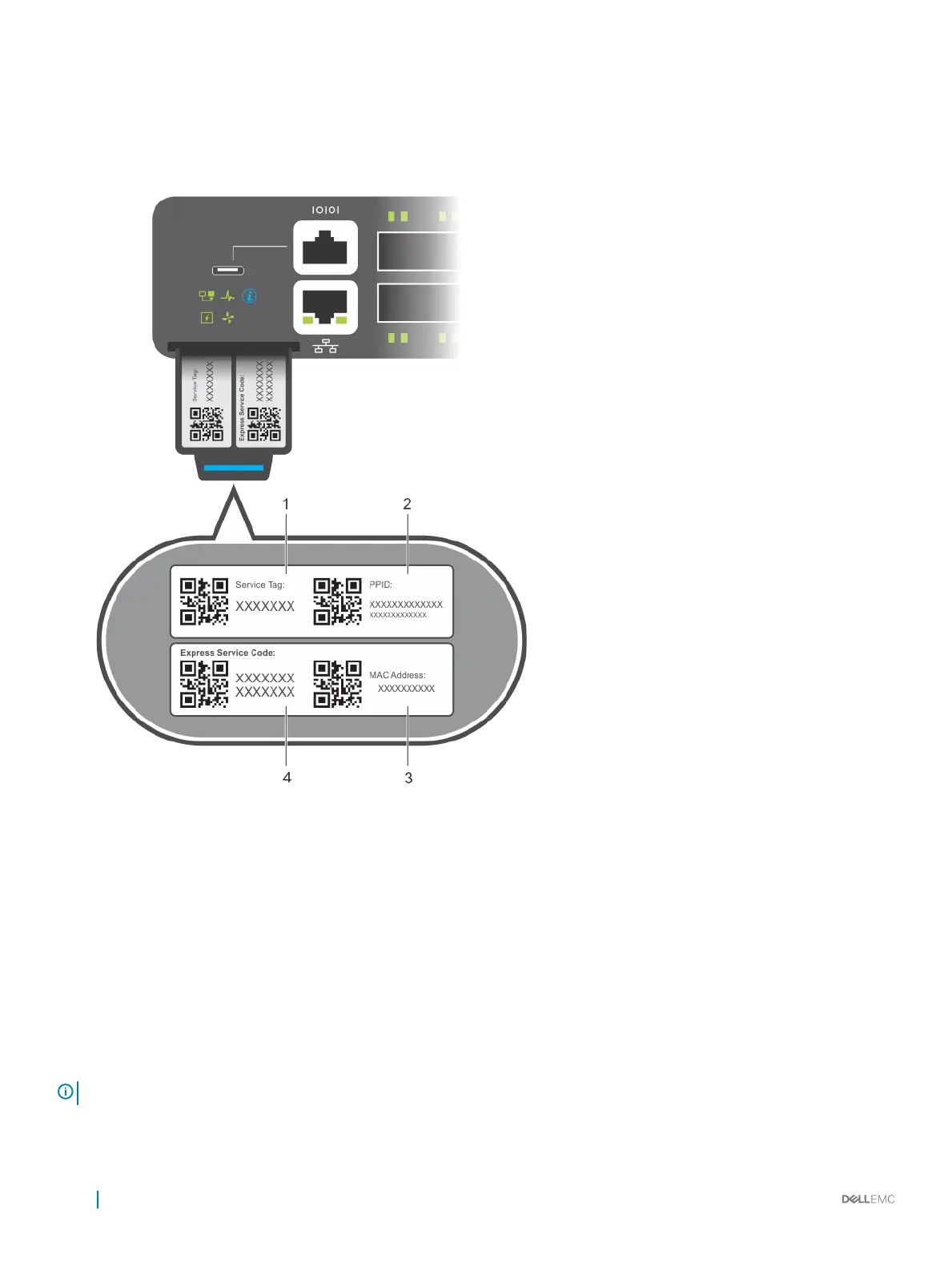Luggage tag
The Z9100–ON system has a pull-out tag, known as a luggage tag, on the I/O-side of the system.
Figure 4. Z9100–ON luggage tag
1
Service tag 2 PPID
3 MAC address 4 Express service code
System status
You can view Z9100–ON status information using the LEDs.
LED display
The Z9100–ON includes LED displays on the I/O side of the system.
NOTE
: If you are installing third-party software, for LED information, see your third-party operating software documentation.
8 The Z9100–ON system
