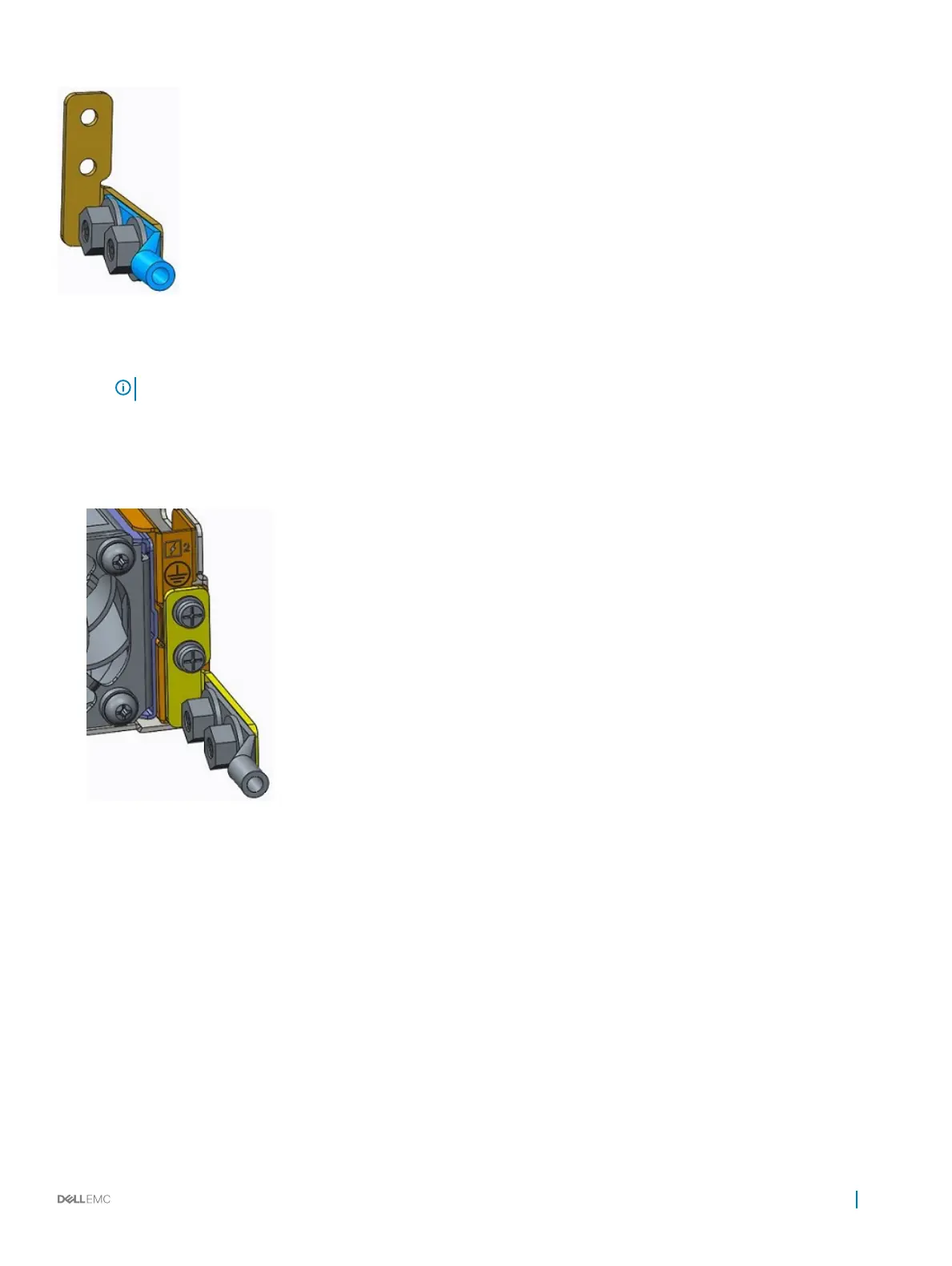Figure 6. GND lug assembly
1 Remove the two installed M3 screws from the lower-left side of your chassis.
NOTE: Keep these screws.
2 Remove the bracket assembly from the shipping bag.
3 Clean the bracket and lug surfaces thoroughly and apply an anti-oxidant solution to the mating surfaces.
4 Using the two removed screws, attach the GND lug bracket assembly to your chassis, as shown.
Torque the M3 screws to ±4-5 in-lbs.
Figure 7. Attach the GND lug assembly
NEBS compliance
17
