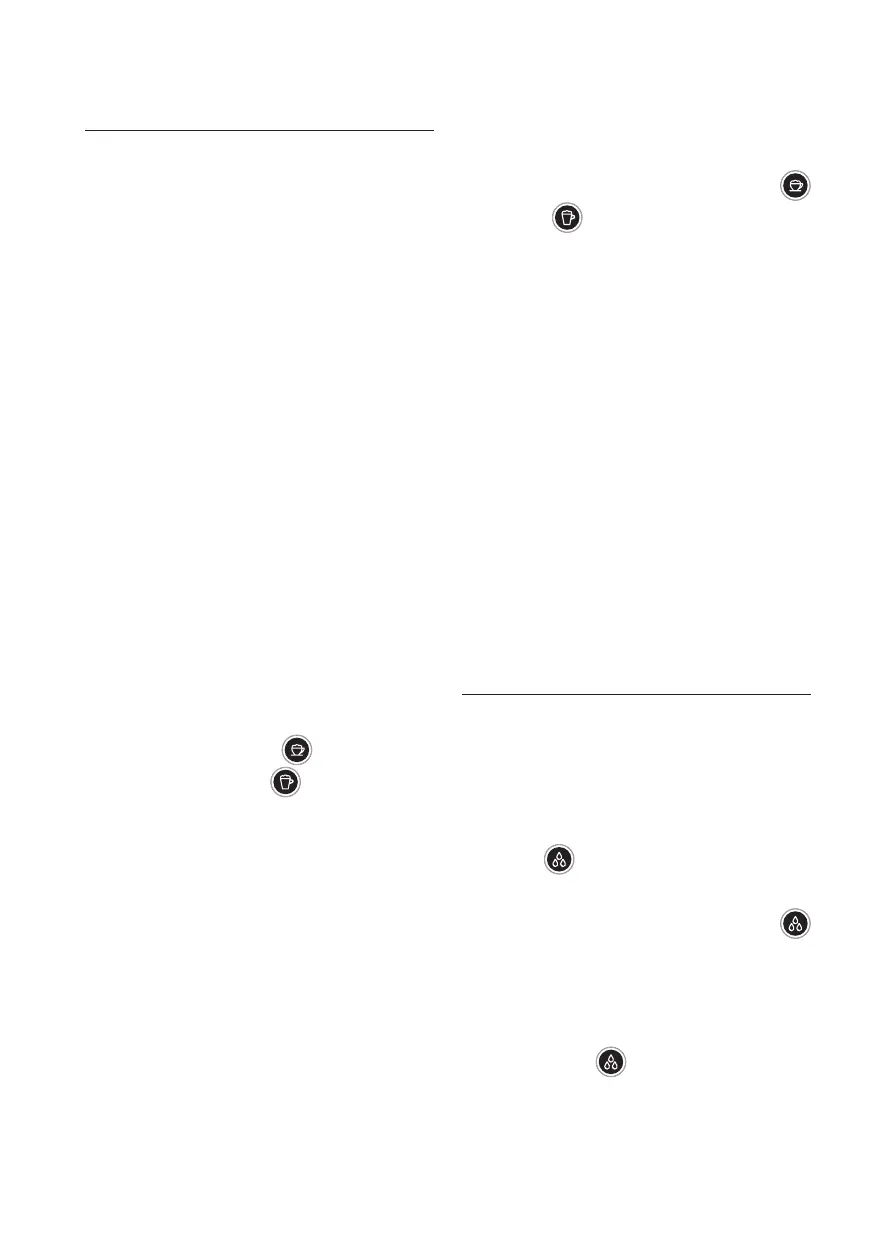18
11. MAKING CAPPUCCINOS AND MILKBASED
COFFEES
Please note: To avoid producing milk with poor froth or large bubbles, always
clean the milk container lid (D1) and hot water connection nozzle (A2) as described
in sections “11.2 CLEAN THE MILK FROTHER BY USING THE CLEAN BUTTON”, “13.7
CLEANING THE MILK CONTAINER” and “13.8 CLEANING THE MILK CONTAINER/
WATER SPOUT CONNECTOR”.
11.1 Filling and attaching the milk container
1. Remove the lid (D1) (g. 1;
2. Fill the milk container (D5) with a sucient quantity of
milk, without exceeding the MAX level of 0.5 l (g. 18).
Each mark on the side of the container corresponds to
100ml of milk;
Please note: For a denser more even froth, you must use skimmed or partially
skimmed milk at refrigerator temperature (about 5°C).
3. Make sure the milk intake tube (D4) is correctly inserted in
the bottom of the milk container lid (g. 19);
4. Place the lid back on the milk container;
5. Remove the hot water spout (g. 20);
6. Attach the milk container to the connector (A2), pushing as
far as it will go (g. 21);
7. Set the machine up to make coee (see section “7. HOW TO
MAKE ESPRESSO COFFEE USING PREGROUND COFFEE.”
up to point 5);
8. Place the cup for cappuccino or glass for macchiato under
the coee spout (A5) and place the milk spout (D3) in the
correct position (g. 22). If you are using tall cups or glass-
es, use the glass compartment (A13) (g. 23);
9. Adjust the froth regulator according to the amount of froth
required and type of milk used (g. 24);
To make CAPPUCCINO: press the button (B9).
To make MACCHIATO:
press the
button(B11).
9. After delivering the frothed milk, the machine automati-
cally makes the coee.
Please note:
• To make hotter cappuccino, we recommend pressing the CLEAN button
to rst heat the milk frother circuits (see following section).
• When making cappuccino or macchiato, the appliance delivers rst
the milk, then the coee. To interrupt the current delivery, press the button pressed
previously.
• At the end of delivery, to increase the quantity of milk or coee in the
cup, just press and hold (within a few seconds) the button corresponding to the drink
being made.
• Do not leave the milk container out of the refrigerator for long periods.
The warmer the milk (5°C is ideal), the poorer the quality of froth produced.
11.2 Clean the milk frother by using the CLEAN
button
Each time you make drinks with milk, clean the appliance to
eliminate all milk residues. Proceed as follows:
1. Leave the milk container (D) in the machine (you do not
need to empty it);
2. Place a cup or other recipient under the frothed milk spout
(D3);
3. Press and hold the "CLEAN" button (D2)(g. 25). The
(B9) and
(B11)
lights ash. When the lights stop
ashing and the appliance is ready for use again, release
the CLEAN button. The steam cleans the internal circuits of
the milk frother.
11.3 Programming the quantity of coee and
milk in the cup for cappuccino or milk
The appliance is set by default to automatically deliver standard
quantities. To change these quantities, proceed as follows:
1. Place a cup under the coee spouts (A5) and milk spout
(D3);
2. Press and hold the button corresponding to the drink with
milk you want to programme. After a few seconds, the ap-
pliance starts delivering milk;
3. Once the required quantity of milk has been delivered into
the cup, release the button. Delivery stops;
4. Now programme the quantity of coee in the cup by pro-
ceeding as for the quantity of milk;
5. The lights ash for 3 seconds to conrm programming.
The machine is now reprogrammed with the new milk and cof-
fee quantities.
12. DELIVERING HOT WATER AND STEAM
Danger of scalding: Never leave the machine unattended when hot water is re-
leased. The spout becomes hot during delivery. Hold by the handle only.
12.1 Hot water
1. Make sure the hot water spout (C7) is attached correctly
(g. 6);
2. Place a cup under the spout (as close as possible to avoid
splashes);
3. Press the button (B9). The corresponding light ash-
es and the appliance starts delivering hot water;
4. Delivery stops automatically.
Please note: To interrupt delivery of hot water manually, press the
button again.
12.2 Changing the quantity of water delivered
automatically
To modify the default quantity, proceed as follows:
1. Position a cup under the spout (A5) ;
2. Press and hold the button (B7);
3. When the hot water in the cup reaches the required level,
release the button. The lights ash for 3 seconds to conrm
programming.
The machine is now reprogrammed with the new quantity.
