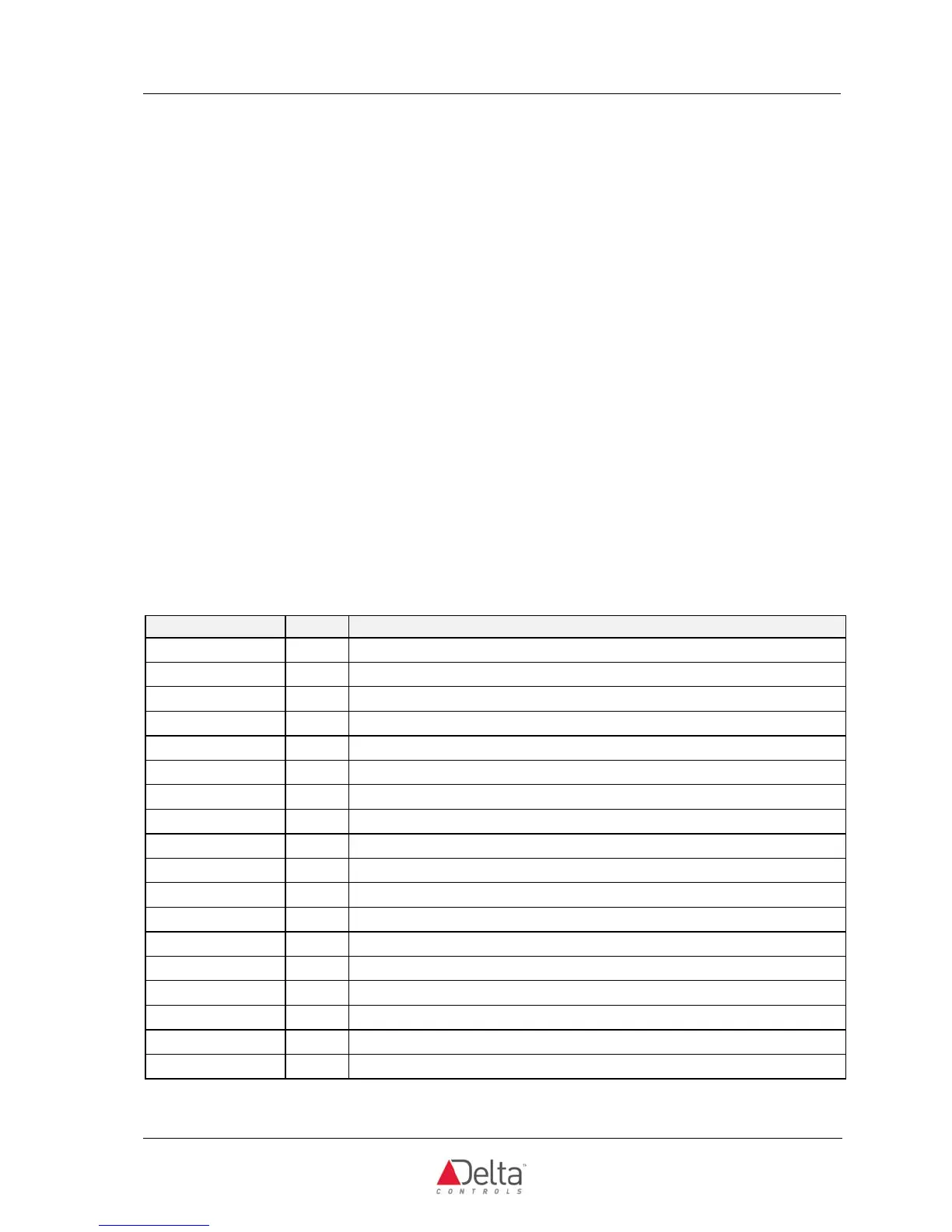Delta Controls
Access Door Module Page 11 of 26
INPUT WIRING
There are 2 input types on the Access Door Module:
• Wiegand Inputs
• Regular Contact/Resistive Inputs (supplied with 10 – 10K ¼ Watt resistors for EOL circuits)
Wiegand Inputs are for card readers, keypads, biometric devices, etc, using the standard Wiegand Input signals
on WD0 and WD1. See table below for input assignment and numbering.
Regular inputs are resistive 10K Ohm pull-up inputs and are used for Door Contact, Request to Exit, etc.
Inputs follow the same general wiring connection diagrams as other Delta products, with the exception that you
can use EOL circuits to monitor the input wiring for open or short circuits. When EOL circuits are in place the
input must be created as a Multistate Input (MI) with the proper Multistate Input Configuration (MIC) for the
scale range. For details on the MIC scale range refer to the Technical Reference Manual. See below for
wiring details when using EOL circuits.
The Request to Exit input is configured based on the type of Door Lock that you are going to use. Placing a
jumper in the proper terminals on the board configures the Request to Exit input. Product is shipped
configured as a Fail Secure door. See diagram below.
The tamper switch input is connected to a standard single contact switch such as the Locknetics Security
Model 7766 (either the N.O. or N.C. action can be set-up in the input object) to monitor intrusion of the Access
Input Table
Wiegand Reader A Wiegand Device input
AI3/BI3/MI3 A Auxiliary Input (Not to be used in UL applications)
Door Strike/Magnetic Lock Power Status (Software input)
AI7/BI7/MI7 B Auxiliary Input (Not to be used in UL applications)
Door Strike/Magnetic Lock Power Status (Software input)
Tamper Switch – can be used as an auxiliary input if not used
Auxiliary Power Status (On power Ok)
BI11 N/A AC Power Status (On AC Power Ok)
Battery Status (On Battery Ok)
+5 VDC Card reader Power Status (On +5 VDC Power Ok)
+12 VDC Card reader Power Status (On +12 VDC Power Ok)
BI15 B +5 VDC Card reader Power Status (On +5 VDC Power Ok)
+12 VDC Card reader Power Status (On +12 VDC Power Ok)
Note: Inputs in Italics are not physical inputs. They are internal inputs on the Access Door Module that report
the status of the Access Door Module.
