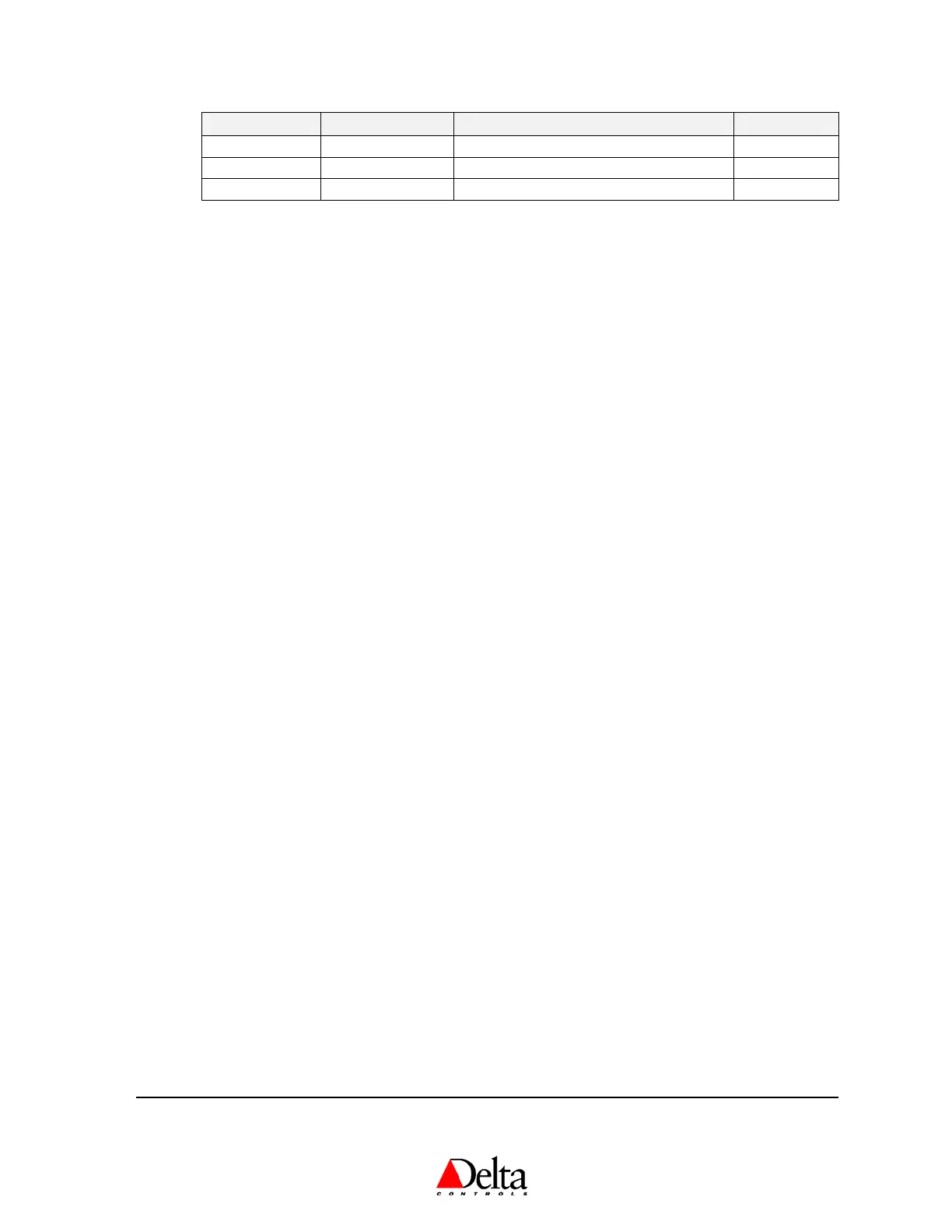Delta Controls
Document Edition 3.1
Page 11 of 35
Object Name Description Creation
LCDx01 LinkLCD# Object for BACstat LCD & Button Presses Automatic
AIx01, 02, 03 [User Specified] Matching object for the Input Value Manually
AVx01, 02, etc. [User Specified] Matching object for the corresponding AV Manually
where “x” refers to the device address (1 to 12) multiplied by 100.
An LCD object is automatically created for each BACstat connected to the LINKnet network.
However, the associated AI objects representing the room temperature in each BACstat must be
created manually, and must follow a predefined numbering scheme. The object instance number is
the LINKnet device address (1 to 12) multiplied by 100, plus 1. For example, you would create
AI501 in the Application Controller to represent the 10K Thermistor value on a BACstat with a
LINKnet device address of 5.
With V3.22 loaded in the Application Controller, AV objects may be created in a similar fashion to
the AI objects, which map to corresponding AV objects in the BACstat. You can then use these in
GCL programming as well. With V3.21, mapped AV objects are not supported.
Control Applications
BACstats with I/O should have their built-in control applications disabled. If you wish to have
BACstats running a local control strategy, then it should be connected to an MS/TP network instead.
GCL Programming
All GCL programming for BACstats on a LINKnet network is written in the Application Controller
that the BACstats are connected to, using the mapped objects resident in the Application Controller.
The LCD object is used for display and button handling. The mapped AI objects are used for
reading values. And with at least V3.22 firmware on the Application Controller, the mapped AV
objects are used for outputs, setpoints, and various other settings.
W
ITH V3.21 FIRMWARE: When connected to LINKnet, local display and button handling should be
disabled (i.e., AV15 = 1111), which is the default when you set the LINKnet Communications
Setting to O
N. This way, the LCD and buttons are fully accessible from the Application Controller
for custom programming. Then, with GCL and the LCD and AI objects resident up in the
Application Controller, you program the BACstat to operate as you want (similar to how ISTATs
were programmed) – all BACstat functionality is written in GCL located in the Application
Controller. Note that none of the AV objects are accessible with V3.21 firmware.
W
ITH V3.22 FIRMWARE OR HIGHER: You may disable local display and button handling (i.e.,
AV15 = 1111) and program everything in GCL in the Application Controller as previously
described for V3.21 firmware. Or, by setting the Display Code to something other than 1111, the
display and buttons may be configured to function locally and GCL commands from the Application
Controller for display and button handling (via the LCD object) are ignored. This may be the
preferred method as no GCL needs to be written to handle setpoint adjust and the display of values
on the LCD. In addition to this, BACstats with outputs may be controlled as MUXed outputs
through corresponding AV objects (AV1-3). And the setpoints and other settings are also accessible
through their corresponding AV objects.
Refer to Appendix G in the V3.22 ORCAview Technical Reference Manual for further programming
information, and the Programming Notes on page 34.
