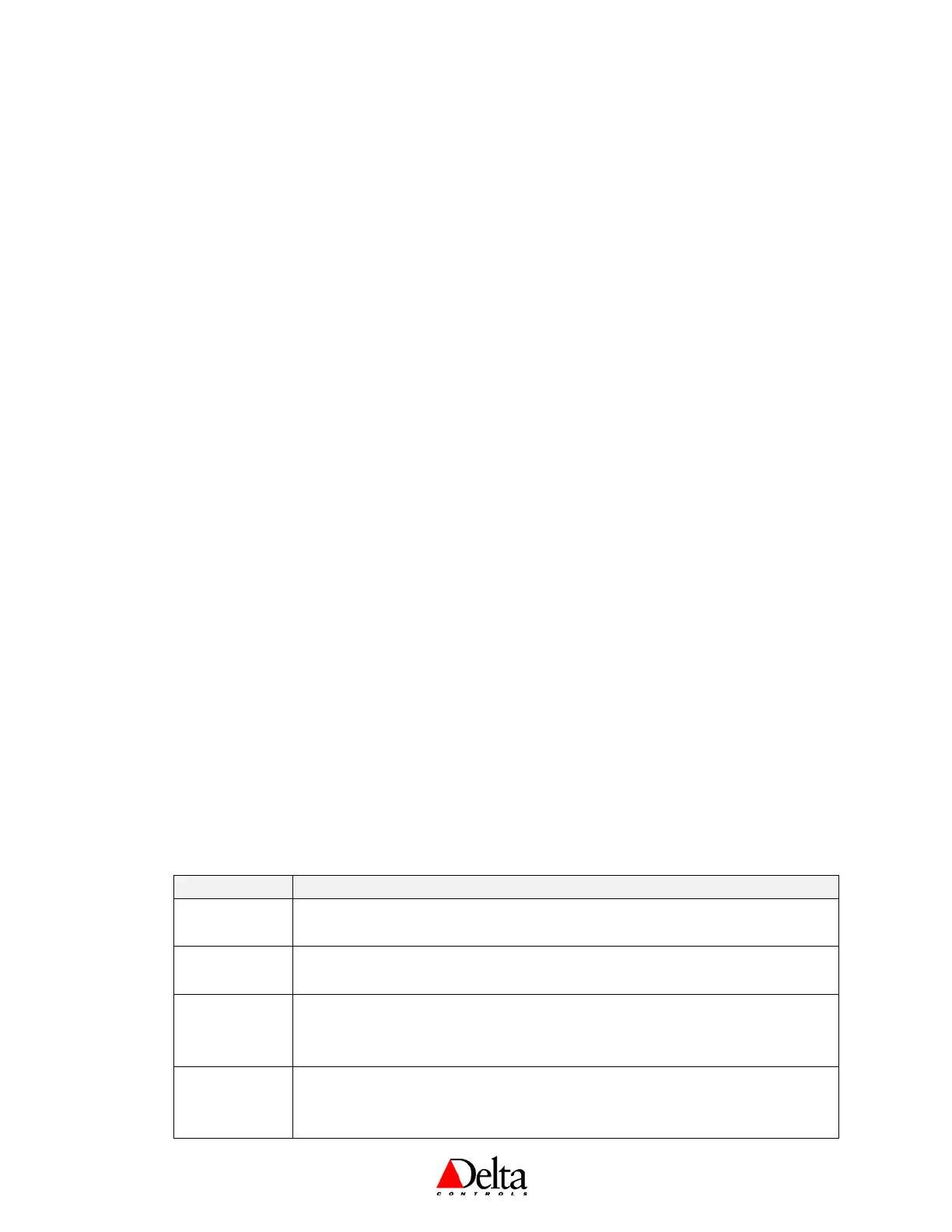Delta Controls
Document Edition 3.1
Page 3 of 35
Setup & Configuration
NETWORK COMMUNICATIONS
On an MS/TP network BACstats communicate at a default speed of 76,800 bps. Refer to the ORCAview
Technical Reference Manual for further detail on configuring the MS/TP network or changing baud
rates, etc.
On LINKnet BACstats communicate at 76,800 bps. Refer to the ORCAview Technical Reference
Manual for further detail on the NET1 object located in the MS/TP DAC device.
Also refer to the associated BACstat II Installation Guide for network installation details.
DEVICE CONFIGURATION (KEYPAD)
To use ORCAview OWS to configure BACstats refer to OWS Functions on page 30.
1. C
ONFIGURATION MENU USER ACCESS
Access to the Configuration Menu is protected by an access code or PIN. You must enter the valid PIN before
access is granted, which works as follows:
• First press the Up Arrow (σ), and then press the Down Arrow (τ) while still pressing the Up Arrow, and hold
them both down for at least 5 seconds.
• When the Pin text is displayed you are being prompted for the valid PIN or access code, a pre-configured
4-digit code, which you must enter before you can gain access to the Configuration Menu. The buttons on the
left side of the BACstat have a value of 0, while the buttons on the right side have a value of 1. Press the
proper button sequence to match the password.
• The default PIN is 1011. Note that the PIN access code, contained in AV31, can be changed through the
OWS when the BACstat is connected to an MS/TP network, but not over LINKnet or through the keypad.
• Once you have entered the valid 4-digit code you will gain access to the Configuration Menu, and CFg will be
displayed immediately to indicate you are now in Configuration mode. If you haven’t entered a valid code (or
if you do not press a button within about 10 seconds), the process will be aborted and you will be returned to
normal display mode.
• If at any time after you have gained access to the Configuration Menu you do not press a button for 2 minutes,
the BACstat will exit the Configuration Menu and return to normal display mode.
2. B
UTTON & NAVIGATION FUNCTIONS
The Button functions are as follows within the Configuration Menu:
Button Description
Top Left
• Represents a value of 0 when entering the PIN access code.
• P
REVIOUS: Enter the current setting (and go backward in the menu).
Top Right
• Represents a value of 1 when entering the PIN access code.
• N
EXT: Enter the current setting (and go forward to the next item in the menu).
Bottom Left
(Down: τ)
• Represents a value of 0 when entering the PIN access code.
• Rotates downward through menu items and options.
• Decreases a numeric value with each button press.
Bottom Right
(Up: σ)
• Represents a value of 1 when entering the PIN access code.
• Rotates upward through menu items and options.
• Increases a numeric value with each button press.
