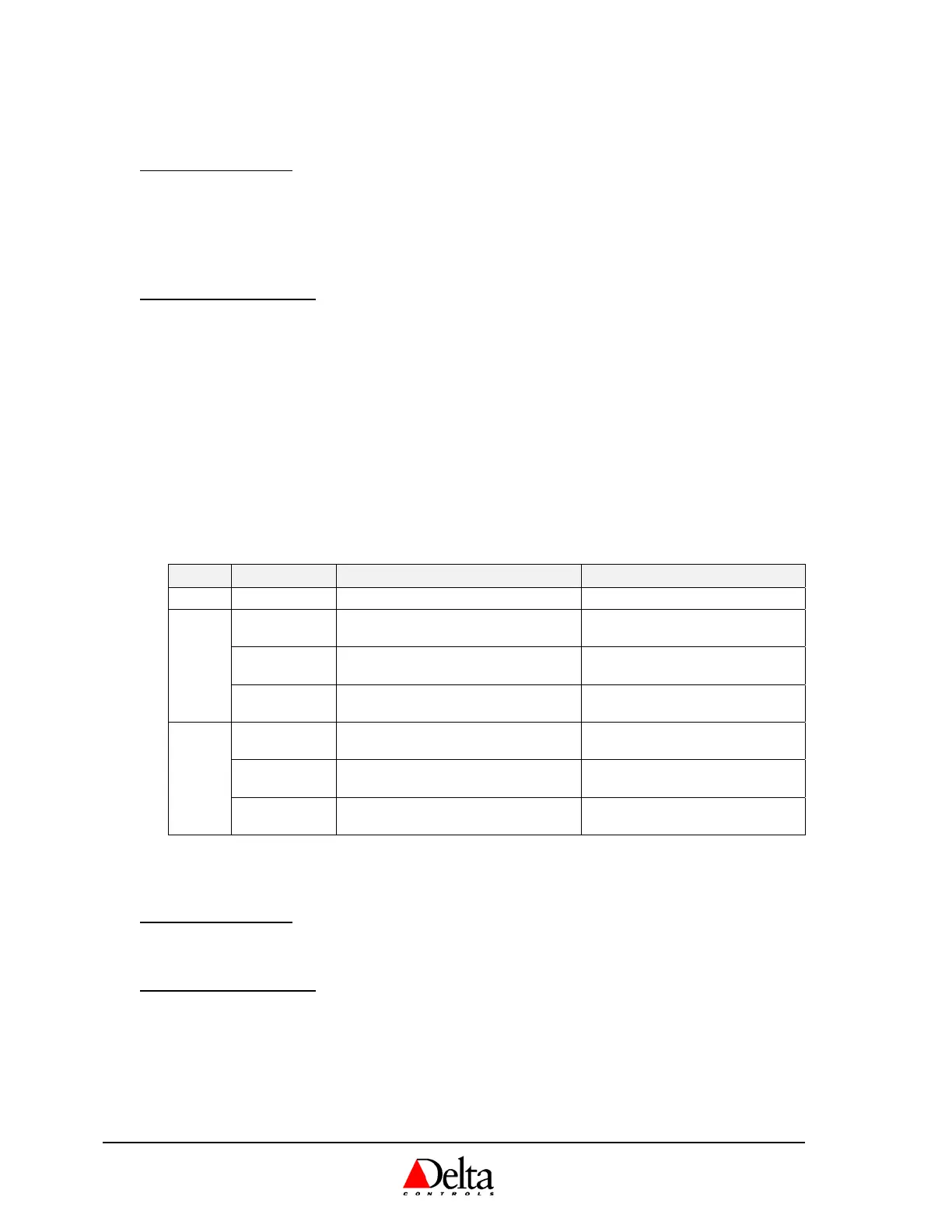Error! No text of specified style in document. DNS-24, DNT-T103, & DNT-T221 Application Guide
Page 8 of 35
Document Edition 3.1
INPUT CALIBRATION
MS/TP CONNECTION
The inputs are typically calibrated in their associated local AI objects. These same calibration fields
are also mapped to variables (AV16 to 18) to provide access to other vendors in a multi-vendor
installation, which can be also used to calibrate the inputs. Besides this, the inputs may also be
calibrated right at the BACstat using the Service Tool Menu.
LINKNET CONNECTION
With local handling of the LCD display and buttons disabled (AV15 = 1111), the BACstat sends
A/D values to its associated AI objects in the Application Controller, where calibration and filtering
is applied. Calibrate the AI objects in the Application Controller. Do not calibrate the BACstats
locally (via Service Tool Menu) or use the AV objects (mapped to AV16 to 18).
With local handling of the LCD display and buttons enabled (AV15 > 1111), the BACstat sends
actual values to its associated AI objects in the Application Controller – all calibration and filtering
is done in the BACstat. Calibrate the BACstats locally (via Service Tool Menu) or use the AV
objects (mapped to AV16 to 18). Do not calibrate the AI objects in the Application Controller.
INPUT SCALE RANGES
Local Input Scale Ranges are selected by setting the units, from the following available options.
Input Valid Units Scale Description Application Notes
1 C / F Standard 10K Thermistor (in ºC or ºF) Only available options for AI1.
2 C / F Standard 10K Thermistor (in ºC or ºF) Available whenever the VAV
application is not enabled.
% 0-5 or 0-10v input signal (depending on
jumper) converted to a 0-100% value
Available whenever the VAV
application is not enabled.
CFM / LPS Air Flow (in CFM or LPS) using a 0-1”
DP Sensor (Kavlico or Setra)
Fixed whenever the VAV
application is enabled.
3 C / F Standard 10K Thermistor (in ºC or ºF) Available whenever the HUM
application is not enabled.
% 0-5 or 0-10v input signal (depending on
jumper) converted to a 0-100% value
Available whenever the HUM
application is not enabled.
%RH Built-in Custom Humidity Sensor
(optional)
Fixed whenever the HUM
application is enabled.
Unless inputs are multiplexed, many of the input units and associated scale ranges are automatically
set when a built-in application is selected. Also refer to page 31 for configuring AI2 and AI3.
MS/TP CONNECTION
Only those units and associated scale ranges resident locally in the BACstat may be used.
LINKNET CONNECTION
With local handling of the LCD display and buttons disabled (AV15 = 1111), the AI objects in the
Application Controller may be configured for any valid units and scale ranges that are available up
in the Application Controller.
With local handling of the LCD display and buttons enabled (AV15 > 1111), only those units and
associated scale ranges resident locally in the BACstat may be used.
