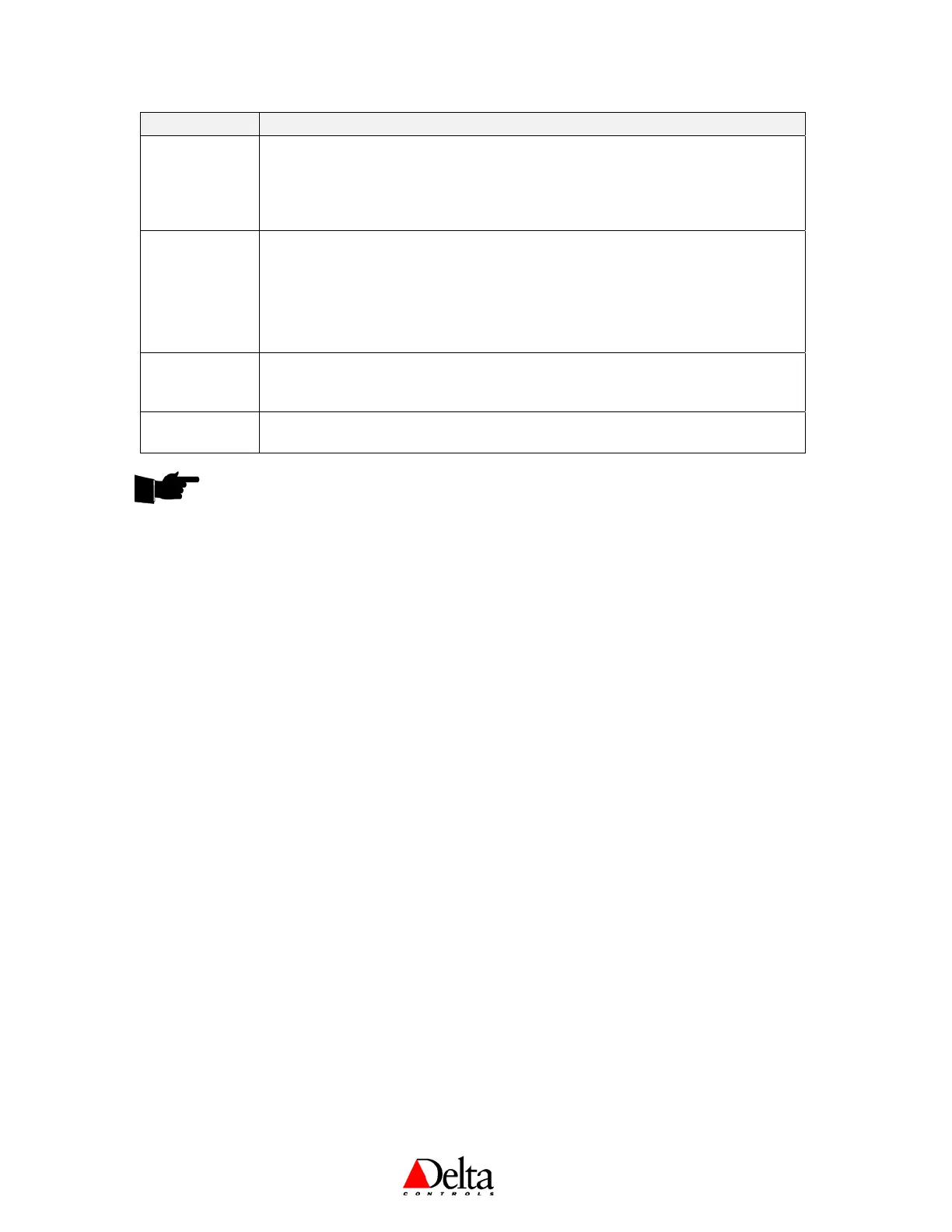Error! No text of specified style in document. DNS-24, DNT-T103, & DNT-T221 Application Guide
Page 6 of 35
Document Edition 3.1
Menu Item Description
Add
The device Address (1 to 99), which is used internally as the MAC Address. As the
BACstat can only be a Subnet device on MS/TP, this address is always mapped in as
the Subnet value. On LINKnet, this address is the physical address for the device
(limited to 1 to 12) and the other address settings are irrelevant. Note: On MS/TP
the complete BACnet address is in the form of “OEM_Area_System_Subnet”
SYS
The System number (0 to 99), which can only be set manually when on MS/TP and
DNA is turned O
FF – and is inherited when DNA is ON.
ArE
The Area number (0 to 99), which can only be set manually when on MS/TP and
DNA is turned OFF – and is inherited when DNA is ON.
OEM
The OEM number (0 to 3), which can only be set manually when on MS/TP and
DNA is turned O
FF – and is inherited when DNA is ON.
BAU
The Network Speed (9.6 KB, 19.2 KB, 38.4 KB, or 76.8 KB). The default for both
LINKnet and MS/TP is 76.8 KB. While the baud rate for MS/TP devices may need
to be adjusted to suit, the speed for LINKnet networks should remain at 76.8 KB.
End
To exit the Configuration Menu (Yes or No). If you do not press a button within 1
minute the device will automatically exit and return to its normal display mode.
NOTE: AI2 (and AI3 for the DNT-T221) are not configured through the Configuration Menu.
These objects must be configured through the OWS (i.e., for Scale/Units) – except when AI2 is
used for VAV airflow. Refer to OWS Functions on page 30 for more information.
SERVICE TOOL MODE (KEYPAD)
Note that a new BACstat II Quick Reference Card for Service Tool Mode (product number REF-817) now
exists for quick and easy reference for navigating and using the various Service Tool features. Although
shipped with the product, additional copies can be ordered as necessary.
1. S
ERVICE TOOL MODE USER ACCESS & NAVIGATION
Access to Service Tool Mode and its associated menu options is not protected by an access code or PIN.
However, user access must be enabled (via AV32 or the setting located in the Configuration Menu) and the valid
key sequence must be entered.
• To enter Service Tool mode, first press the Down Arrow (τ), and then the Up Arrow (σ), and hold them both
down for at least 5 seconds (which is the opposite sequence to the Configuration menu). There is no PIN or
password.
• Once you have entered the valid user key sequence you will gain access to Service Tool Mode, and SEr will
be displayed immediately along with a main menu of several options.
• You may now use the up and down arrow buttons to navigate through the main menu options, and the N
EXT
or P
REVIOUS buttons to penetrate deeper into their associated options.
• Once you have navigated to the desired item you wish to display or change, use the arrow buttons to make
any necessary changes. Once the changes are made or you wish to move on, press N
EXT or PREVIOUS.
• If at any time you do not press a button for 30 minutes, the BACstat will exit Service Tool Mode and return to
normal display mode. Any outputs commanded manually will remain in manual, and a VAV box
commanded to various Air Balancer modes (Minimum, Maximum, Close, Open, Zero Calibration) will also
remain as commanded. A subsequent user command (CtL) is required to put the BACstat and associated
outputs back under control (or Auto).
2. S
ERVICE TOOL MENU OPTIONS
Service Tool Mode contains two menus: the Main menu and an Air Balancer menu (which is only available when
the application is configured for VAV).
