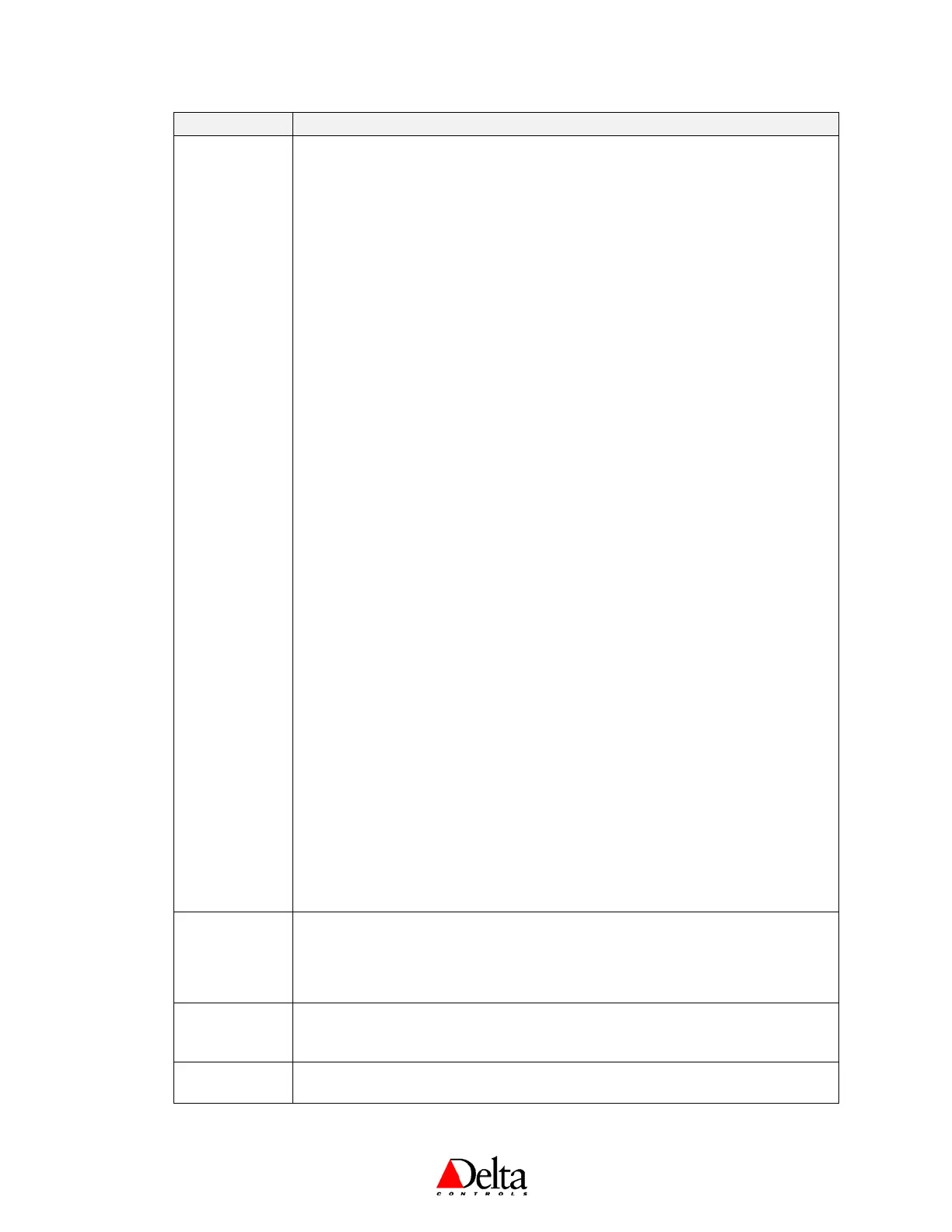Delta Controls
Document Edition 3.1
Page 5 of 35
Menu Item Description
DSP
The LCD Display Code Setting (AV15), a 4-digit value (ABCD) configures local
display and button handling as follows:
A Line 1 (Top Left – i.e., Outside Value): 1 to 4
1 - Disabled
2 - Value from AV5 (i.e., remote value such as OAT)
3 - Value from AI2 (i.e., external sensor)
4 - Value from AI3 (i.e., Humidity)
B Line 2 (Center – i.e., Inside Value): 1 to 4
1 - Disabled
2 - Temperature from AI1
3 - Humidity from AI3
4 - Alternates between Temperature (AI1) & Humidity (AI3)
C Line 3 (Bottom – i.e., Setpoint Value): 1 to 5
1 - Disabled
2 - No Setpoint until an arrow button is pressed (adjustable)
3 - Setpoint is always displayed (adjustable)
4 - No Setpoint until an arrow button is pressed (not adjustable)
5 - Setpoint is always displayed (not adjustable)
D House & Day/Night Mode Icons: 1 to 9
HOUSE OUTLINE ON/OFF TEXT MAN SUN/MOON
1 No No No No
2 No Flash No No
3 No Yes No No
4 No No No Yes
5 Yes No No No
6 Yes Yes No No
7 Yes Yes Yes No
8 Yes No Yes No
9 Yes No No Yes
N
OTE: When connected to LINKnet with V3.21 firmware/software the Display
Code should be set to 1111. When connected to MS/TP, or LINKnet with V3.22
firmware/software or higher, the Display Code may be set to any valid value –
making it unnecessary to write GCL programs for display and button handling.
Note that whenever an application is selected, a matching default Display Code is
also set automatically (typically 1237), but this can be set to something else if so
desired.
Ser
The Service Tool Mode access setting (AV32) has the following options:
0 Disables all access to Service Tool Mode
1 Provides limited access for VAV, or full access for other applications
2 Provides full access with advanced Air Balancer functions for VAV
Lnt
The LINKnet Communications Setting (ON or OFF), to match the connection
method. When turned O
N the network communications is set to LINKnet, and when
O
FF the communications is set to MS/TP.
DNA
The DNA Setting (ON or OFF), for inheriting a derived address from higher-up
devices on an MS/TP network, or not, and is not an option when LINKnet is O
N.
