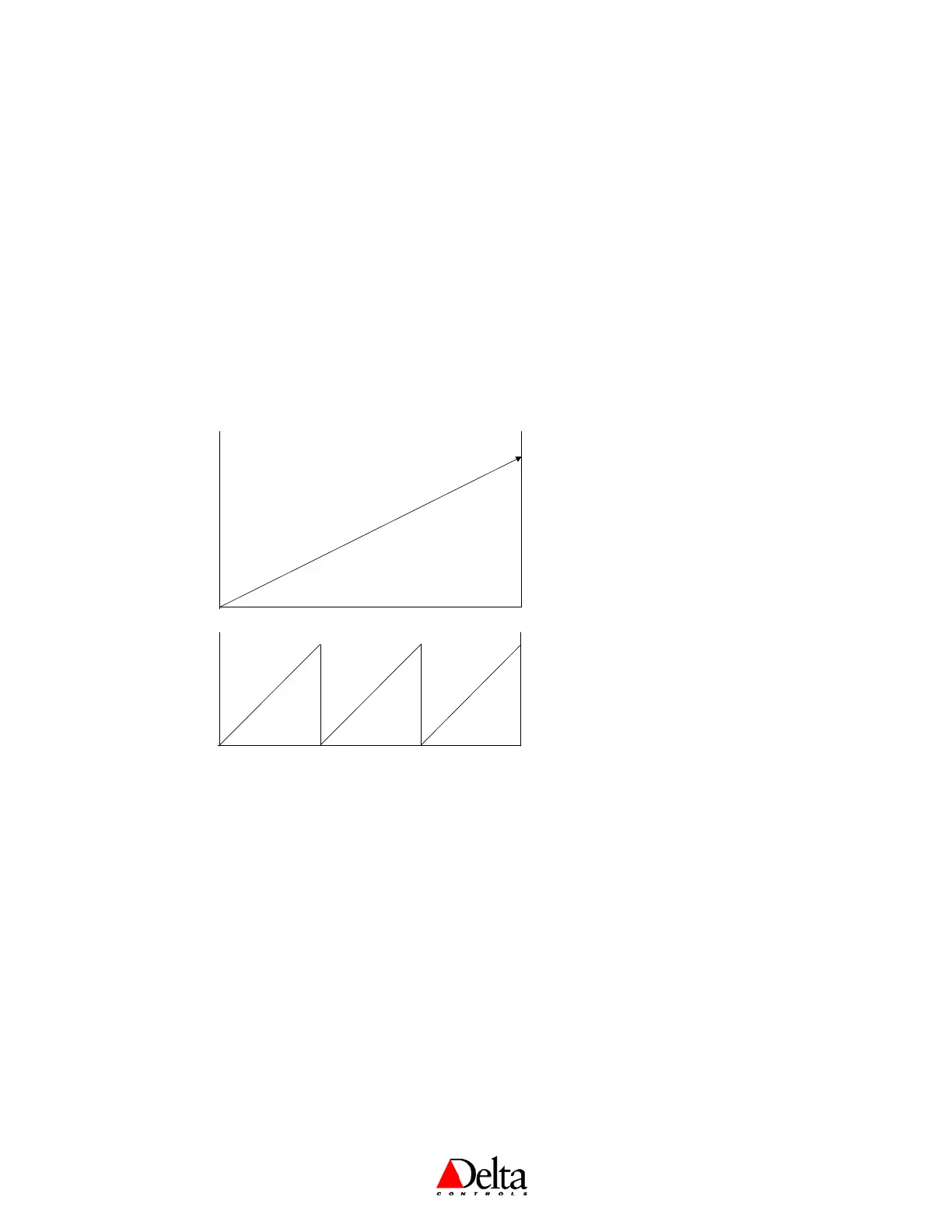Delta Controls
Document Edition 3.1
Page 15 of 35
For VAV or VVT applications, when the Box Mode is changed to heating, cooling is inverted and used for
controlling the flow damper as the first stage of heating, and the null zone is placed on the far right. Moving from
right to left, away from setpoint, the Controller Status (AV14) will modulate from 0 to 200% and sequence all the
necessary heating stages. The flow damper modulates open over the first 0 to 100% and in so doing provides the
first stage of heating. Any additional stages of heating modulate open over 100 to 200%. Therefore, only when
the Box Mode is in heating does the Controller Status (AV14) modulate to a value greater than 100%, where
200% indicates all heating is fully open.
For heating lockout (in all applications), the heating output from the controller is forced to 0%, and the heating
icon is disabled on the LCD. Similarly, for cooling lockout, the cooling output from the controller is forced to
0%, and the cooling icon is disabled on the LCD. As a result, the Controller Status (AV14) will be limited
accordingly.
3. C
ONTROLLER STAGING
Each controller can be split up into as many as three stages. The number of stages is automatically determined by
the output configuration associated with the selected application control strategy. The controller stages are
cascaded.
Cooling
Controller
C1
C2
C3
0%
100%
0%
100%
4. R
ESET ACTION (RESET RATE IN REPEATS PER HOUR)
If the Reset Rate is non-zero, reset action is enabled. As long as there is a difference (or error) between the input
value (i.e., space temperature) and setpoint value, reset action will increment or decrement the Controller Status
value (AV14) over time - in proportion to the value of the reset rate and the magnitude of the error - in an attempt
to remove the error. In this way, the Controller Status value is continually fluctuating in order to reach setpoint.
Also note that the amount of reset does not decrease internally as the input value approaches setpoint, but the reset
value is frozen while in deadband. The only time reset action has no affect on the controller output is when the
input is equal to the setpoint (no error). For this reason, be cautious about applying too much reset action,
otherwise you may cause unnecessary movement on actuators. By setting Reset Rate to 0, you disable reset
action altogether.
