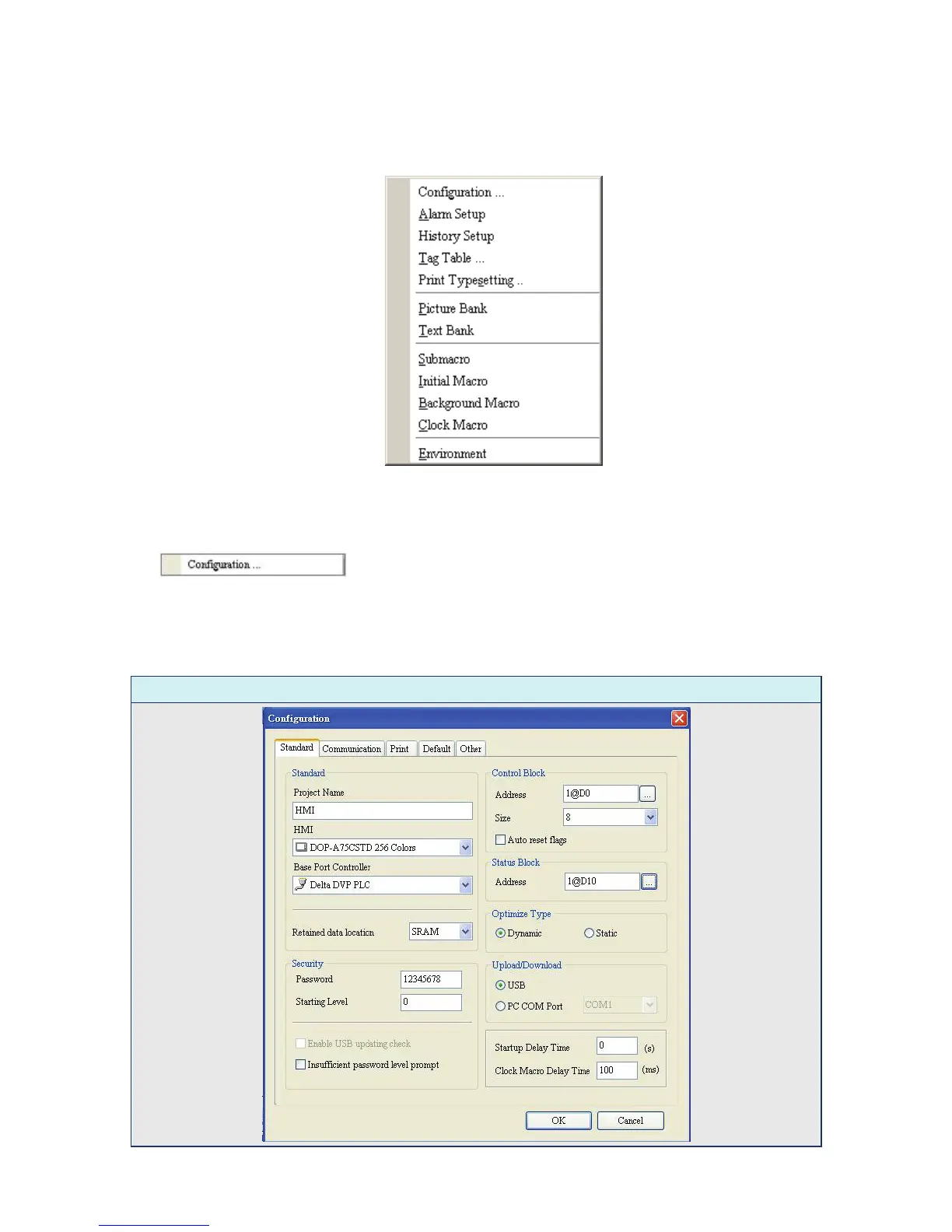Chapter 2 Creating and Editing Screens|ScrEdit Software User Manual
Revision Apr. 30th, 2007, 2007PDD23000002 2-91
2.9 Menu Bar and Toolbar (Options)
Options
Fig. 2.9.1 Options
Configuration
The user can execute this function by clicking Options > Configuration. This dialog box is divided into
five tabs: Standard, Communication, Print, Default and Other. These tabs are covered in detail in
the following sections.
Table 2.9.1 Standard Tab
Standard tab in Configuration option