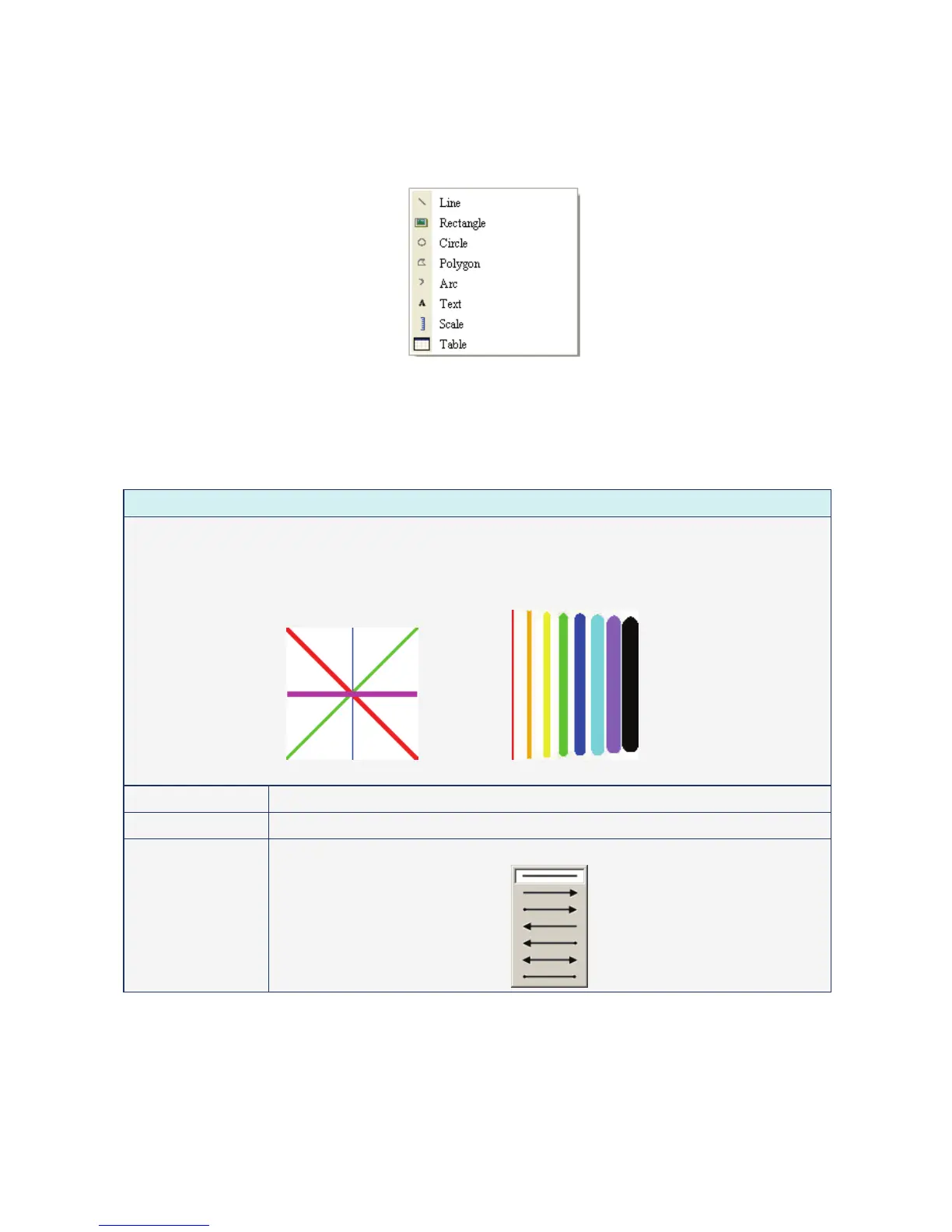Chapter 3 Element Function|ScrEdit Software User Manual
Revision Apr. 30th, 2007, 2007PDD23000002 3-73
3.14 Graphic Element
Maybe the user needs some graphics that are not provided. Therefore, the following basic graphic elements
are for the user to create their own graphs or drawings.
Fig. 3.14.1 Graphic element options
Line
Table 3.14.1 Property Description of Line Graphic Element
Property Description of Line Graphic Element
Left-click the mouse to draw and edit the line graphic element. The user can click where the user wants to
start the line and drag across the work place on the screen. Then, release the mouse to finish the line. When
selecting this line graphic element, the user can see a rectangle range and this is designed for the user to
move and adjust the line more quickly and conveniently. The user can set line color, size and style in
property table freely. The range out of the line graphic element itself will be displayed in transparent color.
Line direction Line width (1 to 8)
Line Color It is used to set the display color of the line element.
Line Size The unit is Pixel and the range is within 1 ~ 8.
Line Style There are following line styles can be selected.
