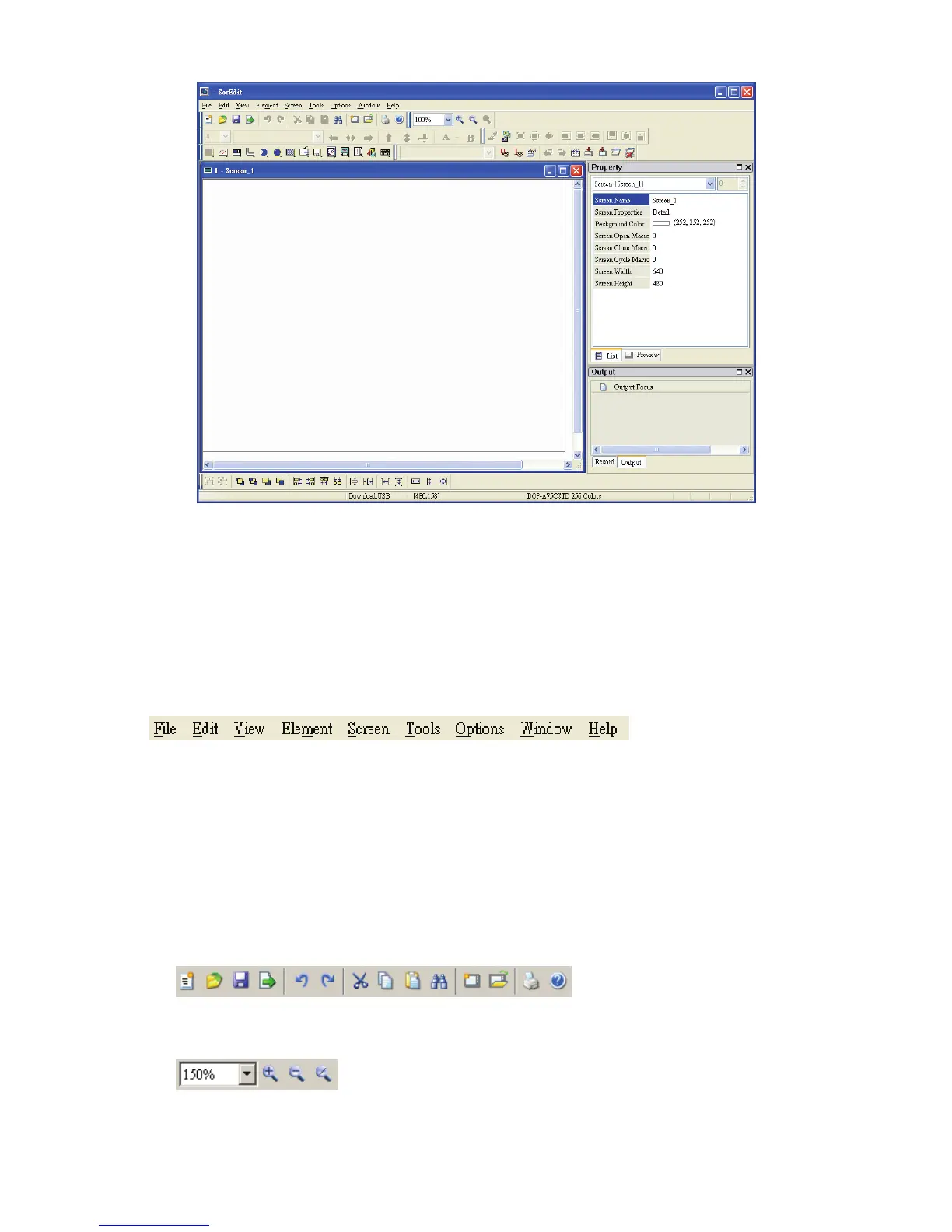Chapter 2 Creating and Editing Screens|ScrEdit Software User Manual
Revision Apr. 30th, 2007, 2007PDD23000002 2-7
Fig. 2.2.5 New project screen of ScrEdit
There are five parts in the following for ScrEdit editing window.
Menu Bar
There are nine functions for selection: File, Edit, View, Element, Screen, Tools, Options, Window, and
Help.
Toolbar
Toolbar (Fig. 2.2.6) is like those toolbar in Windows® program. It is easy to use for editing and the user
can arrange its position freely. For example, the user can move the Toolbar to the left side of the screen.
Also, the user can arrange the toolbar position by their usage. The followings are the available toolbar on
ScrEdit.
1. Standard Toolbar
2. Zoom Toolbar
