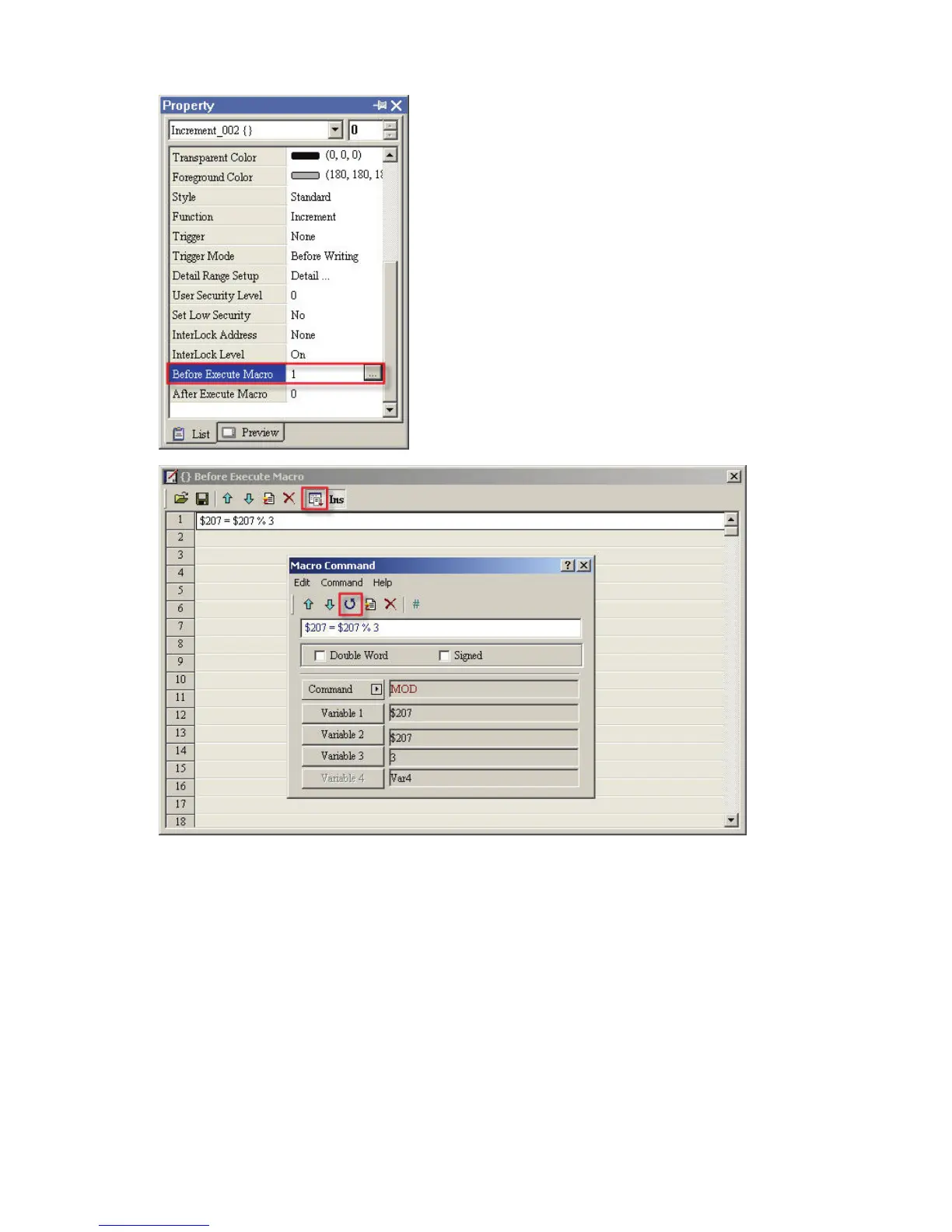Chapter 2 Creating and Editing Screens|ScrEdit Software User Manual
2-102 Revision Apr. 30th, 2007, 2007PDD23000002
8. Select Compile command and execute Off Line Simulation. Then, the user can see the text of the
“Set” button is changed in different language by pressing the “Increment” button element.