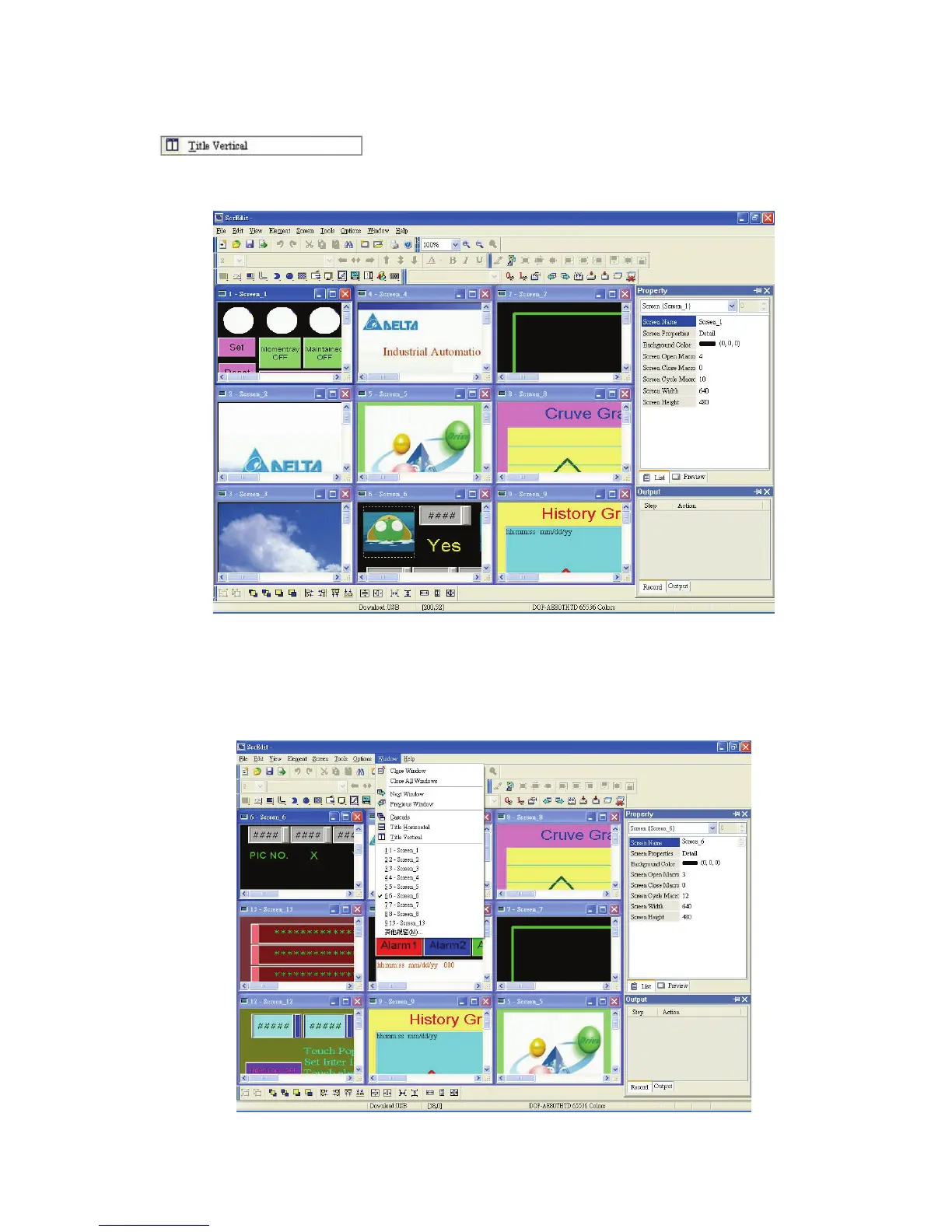Chapter 2 Creating and Editing Screens|ScrEdit Software User Manual
Revision Apr. 30th, 2007, 2007PDD23000002 2-125
Title Vertical
Display all editing windows from left to right. The user can execute this function by clicking Window >
Title Vertical. The opened windows are displayed vertically as shown as Fig. 2.10.5.
Fig. 2.10.5 Screen display after choosing Title Vertical command
Window Summary
ScrEdit shows a list of all opened screens at the bottom of “Window” pull-down menu for quick access.
Just click the file name to open the file and view the screen directly.
Fig. 2.10.6 Window Summary