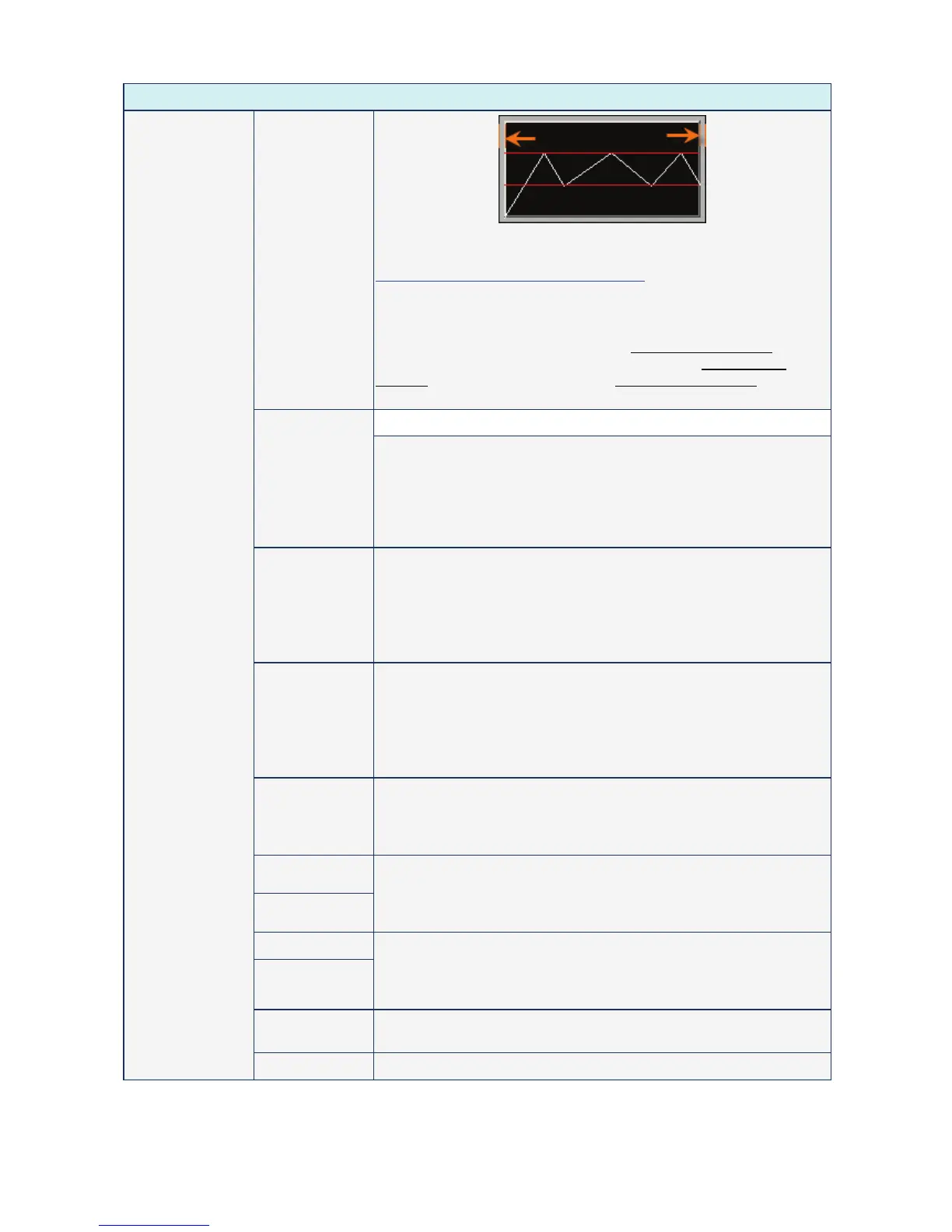Chapter 3 Element Function|ScrEdit Software User Manual
3-56 Revision Apr. 30th, 2007, 2007PDD23000002
Property Description of X-Y Chart Element
Please note that when the sample number is a constant, the Max.
Sample Number option is disabled.
When Sample Number is a variable value:
When the sample number is set to the address (register), the sample
number is a variable value. The user can change the value of the
address to modify the sample number at the same time. When the
sample number is a variable value, the Max. Sample Number option
must be set. If the read value is more than the set Max. Sample
Number, the system will take the set Max. Sample Number as the
actual maximum sample number.
Word
Read Format
1. BCD
2. Signed BCD
3. Signed Decimal
4. Unsigned Decimal
5. Hex
Horiz. Read
Address
The address can be internal memory or the controller address.
(Please refer to Table 3.2.2 Property Description of General Buttons.)
The X-Y chart will continuously read numbers of addresses from the
horizontal read address set by the user, convert the read data into the
points of X-axis and display on HMI screen. The numbers of the
addresses is determined by the setting of “Sample Number”.
Vert. Read
Address
The address can be internal memory or the controller address.
(Please refer to Table 3.2.2 Property Description of General Buttons.)
The X-Y chart will continuously read numbers of addresses from the
vertical read address set by the user, convert the read data into the
points of Y-axis and display on HMI screen. The numbers of the
addresses is determined by the setting of “Sample Number”.
Sample Flag It is used to set trigger and clear flag. When sample flag is triggered,
it will start to read data and draw the X-Y chart. This sample flag is
located within the control block 2. Please refer to Chapter 5 for the
settings of the control block.
Horiz. Minimum
Horiz. Maximum
It is used to set the minimum and maximum value of the horizontal
display data, i.e. the minimum and maximum value of X-axis. If the
read value is more the maximum or less than the minimum, the
system will display the minimum and maximum value still.
Horiz. Minimum
Horiz. Maximum
It is used to set the minimum and maximum value of the vertical
display data, i.e. the minimum and maximum value of Y-axis. If the
read value is more the maximum or less than the minimum, the
system will display the minimum and maximum value still.
Curve Width It is used to the display curve width. The range is within 1 ~ 8 and the
unit is pixel.
Curve Color It is used to the display curve color.