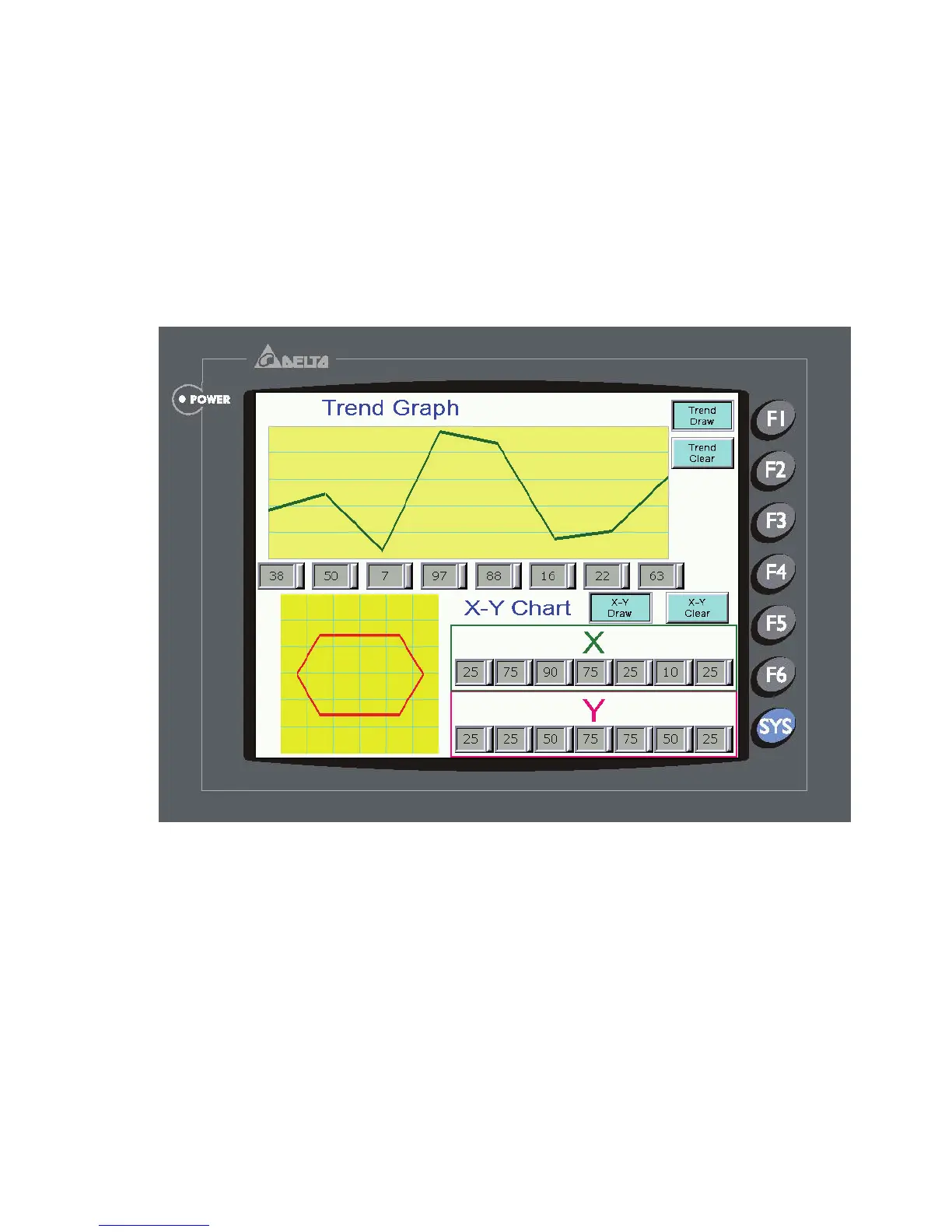Chapter 3 Element Function|ScrEdit Software User Manual
Revision Apr. 30th, 2007, 2007PDD23000002 3-59
6. Create numeric entry elements $35 ~ $56. After compile function is completed, execute the
program. Then, input the value into the addresses from $35 to $42. When Trend Draw ($1002.0) is
pressed, HMI will start to draw the trend graph. When Trend Clear($1002.8) is pressed, HMI will
start to clear the trend graph.
7. $43 ~ $49 represent the X-axis data of the X-Y chart and $49 ~ $56 represent the Y-axis data of
the X-Y chart. After the value of $43 ~ $56 is input, when X-Y Draw($1002.1) is pressed, HMI will
start to draw X-Y chart; when X-Y Clear($1002.9) is pressed, HMI will start to clear X-Y chart.
Your Screen will look like the figure shown below.