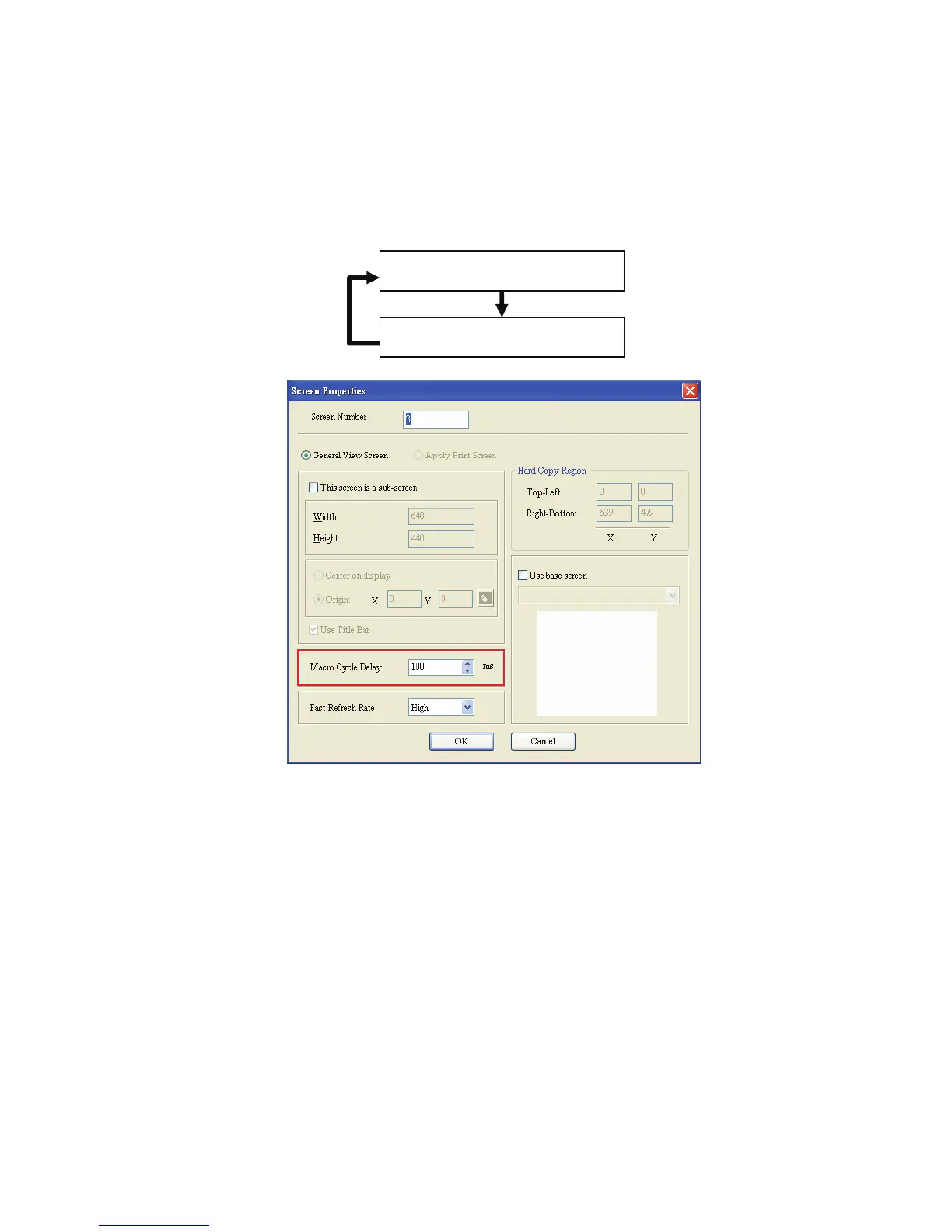Chapter 4 Macro Function|ScrEdit Software User Manual
4-4 Revision Apr. 30th, 2007, 2007PDD23000002
Screen Cycle Macro
The user can use Screen Cycle Macro to cycle each screen. Each screen has a Screen Cycle Macro
and it can be executed repeatedly for a specified period of cycle time. The user can set the Macro
Cycle Delay Time, i.e. the delay time every time between the end and restart of Screen Cycle Macro in
Screen Properties dialog box (See Fig. 4.1.2). The system default setting is 100ms.
Fig. 4.1.2 Macro Cycle Delay Time Setting
Initial Macro
There is only one initial Macro in a program. It is executed first at the beginning of a program. So, the
user can preset some necessary initial values in this macro to omit step-by-step settings and also
control initial settings to avoid unexpected problem by an unknown initial value. If the user needs to
setup any special setting in the PLC special address, the user can use initial macro to set it. It saves
time with a well-designed initial macro.
Background Macro
There is only one background Macro in a program. It always exists in a program and is executed
continuously like background during HMI operation. But the execution of a Background Macro is to
execute one or more commands at a time, not finish the execution ONCE. After the last macro
Execute Screen Cycle Macro
Delay 100ms