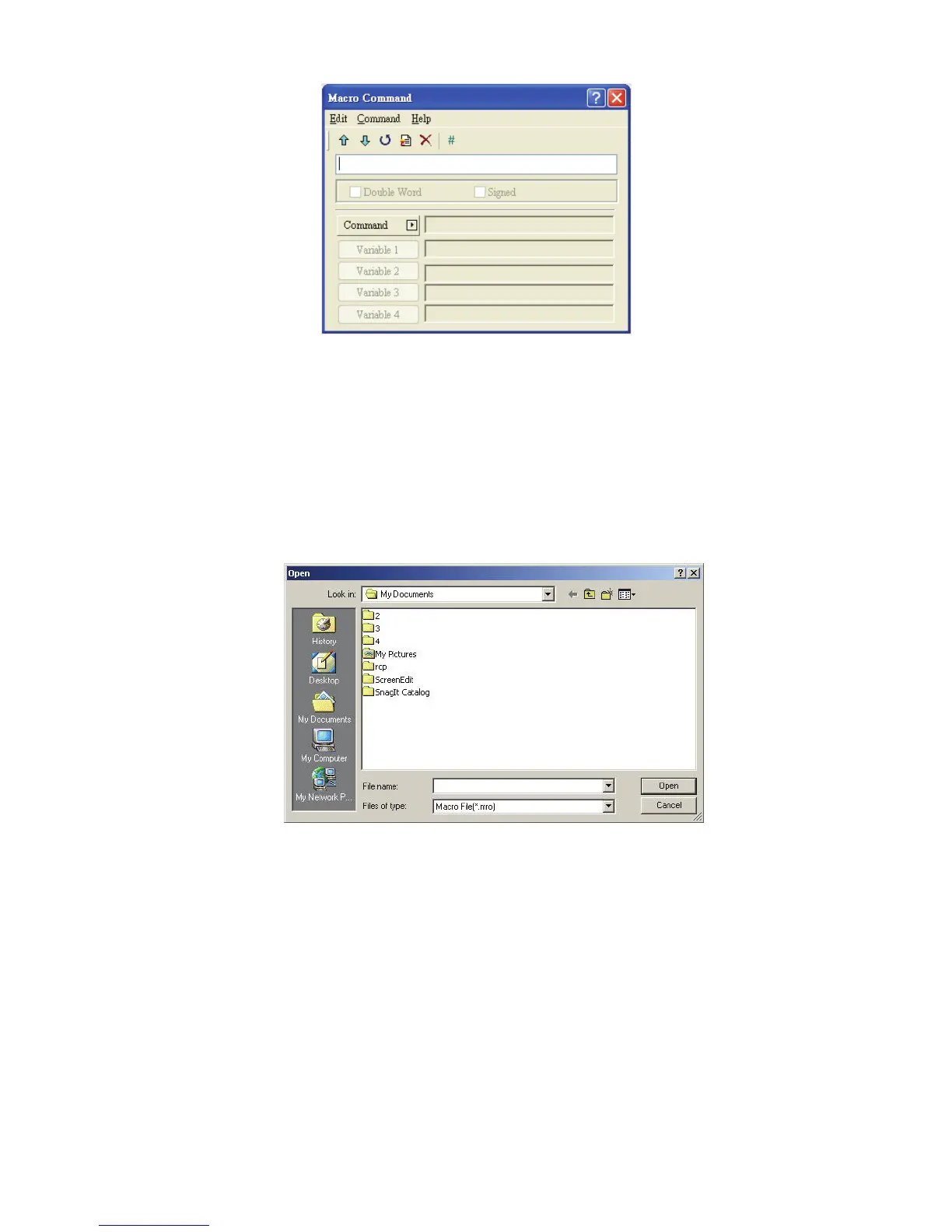Chapter 4 Macro Function|ScrEdit Software User Manual
Revision Apr. 30th, 2007, 2007PDD23000002 4-9
Fig. 4.2.5 Macro command editing window
File
Open Macro
ScrEdit provides open old macro function for the convenience of editing macro. The user can open old
Macro files when using any PLC brand to save Macro editing time without re-input. Refer to Fig. 4.2.6
for Open Macro window.
Fig. 4.2.6 Open Macro
Save As Macro
ScrEdit also provides “Save As” function for the user to modify old macro and save macro as other
macro to backup or save re-input time of other macro commands.