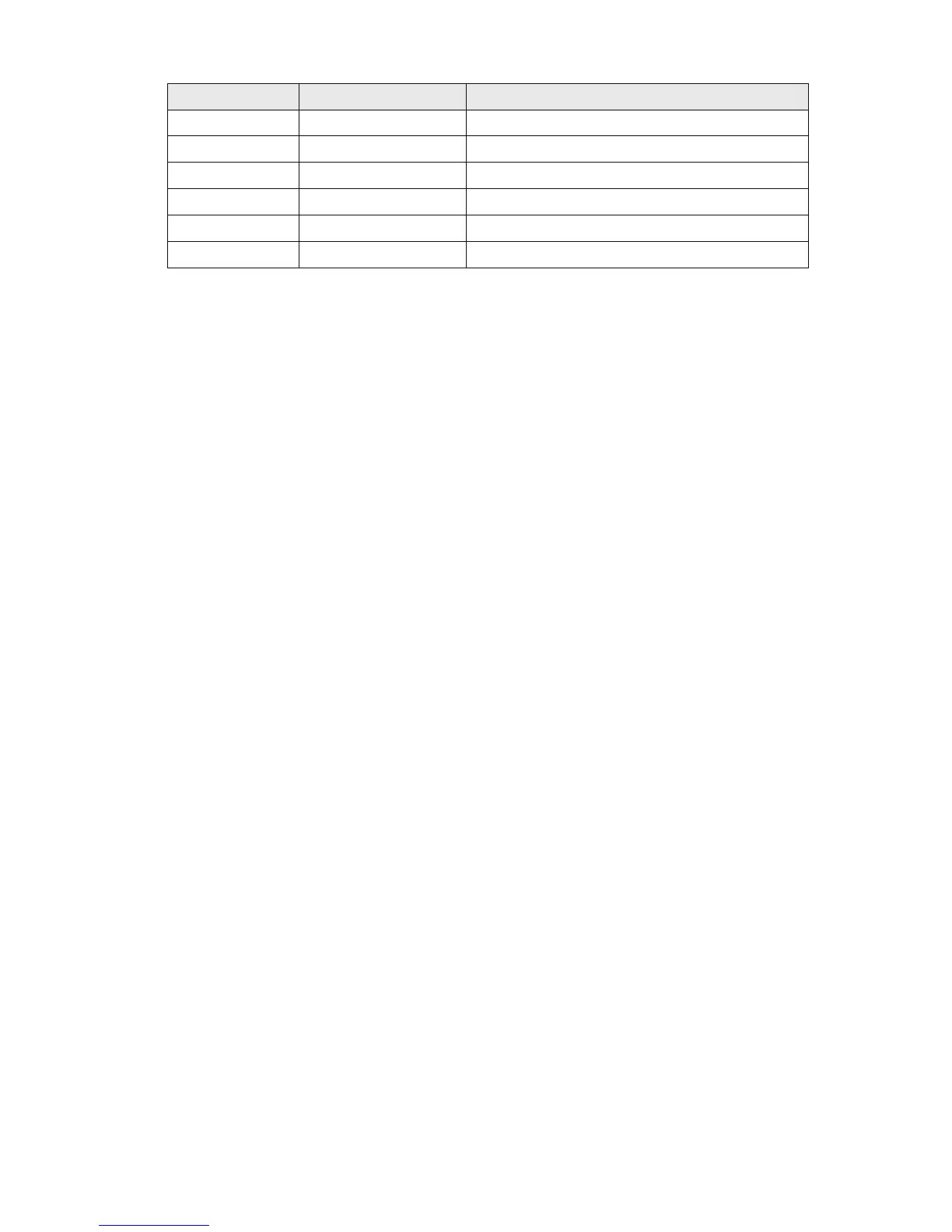Chapter 4 Macro Function|ScrEdit Software User Manual
4-24 Revision Apr. 30th, 2007, 2007PDD23000002
Command Equation Description
MAX
V1 = MAX(V2, V3)
Get Maximum value
MIN
V1 = MIN(V2, V3)
Get Minimum value
A2H
V1 = A2H(V2)
Convert ASCII code to 4-digit integer
H2A
V1= H2A (V2)
Convert hexadecimal integer to ASCII code
FCNV
V1= FCNV (V2)
Convert integer to floating point value
ICNV
V1= ICNV (V2)
Convert floating point value to integer
Table 4.3.4 Data conversion command table
BCD
Convert BIN Data into BCD value
Equation: V1 = BCD(V2)
The binary data in V2 is converted into BCD value, and stored in V1.
Example:
The binary data in $4 is 5564. After executing BCD command, the binary data in $5 is converted to
5564H.
$4 = 5564
$5 = BCD($4)
BIN
Converts BCD Data into BIN value
Equation: V1 = BIN(V2)
The BCD data in V2 is converted into BCD value, and stored in V1.
Example:
The BCD (hexadecimal) data in $4 is 5564H. After executing BIN command, the BCD data in $5 is
converted to 5564.
$4 = 5564H
$5 = BIN($4)
W2D
Convert WORD to DWORD
Equation: V1 = W2D(V2)
The WORD value in V2 is converted into DWORD value, and stored in V1.
Example:
The WORD value in decimal format in $4 is -10. After executing W2D command, the value in $7 is
converted to -10 in Double Word format. As it is in DWORD format, it indicates that the value has
occupied $7 and $8 these two addresses.