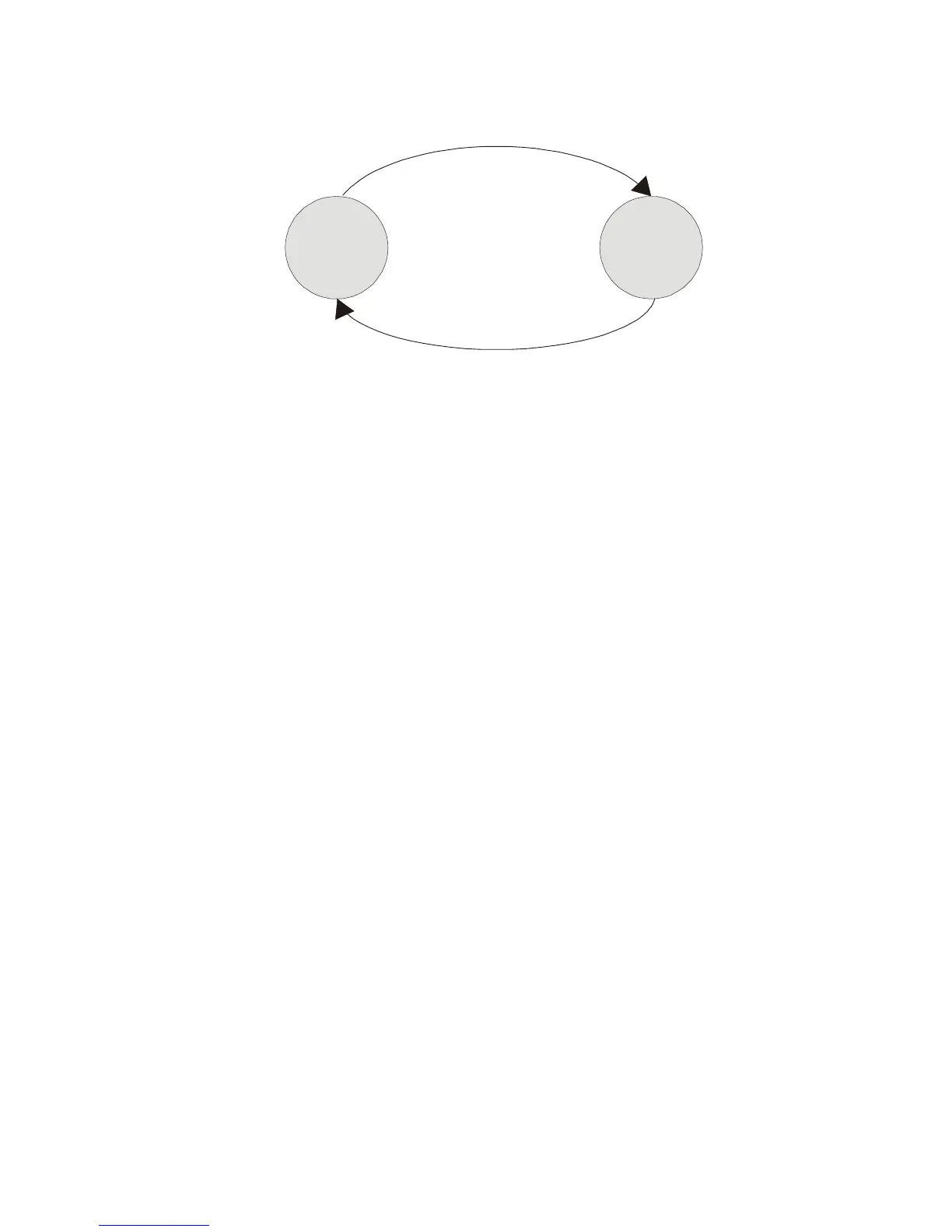Chapter 4 Macro Function|ScrEdit Software User Manual
Revision Apr. 30th, 2007, 2007PDD23000002 4-31
However, in the sub-macro program, the user can call another sub-macro program but the
levels for calling sub-macro should be less than 6 levels.
CALL
RET
Main
Macro
Sub-Macro
A1
Fig. 4.3.1
FOR…NEXT
Program Loop
Equation:
FOR V1
Statement
NEXT
It is for multi-level loops. The multi-level loop can be up to 3 levels. V1 can be the internal memory or
constant. When this command is executed, the number of V1 Statement can be executed continuously.
Statement is the combination of a section of macro commands.
Example:
$10 = 10
$1 = 0
FOR $10
$1 = $1 + 1
$10 = 2
NEXT
After the operation, the result is $1 = 10, $10 = 2.
Please note that the loop times will not change even if the user resets the value within $10.
END
End the macro
Equation:
Statements1
END
Statements2