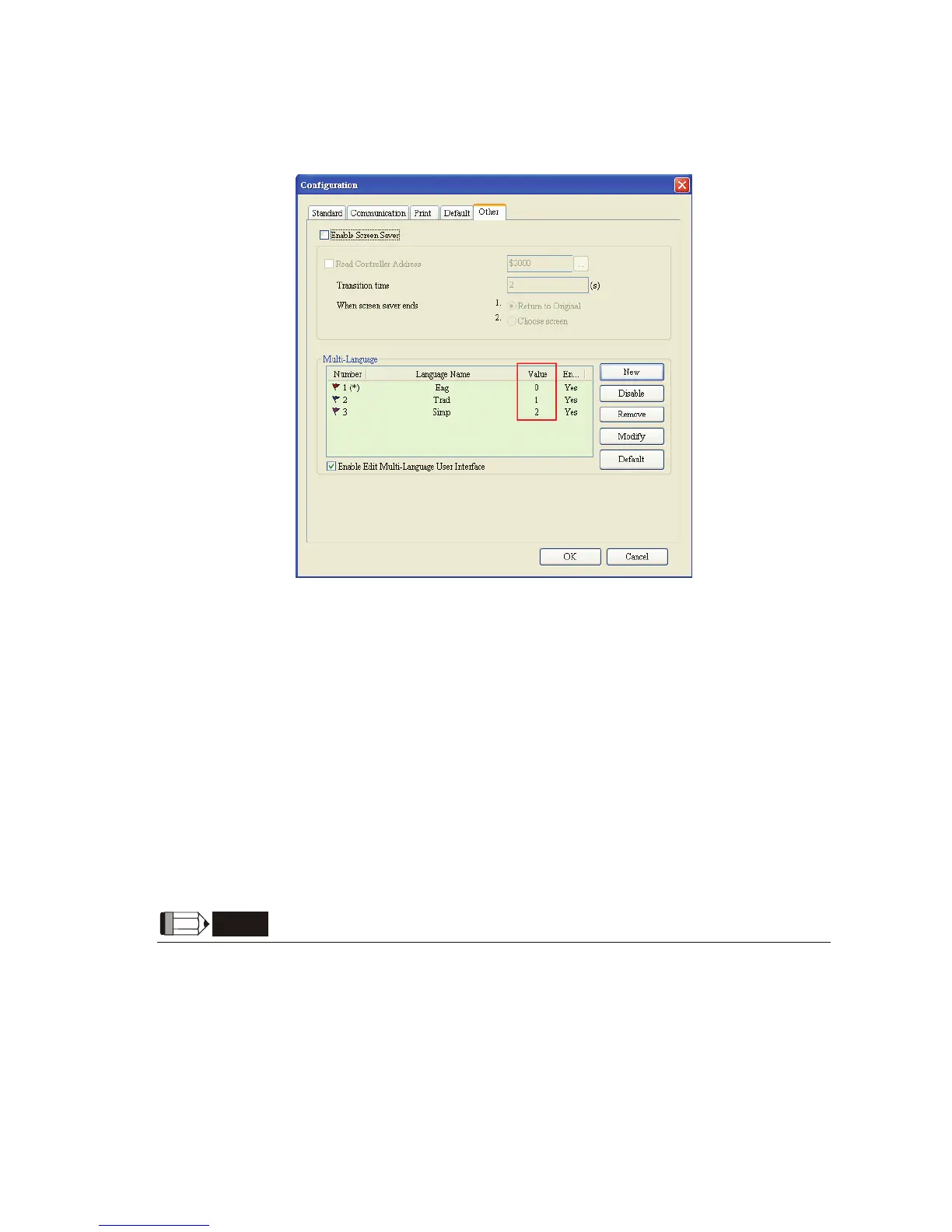Chapter 5 Control Block and Status Block|ScrEdit Software User Manual
5-8 Revision Apr. 30th, 2007, 2007PDD23000002
designating language according to the settings in this register. Up to 8 different kinds of languages is
provided for the user selection. The language can be switched through the setting value of this register.
The setting value can be within 0 ~ 255 (Fig. 5.1.3).
Fig. 5.1.3 Multi-Language Setting Value
Printer Flag
This printer flag can be used to print general current screen or print typesetting screen. Either one of
them can be selected. The default setting is print typesetting screen usually. When this flag is triggered
to ON, the general current screen or print typesetting screen shown on HMI display can be printed out.
When this flag is set to OFF, the printer function is disabled.
Printer Form Feed Flag
When this flag is triggered to ON, the printer will retract the paper and align the paper for the next run
automatically. When this flag is set to OFF, the printing form feed function is disabled.
NOTE
1) The printer function is not provided in all DOP series HMI product. For more detailed information,
please refer to Delta HMI catalogue.