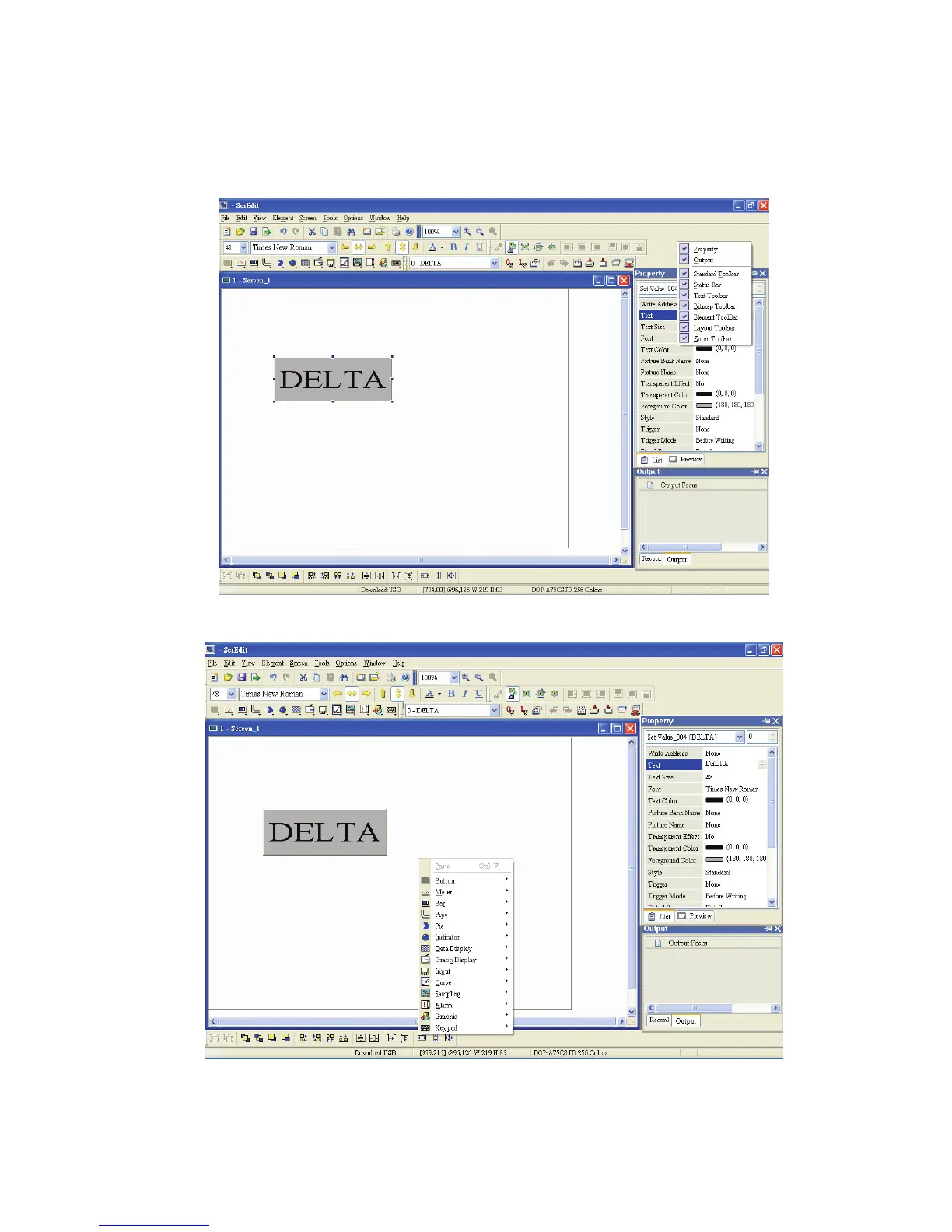Chapter 2 Creating and Editing Screens|ScrEdit Software User Manual
Revision Apr. 30th, 2007, 2007PDD23000002 2-49
Right-click the Mouse
The user can find that different menu will pop up when right-clicking the mouse (Fig. 2.6.13, Fig. 2.6.14
and Fig. 2.6.15).
Fig. 2.6.13 Right-click the mouse on Toolbar - Toolbars window
Fig. 2.6.14 Right-click the mouse in Work Place - Element Selection