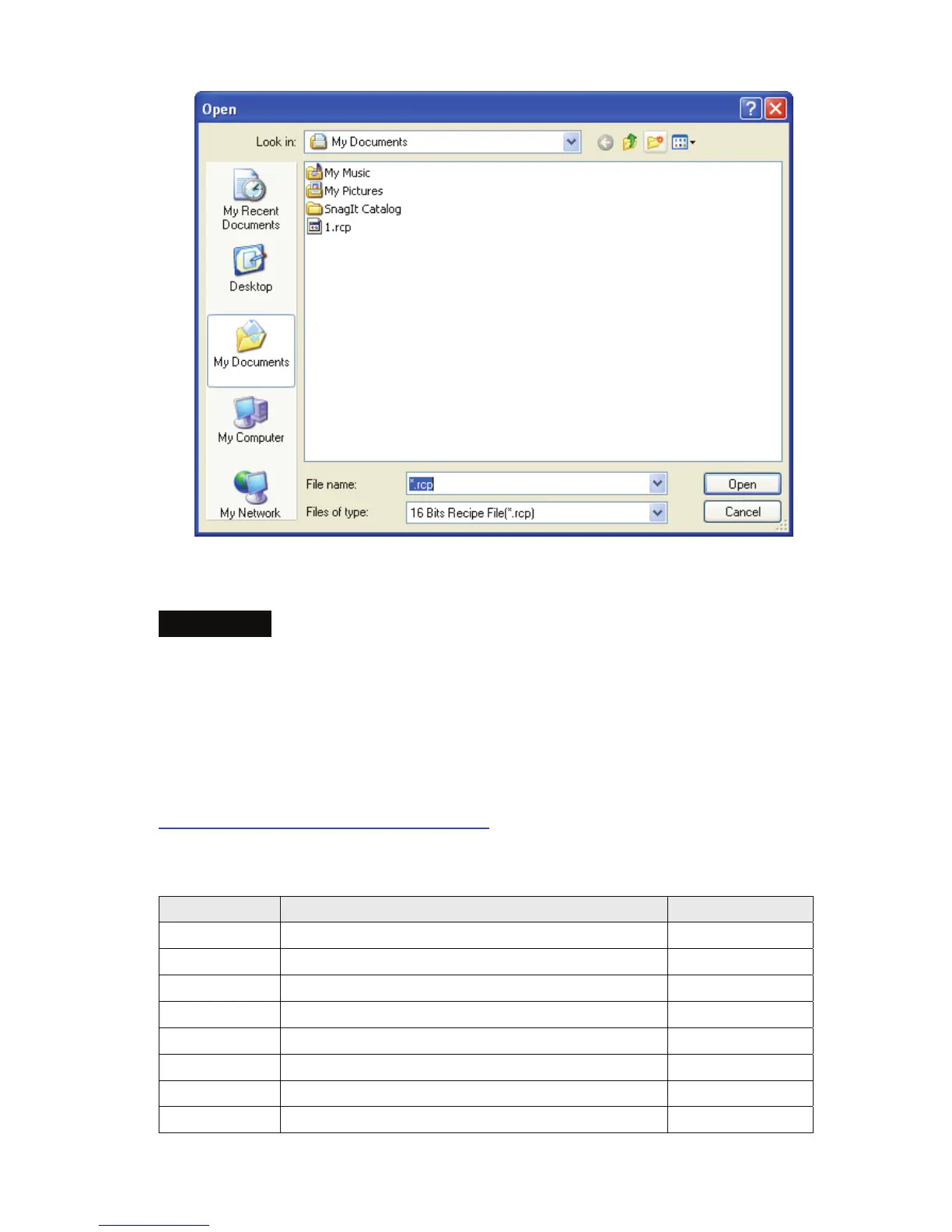Chapter 2 Creating and Editing Screens|ScrEdit Software User Manual
Revision Apr. 30th, 2007, 2007PDD23000002 2-75
Fig. 2.8.25 Download Recipe
Recipe Example
For recipe control, the user needs to use Recipe Control Register (RECR) and Designated Recipe
Group Number Register (RBIR) to control the read and write operation of recipe. The following
section only describes part of the introduction of recipe function. Please refer to Chapter 5 of Delta HMI
user manual for more detailed description of the control block.
This recipe example can be downloaded via the following link:
http://59.120.64.39:81/phpbb2/files/recipe_202.dop
The function and explanation of each WORD (register) of control block are listed below.
Word Number Register Number Example
0 Register for designating Screen Number (SNIR) Dn (D0)
1 Control Flag Register (CFR) Dn+1 (D1)
2 Curve Control Register (CUCR) Dn+2 (D2)
3 Register for Sampling History Buffer (HBSR) Dn+3 (D3)
4 Register for Clearing History Buffer (HBCR) Dn+4 (D4)
5 Recipe Control Register (RECR) Dn+5 (D5)
6 Register for designating Recipe Group Number (RBIR) Dn+6 (D6)
7 System Control Flag Register (SCFR) Dn+7 (D7)