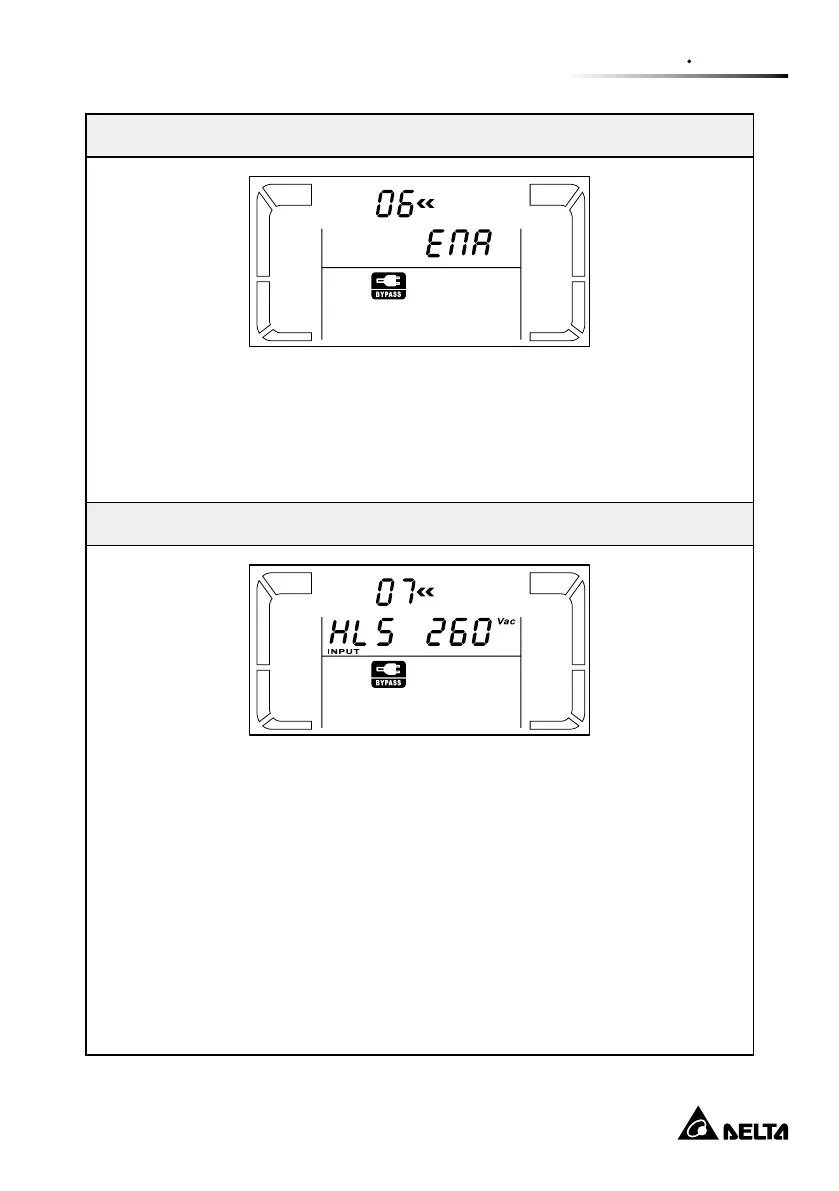18
Chapter 3 Operation
z
z
06: Bypass enable/ disable when the UPS is off
Parameter 3: Enable or disable bypass function. You may choose the following
two options.
ENA: Bypass enable
DIS: Bypass disable (Default)
z
z
07: Bypass voltage range setting
Parameter 2 & 3: Set the acceptable high voltage point and acceptable low
voltage point for bypass mode by pressing the Down key or Up key.
HLS: Bypass high voltage point
For 200/208/220/230/240 VAC models:
230-264: setting the high voltage point in parameter 3 from 230Vac to
264Vac. (Default: 264Vac)
LLS: Bypass low voltage point
For 200/208/220/230/240 VAC models:
170-220: setting the low voltage point in parameter 3 from 170Vac to
220Vac. (Default: 170Vac)