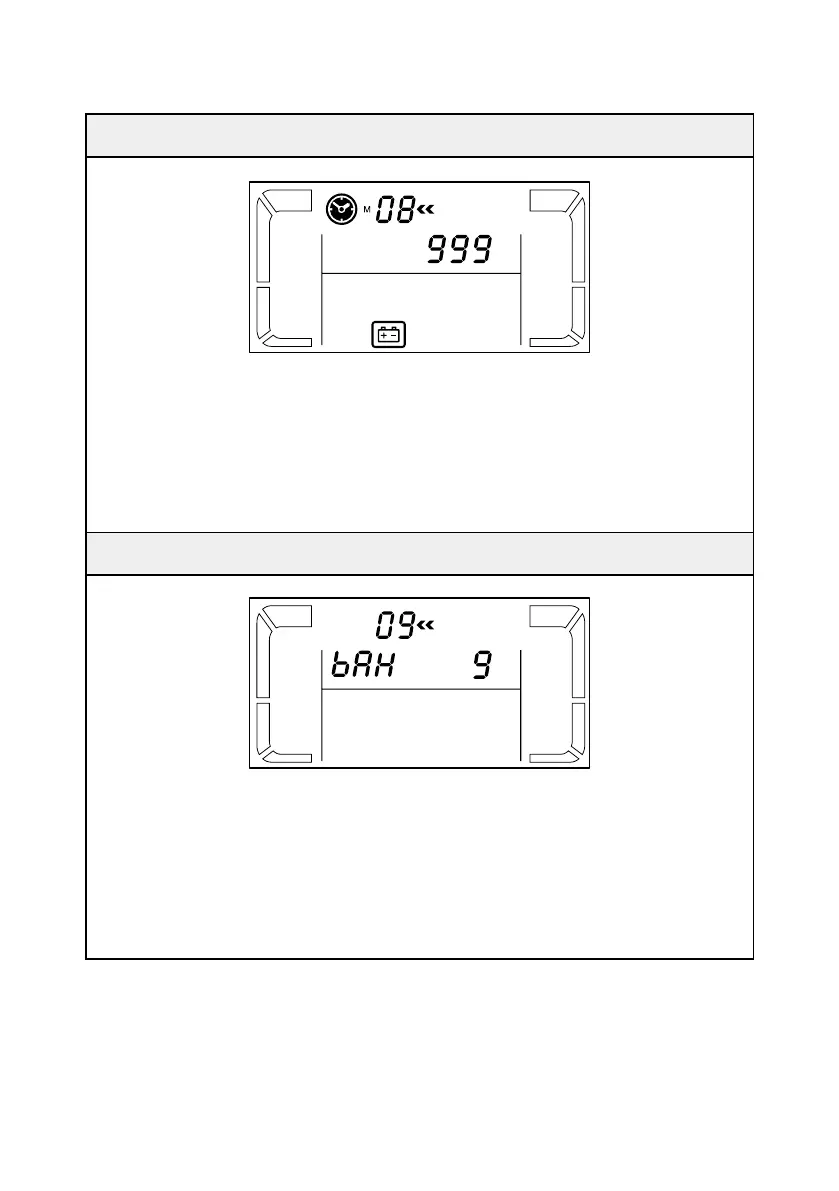19
Amplon INX Series
z
z
08: Autonomy limitation setting
Parameter 3: Set up backup time in battery mode for general outlets.
0 ~ 999: setting the backup time in minutes from 0 ~ 999 for general outlets in
battery mode.
0: When setting as “0”, the backup time will be only 10 seconds.
999: When setting as “999”, the backup time setting will be disabled (Default).
z
z
09: Total battery AH
Parameter 3: Set up total battery AH value of the UPS. (unit: AH)
7-999: setting the total battery capacity from 7 to 999. Please set up this gure
if external battery pack is connected.
If the UPS is standard runtime model, the default setting is 9AH.
If the UPS is extended runtime model, the default setting is 65AH.