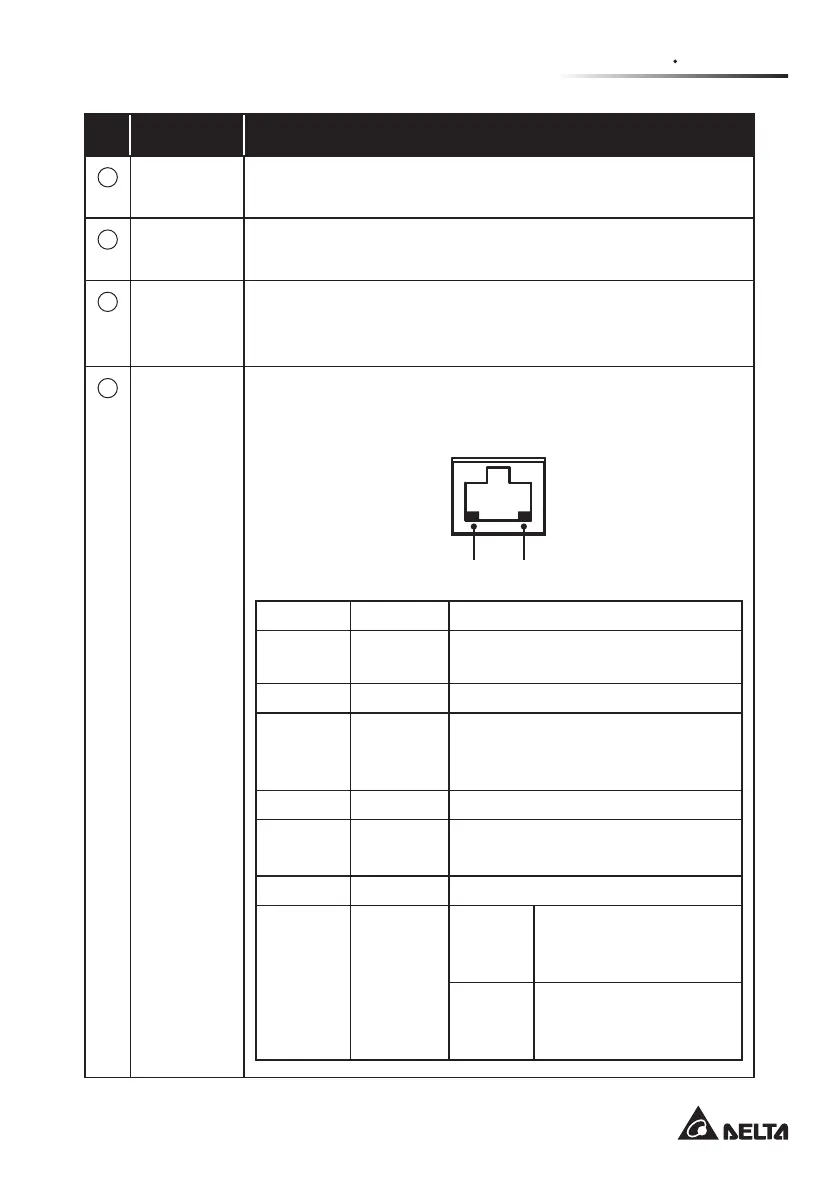Chapter 5 Front Panel
15
No. Item Description
1
NETWORK
Port
Connects to the Ethernet Network.
2
LOCAL
Port
Connects to a workstation with an RJ45 to DB9 cable to
congure the system.
3
RESET
Button
Resets InsightPower SNMP IPv6 for STS (hereafter referred
to as SNMP IPv6). This DOES NOT affect the operation of
the STS.
4
LED
Indicators
NET LED (green) indicates network communication status.
STS LED (amber) indicates the STS’s communication status.
NETWORK
LED Condition Meaning
ALL
Blinking
Rapidly
Firmware is upgrading.
NET LED OFF Ethernet is unlinked.
NET LED Blinking
Ethernet is linked but no DHCP
server is found.
(Default IP 192.168.1.100)
NET LED Green Ethernet is linked.
STS LED OFF
1. Initialization
2. SNMP IPv6 abnormality
STS LED Amber SNMP IPv6 abnormality
STS LED Blinking
Every
second
Poor connection
between the STS and
the SNMP IPv6.
Every
50 ms
Normal connection
between the STS and
the SNMP IPv6.