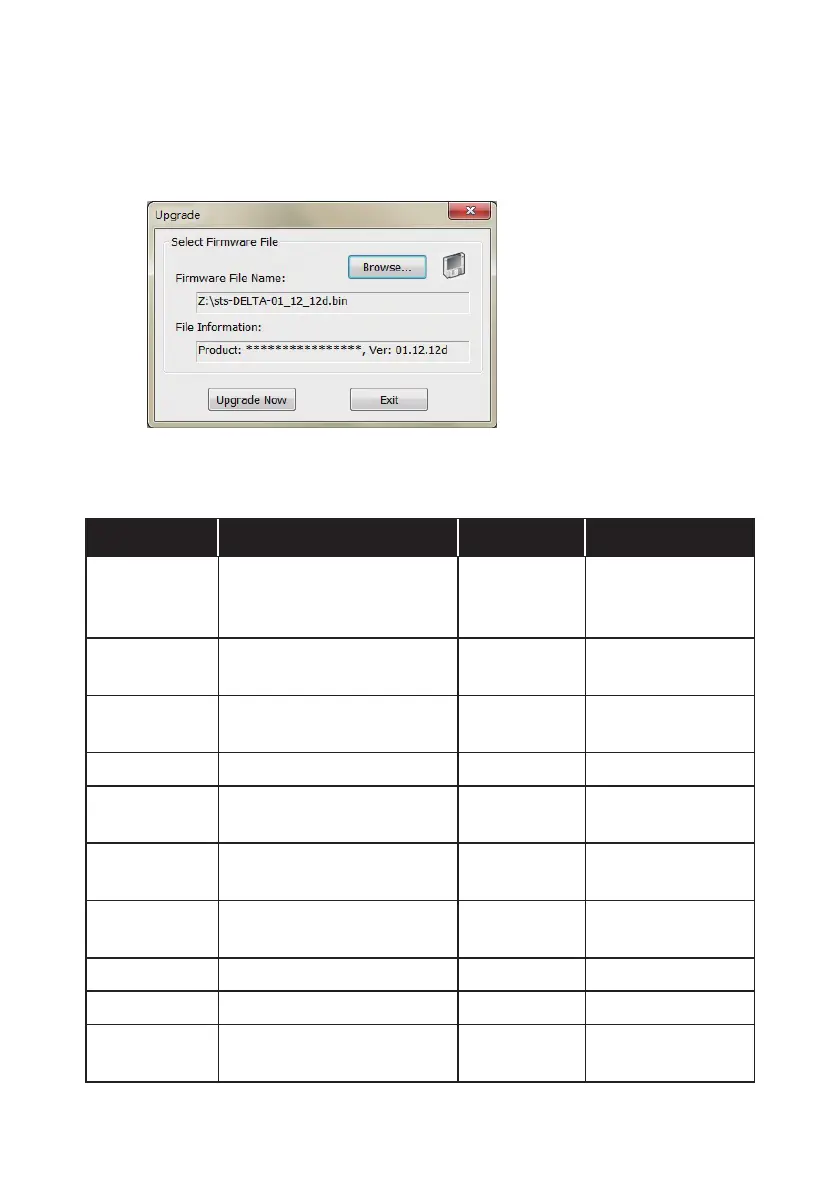26
Infrasuite Power Management
3. Click Upgrade. The upgrade dialog box pops up. Click Browse to select
a valid firmware binary file. Verify the firmware version shown under File
Information, and then click Upgrade Now to continue.
7.6 STS Command Settings
Command Description Parameter Response
Info Report summary
information.
N/A <Command>:
[<response>]
[<unit>]
TempF Report internal STS
fahrenheit temperature.
N/A #
TempC Report internal STS celsius
temperature.
N/A #
Age Report internal STS age. N/A #
Time Report present time. N/A hh:mm:ss MM/DD/
YYYY
XCount Report number of times that
STS has transferred.
N/A #
Model Report the model name. N/A <model name
string>
FWVer Report the FW version. N/A <version string>
FWDate Report the FW release date. N/A YYYY-MM-DD
Serial Report the unit’s serial
number.
N/A <Device serial
string>